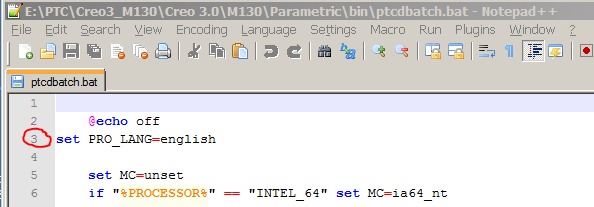Community Tip - Visit the PTCooler (the community lounge) to get to know your fellow community members and check out some of Dale's Friday Humor posts! X
- Community
- Creo+ and Creo Parametric
- System Administration, Installation, and Licensing topics
- Re: Why won't Distributed Batch run?
- Subscribe to RSS Feed
- Mark Topic as New
- Mark Topic as Read
- Float this Topic for Current User
- Bookmark
- Subscribe
- Mute
- Printer Friendly Page
Why won't Distributed Batch run?
- Mark as New
- Bookmark
- Subscribe
- Mute
- Subscribe to RSS Feed
- Permalink
- Notify Moderator
Why won't Distributed Batch run?
I'm working with Creo 3.0 M120 and attempting to use the Distributed Batch application to save a large directory of files as PDFs. However, when I try to run the dbatchs.exe, nothing happens, not even an error message. What could be wrong?
Solved! Go to Solution.
- Labels:
-
General
Accepted Solutions
- Mark as New
- Bookmark
- Subscribe
- Mute
- Subscribe to RSS Feed
- Permalink
- Notify Moderator
Hi Josh,
Where is this dbatchs.exe file located? I just checked the properties of my Creo Distributed Batch install and I see the link pointing to the following batch file, via the following path:
"D:\ptc\Creo 3.0\M120\Parametric\bin\ptcdbatch.bat"
Where D:\ptc is the install folder on my machine.
Thanks,
Amit
- Mark as New
- Bookmark
- Subscribe
- Mute
- Subscribe to RSS Feed
- Permalink
- Notify Moderator
Hi Josh,
Where is this dbatchs.exe file located? I just checked the properties of my Creo Distributed Batch install and I see the link pointing to the following batch file, via the following path:
"D:\ptc\Creo 3.0\M120\Parametric\bin\ptcdbatch.bat"
Where D:\ptc is the install folder on my machine.
Thanks,
Amit
- Mark as New
- Bookmark
- Subscribe
- Mute
- Subscribe to RSS Feed
- Permalink
- Notify Moderator
Amit,
Thanks for the reply. Previously I didn't even have the ptcdbatch.bat file, but after reinstalling Creo and adding more features, I found it where you said.
Thank you,
Josh
- Mark as New
- Bookmark
- Subscribe
- Mute
- Subscribe to RSS Feed
- Permalink
- Notify Moderator
Hello.
We are currently running Creo 3.0 M130 and I am having problems with "Creo Distibuted batch" SW. I am trying to convert multiple drw files to pdf. I added all of the object and I can start the task, however status always stays on "running" and percentage indicator at 0%.
Is there anything else i need to do?!
- Mark as New
- Bookmark
- Subscribe
- Mute
- Subscribe to RSS Feed
- Permalink
- Notify Moderator
Hi,
in Czech environment I had to add following line at the beginning of ptcdbatch.bat file.
set PRO_LANG=english
Martin Hanák
- Mark as New
- Bookmark
- Subscribe
- Mute
- Subscribe to RSS Feed
- Permalink
- Notify Moderator
Hi Martin. Thanks for your response. I tried addind this line, even though I am running Creo in English.
I discovered, that after 10 min or so, process actually fails.
Error log attached.
Basically:
-running in standalone mode
-task = PDF DRW Single page Export (default)
-configuration files: empty
-output (tried same directory and desktop)
Is Creo supposed to be running in the backgroud?
Regards,
Mitja
- Mark as New
- Bookmark
- Subscribe
- Mute
- Subscribe to RSS Feed
- Permalink
- Notify Moderator
Hi,
my suggestion:
- create new empty drawing
- sketch several drawing lines (2D drawing entities) , do not assign model and do not place model views
- save drawing
- test Distributed Batch to produce PDF for the above drawing, only
If the above test finishes with success then you will know that Distributed Batch works well.
Failure of ks0800320.drw can be caused by fact that Creo is not able to successfully open drawing model.
Martin Hanák
- Mark as New
- Bookmark
- Subscribe
- Mute
- Subscribe to RSS Feed
- Permalink
- Notify Moderator
Hi,
YES, if you start Distributed Batch execution, Creo is running in background. Creo window is not displayed during execution. You can see xtop.exe process in Task Manager.
Martin Hanák
- Mark as New
- Bookmark
- Subscribe
- Mute
- Subscribe to RSS Feed
- Permalink
- Notify Moderator
Created new drawing with no assemblies or models connected to it. Same situation...
- Mark as New
- Bookmark
- Subscribe
- Mute
- Subscribe to RSS Feed
- Permalink
- Notify Moderator
It is not working in all the latest versions of Creo:
Creo 2.0 M240, Creo 3.0 M140 and Creo 4.0 M030.
And probabbly some other.
SPR is opened:
https://support.ptc.com/appserver/cs/view/spr.jsp?n=6700781
- Tags:
- ptcdbatch
- Mark as New
- Bookmark
- Subscribe
- Mute
- Subscribe to RSS Feed
- Permalink
- Notify Moderator
- Mark as New
- Bookmark
- Subscribe
- Mute
- Subscribe to RSS Feed
- Permalink
- Notify Moderator
I haven`t tested that. I will ask PTC support.
- Mark as New
- Bookmark
- Subscribe
- Mute
- Subscribe to RSS Feed
- Permalink
- Notify Moderator
Hi,
I am sending you my testing data (see attachment). On my PC everything works fine.
Martin Hanák
- Mark as New
- Bookmark
- Subscribe
- Mute
- Subscribe to RSS Feed
- Permalink
- Notify Moderator
Thanks for your files.
Tried with Creo 3.0 M110 and Creo 4.0 M030 without success...
- Mark as New
- Bookmark
- Subscribe
- Mute
- Subscribe to RSS Feed
- Permalink
- Notify Moderator
Hi,
maybe the problem is hidden inside your ptcdbatch.bat file. This file contains path to parametric.psf file. Do you use parametric.psf file to launch Creo ?
Martin Hanák
- Mark as New
- Bookmark
- Subscribe
- Mute
- Subscribe to RSS Feed
- Permalink
- Notify Moderator
What is parametric.psf?
- Mark as New
- Bookmark
- Subscribe
- Mute
- Subscribe to RSS Feed
- Permalink
- Notify Moderator
Hi,
By default shortcut used to start Creo contains path to parametric.exe file located in CREO_LOADPOINT\Parametric\bin directory. Also by default Creo installation procedure creates parametric.psf file located in the same directory. This file contains information like ... where to get Creo license and what us the name of Creo license.
Martin Hanák
- Mark as New
- Bookmark
- Subscribe
- Mute
- Subscribe to RSS Feed
- Permalink
- Notify Moderator
It does not work with your test data.
The process has status: Working for about 20 minutes. And then it failes.
- Mark as New
- Bookmark
- Subscribe
- Mute
- Subscribe to RSS Feed
- Permalink
- Notify Moderator
I can confirm this. I also tried with "fresh" installation of Creo 3.0 M110 and still not working.
Same goes for Creo 3.0 M140 and Creo 4.0 M030. I do not have other licences available to do further testing.
- Mark as New
- Bookmark
- Subscribe
- Mute
- Subscribe to RSS Feed
- Permalink
- Notify Moderator
My colleague figured it out why Distributed Batch was not working.
Distributed Batch reads 2 configs, when it is stared:
1. Installation folder. Example: C:\PTC\Creo 4.0\M***\Common Files\text
2. %homedrive%%homepath% folder. Example: C:\Users\<username>
If in any of these configs has a parameter for Auxiliary Application:
protkdat <path>
Then Distributed Batch will not work.
Solution:
Create a separate config file for Distributed batch, that dose not have config parameters protkdat.
You can load manually this config in Distributed Batch or you can load it automatically by adding few extra lines in ptcdbatch.bat (Example: copy "C:\PTC\config_distributed_batch.pro" "%HOMEDRIVE%%HOMEPATH%\config.pro" /Y)
Regards,
Domen