Community Tip - Did you get an answer that solved your problem? Please mark it as an Accepted Solution so others with the same problem can find the answer easily. X
- Community
- Creo+ and Creo Parametric
- System Administration, Installation, and Licensing topics
- Re: creo 1.0 crashing while trying to render an an...
- Subscribe to RSS Feed
- Mark Topic as New
- Mark Topic as Read
- Float this Topic for Current User
- Bookmark
- Subscribe
- Mute
- Printer Friendly Page
creo 1.0 crashing while trying to render an animation
- Mark as New
- Bookmark
- Subscribe
- Mute
- Subscribe to RSS Feed
- Permalink
- Notify Moderator
creo 1.0 crashing while trying to render an animation
Creo 1.0 M040 build. My system is a Lenovo W510 workstation laptop with a Nvidia Quadro FX 880M running driver 9.18.13.3165. I just upgraded to 8Gb of ram because the first time I attempted this I received a message that there was not enough system memory, I was previously running on 4 gb.
The model can be rendered as a still photo and the animation can be created but when I attempt to render the animation as an MPEG it fails. Creo just closes like it wasnt even there. When I go to file manager and open the "rendered animation" I get a frame or two that look great but that is it. Any ideas as to what is going on.
This thread is inactive and closed by the PTC Community Management Team. If you would like to provide a reply and re-open this thread, please notify the moderator and reference the thread. You may also use "Start a topic" button to ask a new question. Please be sure to include what version of the PTC product you are using so another community member knowledgeable about your version may be able to assist.
Solved! Go to Solution.
- Labels:
-
General
Accepted Solutions
- Mark as New
- Bookmark
- Subscribe
- Mute
- Subscribe to RSS Feed
- Permalink
- Notify Moderator
finally complete. It made it through the low quality rendering so I increased the pixel count.... 16 hours later it made it completed without a crash. I think I may have uncovered the problem by accident. While attempting to output a JPEG or BMP rendering to a custom image size I received an error message when trying to make a very high pixel count. With this successful rendered video I set the size equal to what creo calls "HDTV" (1920x1035). It was crashing when I would try to set the video to 1920 x 1200. It seems that with "rendered animations" it is wise to use a default size available from the render setup sub menu..... or this was just a coincidence and it happened to work. Who knows with CREO, lol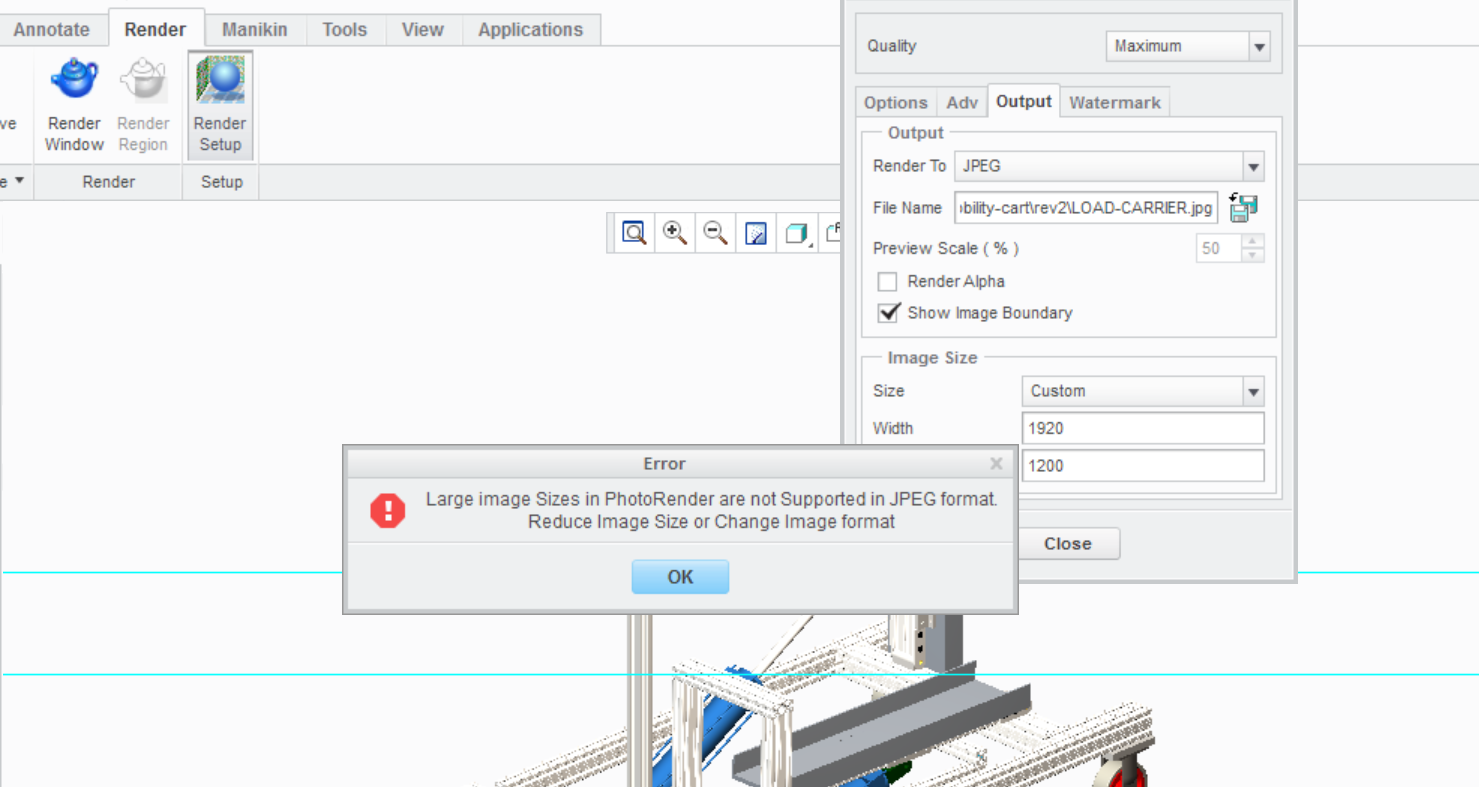
- Mark as New
- Bookmark
- Subscribe
- Mute
- Subscribe to RSS Feed
- Permalink
- Notify Moderator
Hello Chris and welcome to the forum.
Hard crashes are a serious issue with PTC. I would ask you create a support case and submit your files to see if they can duplicate your issue. As a bonus, you will quickly learn if this is a hardware issue on your end or not.
I have a PTC qualified platform and I am running the Dell graphics drivers rather than the NVidia drivers. If I set the quality of rendered animations high enough, it takes forever but it doesn't crash.
Do you have an option to try this same set of files and config settings on another computer?
I am also going to assume the mechanism analysis is running smoothly without the capture process(?)
- Mark as New
- Bookmark
- Subscribe
- Mute
- Subscribe to RSS Feed
- Permalink
- Notify Moderator
Thanks for the reply. I no longer have a maintenance contract with PTC so I can not submit for a case. I can deal with the long time but not the crashing. The mechanism analysis works fine and as I said before I can create the animation without render. It is something with the render that is causing the failure. I will check with Lenovo to see if they list a different driver. Attached to this post is the completed animation without render Video Link : 4458
- Mark as New
- Bookmark
- Subscribe
- Mute
- Subscribe to RSS Feed
- Permalink
- Notify Moderator
Nice animation. I wish I knew more on how to move the scene and manipulate parts. Is that core Creo 1.0 or do you have an extension module for the flythrough approach?
If this is all in one set of files and it runs on core Creo, I'd be happy to see if it runs on Creo 2.0 without crashing. I just need the scene files and a full backup of the assembly.
- Mark as New
- Bookmark
- Subscribe
- Mute
- Subscribe to RSS Feed
- Permalink
- Notify Moderator
Antonius,
Thanks for your interest. This was done in standard core Creo 1.0.
The "fly through" is created in animation by using "create view at time" In the view manager I have a few presaved orientations in which I used animation to call those views at specific times. It then smoothly translates between them on its own. Manipulating parts is done in mechanism. You have to apply a "servo motor" to each part you want to move. The easiest way for me was to use "table" for each movement and specify the position at specific times. After all of those were set up I did the mechanism analysis and saved it. In animation I did new animation "from MDO" and found that saved file. it will automatically populate the animation bar with the movements all you have to do from there is specify view at times and start the animation.
I just downgraded my graphics driver to the oneon Lenovos site. I am running a rendered mpeg right now to see what happens. So far its on frame 51 of 1250 without failing. I am starting small on the pixel count this time to see if it will make it without crashing and then I will crank it up if it makes it through. If I can not get it to work without crashing I would be glad to send you the files to give 2.0 a chance. I contemplated upgrading to 2.0 jut before my service cotact expired but didnt want to deal with its problems since it was only the first build at that time.
- Mark as New
- Bookmark
- Subscribe
- Mute
- Subscribe to RSS Feed
- Permalink
- Notify Moderator
Thank you very much for explaining that. My brain goes blank when I go to the animation tools.
At least now I know it -can- be done. Something new to learn.
Here's hoping you make it through the animation. It really is awesome segment! Very nice work indeed.
- Mark as New
- Bookmark
- Subscribe
- Mute
- Subscribe to RSS Feed
- Permalink
- Notify Moderator
Generating frame 886 of 1250.... getting there. If this ever finishes I will try to put a quick demo video together to highlight the method for you
- Mark as New
- Bookmark
- Subscribe
- Mute
- Subscribe to RSS Feed
- Permalink
- Notify Moderator
That would be very much appreciated, Chris. Have a wonderful weekend!
- Mark as New
- Bookmark
- Subscribe
- Mute
- Subscribe to RSS Feed
- Permalink
- Notify Moderator
Great animation. Thank you Chris. I also would very much appreciate your demo video. Have a good weekend.
- Mark as New
- Bookmark
- Subscribe
- Mute
- Subscribe to RSS Feed
- Permalink
- Notify Moderator
My quick Demo
- Mark as New
- Bookmark
- Subscribe
- Mute
- Subscribe to RSS Feed
- Permalink
- Notify Moderator
WOW! in 8-minutes, 34-seconds, you explained more than I could find anywhere else online regarding flythrough animations which was available even back in my 2000i days.
Thank you so much for taking the time to do this!
This will certainly add a new level to my mechanism presentations.
Excellent!
- Mark as New
- Bookmark
- Subscribe
- Mute
- Subscribe to RSS Feed
- Permalink
- Notify Moderator
So glad it helped. I know when I was trying to figure it out there wasnt much info out there. Do let me know if you have any questions
- Mark as New
- Bookmark
- Subscribe
- Mute
- Subscribe to RSS Feed
- Permalink
- Notify Moderator
Yep, I already did a quick video. It got confused with the orientation of a saved view and I couldn't get past it but I understand the concept now. Even played with the transparency. Working with Style presets instead of views might even be more powerful. I will certainly keep that in mind.
One thing I found odd is the mechanism timeframe that you entered in the servo motors. You could enter just time positions where Creo 2.0 seemed to require time domains in the form of From<t<To. I wonder if that was an -improvement- over Creo 1.0 or am I missing something in defining servo motor curves? <= that question is to anyone reading this ![]()
- Mark as New
- Bookmark
- Subscribe
- Mute
- Subscribe to RSS Feed
- Permalink
- Notify Moderator
Antonius,
could you post a screen shot of the 'from-to' that you speak of in Creo 2.0. I would like to see the difference
- Mark as New
- Bookmark
- Subscribe
- Mute
- Subscribe to RSS Feed
- Permalink
- Notify Moderator
This is one:
- Mark as New
- Bookmark
- Subscribe
- Mute
- Subscribe to RSS Feed
- Permalink
- Notify Moderator
I believe this is because you are using "user defined". I just opened Creo and set the servo to user defined and it is almost identical to what you show. I do not quite understand the upper/lower bound requirements of this user defined setup so if you do understand it some light shed would be great!
- Mark as New
- Bookmark
- Subscribe
- Mute
- Subscribe to RSS Feed
- Permalink
- Notify Moderator
Right... by your video, you simply add numbers so the sequence from one to the next is pretty straight forward. For some reason, Creo 2.0 won't accept that and want a contiguous series of time domains where your value for "t" is from 0 to 1 would be expressed as 0<=t<=1 and the next domain has to be 1<t...
There is a little helper tool there to do this, but it is a lot of typing just to put in some variables.
- Mark as New
- Bookmark
- Subscribe
- Mute
- Subscribe to RSS Feed
- Permalink
- Notify Moderator
did you try using "Table" not user defined? My user defined requires the same thing as 2.0 but I would imagine table is different
- Mark as New
- Bookmark
- Subscribe
- Mute
- Subscribe to RSS Feed
- Permalink
- Notify Moderator
Aha... now I got ya ![]() Learned yet another thing
Learned yet another thing ![]()
- Mark as New
- Bookmark
- Subscribe
- Mute
- Subscribe to RSS Feed
- Permalink
- Notify Moderator
Thank you Chris! This is a big help.
- Mark as New
- Bookmark
- Subscribe
- Mute
- Subscribe to RSS Feed
- Permalink
- Notify Moderator
finally complete. It made it through the low quality rendering so I increased the pixel count.... 16 hours later it made it completed without a crash. I think I may have uncovered the problem by accident. While attempting to output a JPEG or BMP rendering to a custom image size I received an error message when trying to make a very high pixel count. With this successful rendered video I set the size equal to what creo calls "HDTV" (1920x1035). It was crashing when I would try to set the video to 1920 x 1200. It seems that with "rendered animations" it is wise to use a default size available from the render setup sub menu..... or this was just a coincidence and it happened to work. Who knows with CREO, lol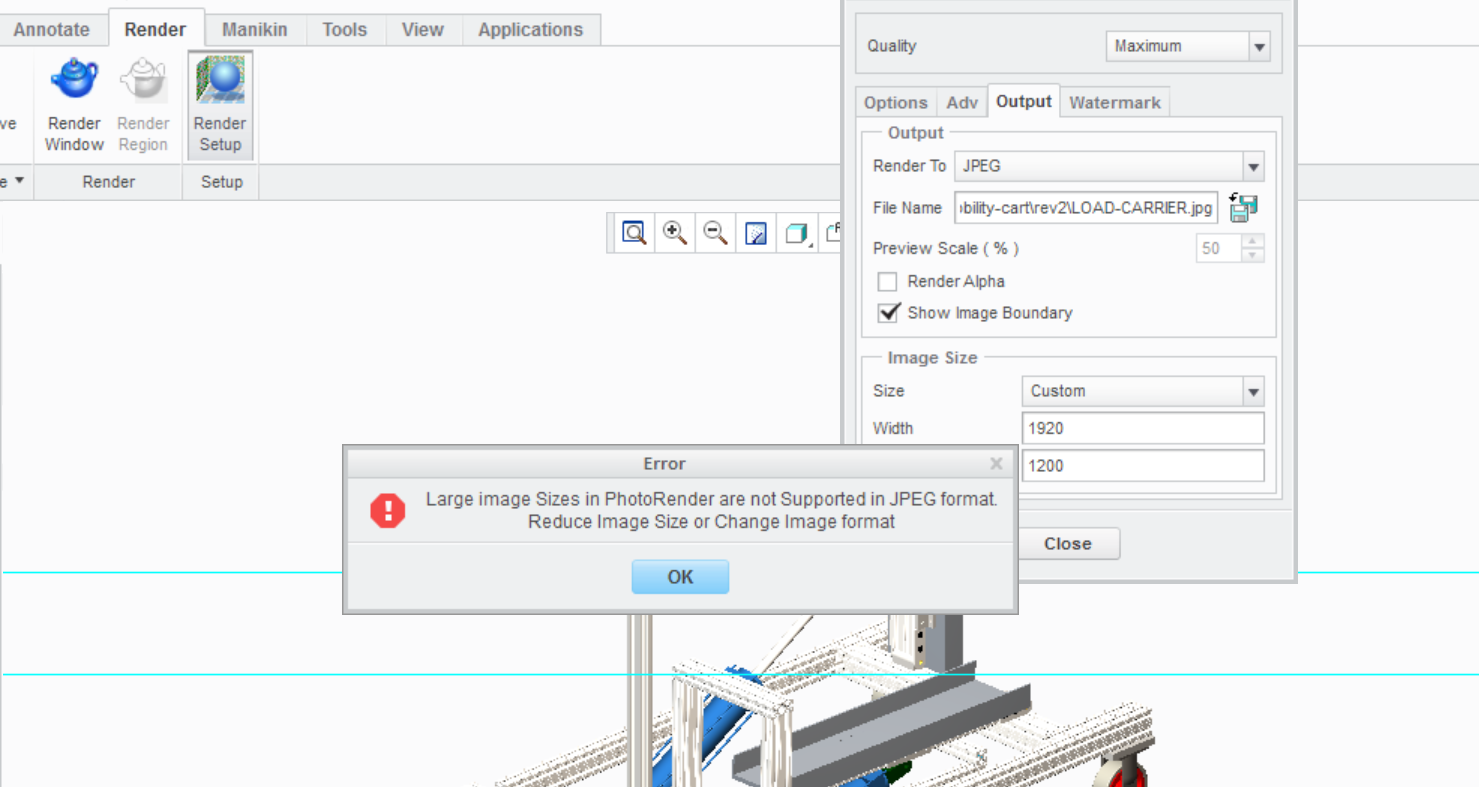
- Mark as New
- Bookmark
- Subscribe
- Mute
- Subscribe to RSS Feed
- Permalink
- Notify Moderator
- Mark as New
- Bookmark
- Subscribe
- Mute
- Subscribe to RSS Feed
- Permalink
- Notify Moderator
Now that you said that, yes... this is an age-old limitation. You cannot specify a render larger than you physical display size. I don't remember exactly when and how this applies.





