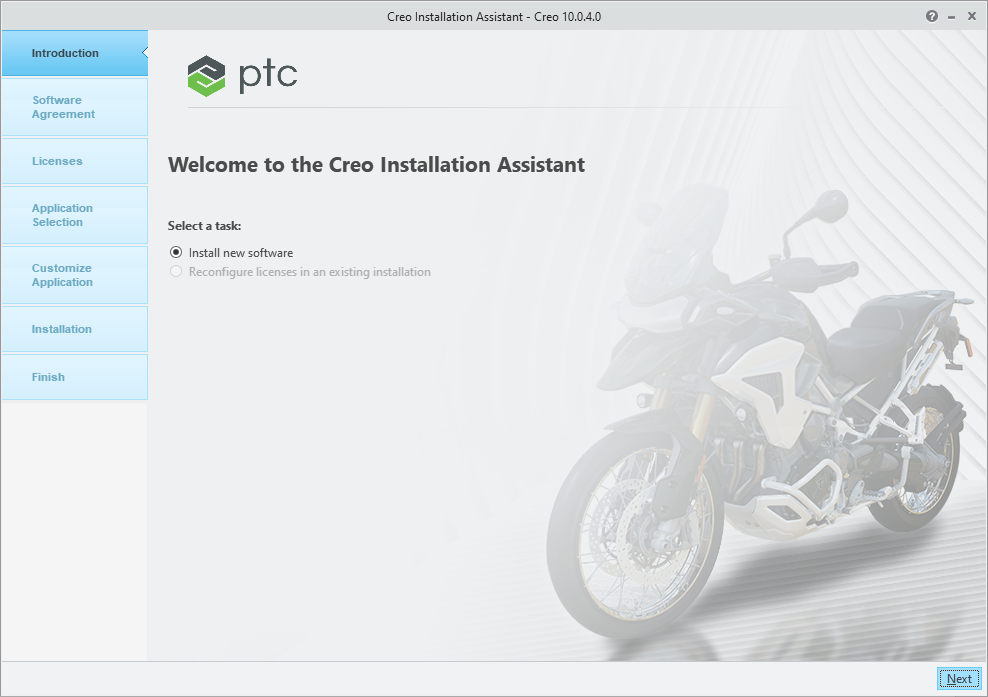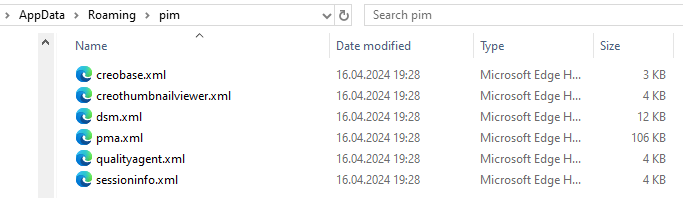- Community
- Creo+ and Creo Parametric
- System Administration, Installation, and Licensing topics
- Re: setup.exe does not open install wizard (but ba...
- Subscribe to RSS Feed
- Mark Topic as New
- Mark Topic as Read
- Float this Topic for Current User
- Bookmark
- Subscribe
- Mute
- Printer Friendly Page
setup.exe does not open install wizard (but background process starts in task manager)
- Mark as New
- Bookmark
- Subscribe
- Mute
- Subscribe to RSS Feed
- Permalink
- Notify Moderator
setup.exe does not open install wizard (but background process starts in task manager)
Hello, I'm trying to upgrade to Creo 10. I received my license text files through email. I went to the software download page and got the latest version of Creo 10 (Version: 10-0-4-0) and downloaded the .zip file.
The problem I'm having is that the setup.exe file does not seem to work. When I double click or right click>run as administrator nothing ever happens and no installation window ever opens. However, when I go into Windows Task Manager I see a process called "PTC Installation Assistant" which is running. If I don't end that process I get an error when trying to re-run the setup.exe file which states "Please exit the already running installer or uninstaller first."
I was able to successfully run the "install_license_server.exe" and it recognized the license lm___.txt file and installed the license server successfully. That does not seem to help getting the setup.exe file to work. I'm running Windows 10 Enterprise.
I've seen a few possible solutions on this forum that have so far not worked:
1. I turned hypervisorlaunchtype off and rebooted without any difference in behavior.
2. I moved the install folder to my root directory on C:\ and tried running setup.exe from there without any luck either (apparently the pathway to the setup.exe file can cause issues if it has odd/international characters).
3. I've also tried downloading/running the "install from web" .exe file that PTC provides on their download page and that also fails to work with similar behavior (PTC Installation Assistant opens as a background process in task manager, but nothing happens).
4. I've also tried running the file using an administrator driven command prompt with the same issue.
Another odd/weird data point is that for whatever reason the setup-trial.exe file seems to work perfectly fine! However, obviously I do not want to install the trial software I want and paid for the full version. But I was wondering if there is perhaps a way to "convert" the trial install to the full package after the fact?
Solved! Go to Solution.
- Labels:
-
Installation
-
System Administration
Accepted Solutions
- Mark as New
- Bookmark
- Subscribe
- Mute
- Subscribe to RSS Feed
- Permalink
- Notify Moderator
Luckily I was able to install Creo 10 with the help of PTC's customer tech support. My tech was able to email me some .xml files and a .bat file that ran them and did what he called their "silent installation." We think my corporate IT has various security systems running on my PC that I couldn't turn off or deactivate myself. Luckily running the silent install method seemed to circumvent whatever was blocking the install process from actually opening. I'm now up and running with Creo 10 and I've opened an IT ticket to try and get my Creo installation whitelisted from whatever was blocking it.
- Mark as New
- Bookmark
- Subscribe
- Mute
- Subscribe to RSS Feed
- Permalink
- Notify Moderator
Hi,
you ran the "install_license_server.exe" ... maybe you installed second instance of FLEXnet service. Such "situation" can cause problems.
Martin Hanák
- Mark as New
- Bookmark
- Subscribe
- Mute
- Subscribe to RSS Feed
- Permalink
- Notify Moderator
I uninstalled the old FLEXnet service/server before installing the new one. The .exe file also didn't work prior to me deleting/updating the license server.
- Mark as New
- Bookmark
- Subscribe
- Mute
- Subscribe to RSS Feed
- Permalink
- Notify Moderator
@horix wrote:
I uninstalled the old FLEXnet service/server before installing the new one. The .exe file also didn't work prior to me deleting/updating the license server.
Hi,
when I launch setup.exe, installer creates pim subdirectory in %APPDATA% directory and displays following window
%APPDATA%\pim directory contents
Martin Hanák
- Mark as New
- Bookmark
- Subscribe
- Mute
- Subscribe to RSS Feed
- Permalink
- Notify Moderator
Yes, that pim folder is populated with those same .xml files on my machine as well. I deleted the pim folder to make sure and when I run setup.exe that pim folder gets created with all the same .xml files. I just don't ever see the Installation Assistant window pop up anywhere. It's a complete phantom it does not show up in task bar or minimized anywhere.
- Mark as New
- Bookmark
- Subscribe
- Mute
- Subscribe to RSS Feed
- Permalink
- Notify Moderator
@horix wrote:
Yes, that pim folder is populated with those same .xml files on my machine as well. I deleted the pim folder to make sure and when I run setup.exe that pim folder gets created with all the same .xml files. I just don't ever see the Installation Assistant window pop up anywhere. It's a complete phantom it does not show up in task bar or minimized anywhere.
Hi,
my last suggestion: create new admin account, login and run setup.exe.
Martin Hanák
- Mark as New
- Bookmark
- Subscribe
- Mute
- Subscribe to RSS Feed
- Permalink
- Notify Moderator
Turn off any antivirus software you have running.
- Mark as New
- Bookmark
- Subscribe
- Mute
- Subscribe to RSS Feed
- Permalink
- Notify Moderator
I've turned off windows defender, firewall protections, etc. with no change in behavior. Again the setup-trial.exe seems to bring up the install wizard just fine. Also it's not even like setup.exe is being blocked from opening or anything...task manager thinks setup.exe is opening/running just fine the process initiates and sits in the list idling just no physical window ever pops up.
- Mark as New
- Bookmark
- Subscribe
- Mute
- Subscribe to RSS Feed
- Permalink
- Notify Moderator
Call your VAR and have them walk you through the installation.
- Mark as New
- Bookmark
- Subscribe
- Mute
- Subscribe to RSS Feed
- Permalink
- Notify Moderator
Luckily I was able to install Creo 10 with the help of PTC's customer tech support. My tech was able to email me some .xml files and a .bat file that ran them and did what he called their "silent installation." We think my corporate IT has various security systems running on my PC that I couldn't turn off or deactivate myself. Luckily running the silent install method seemed to circumvent whatever was blocking the install process from actually opening. I'm now up and running with Creo 10 and I've opened an IT ticket to try and get my Creo installation whitelisted from whatever was blocking it.