Community Tip - When posting, your subject should be specific and summarize your question. Here are some additional tips on asking a great question. X
- Subscribe to RSS Feed
- Mark Topic as New
- Mark Topic as Read
- Float this Topic for Current User
- Bookmark
- Subscribe
- Mute
- Printer Friendly Page
software push...
- Mark as New
- Bookmark
- Subscribe
- Mute
- Subscribe to RSS Feed
- Permalink
- Notify Moderator
software push...
hello all. Upgrading to Creo 2.0 and would like to know the difference bewteen Wildfire 5.0 and Creo 2.0, if any. Thanks, Justin
- Mark as New
- Bookmark
- Subscribe
- Mute
- Subscribe to RSS Feed
- Permalink
- Notify Moderator
True wilfire 5 or the 1st implementation of the ribbon?
If the former: be prepared to post on all the "we hate ribbon" posts...
If the ladder: all your bugs are fixed.
![]()
- Mark as New
- Bookmark
- Subscribe
- Mute
- Subscribe to RSS Feed
- Permalink
- Notify Moderator
Hi Justin,
Recently i also upgarded to creo 2.0, compared to ProE/WF 5.0 Creo have some additional user interface on ribbon.
- In Render some additional rooms are given, that looks amazing for photo relaistic rendering.
- Measure tool for measuring various geometry is good.
- Annotate Ribbon is also good
- Ribbon, hotkeys, and environment settings for configuring your workspace to your preferences.
- Embedded command finder for quickly locating capabilities when you need them.
- Intuitive 3D dragger, in-graphics toolbar, and mini toolbars for more efficient designing.
- Use track changes capabilities to see exactly what has been modified within an assembly.
- Work more quickly with streamlined new component placement constraints.
- Save time and improve system performance by loading assemblies as Light Graphics representations.
- Have more control with four new constraint types (normal constraints for surfaces, distance, angle offset, and normal constraints for points and lines).
- Animate exploded and unexploded sequences.
for me Initially Ribbon interface is very hard...now it seems very easy
Thanks,
Vinoth
- Mark as New
- Bookmark
- Subscribe
- Mute
- Subscribe to RSS Feed
- Permalink
- Notify Moderator
UNLOCK POTENTIAL with Creo Parametric 2.0 - Top 10 Reasons to Upgrade to Creo Parametric.pdf ![]()
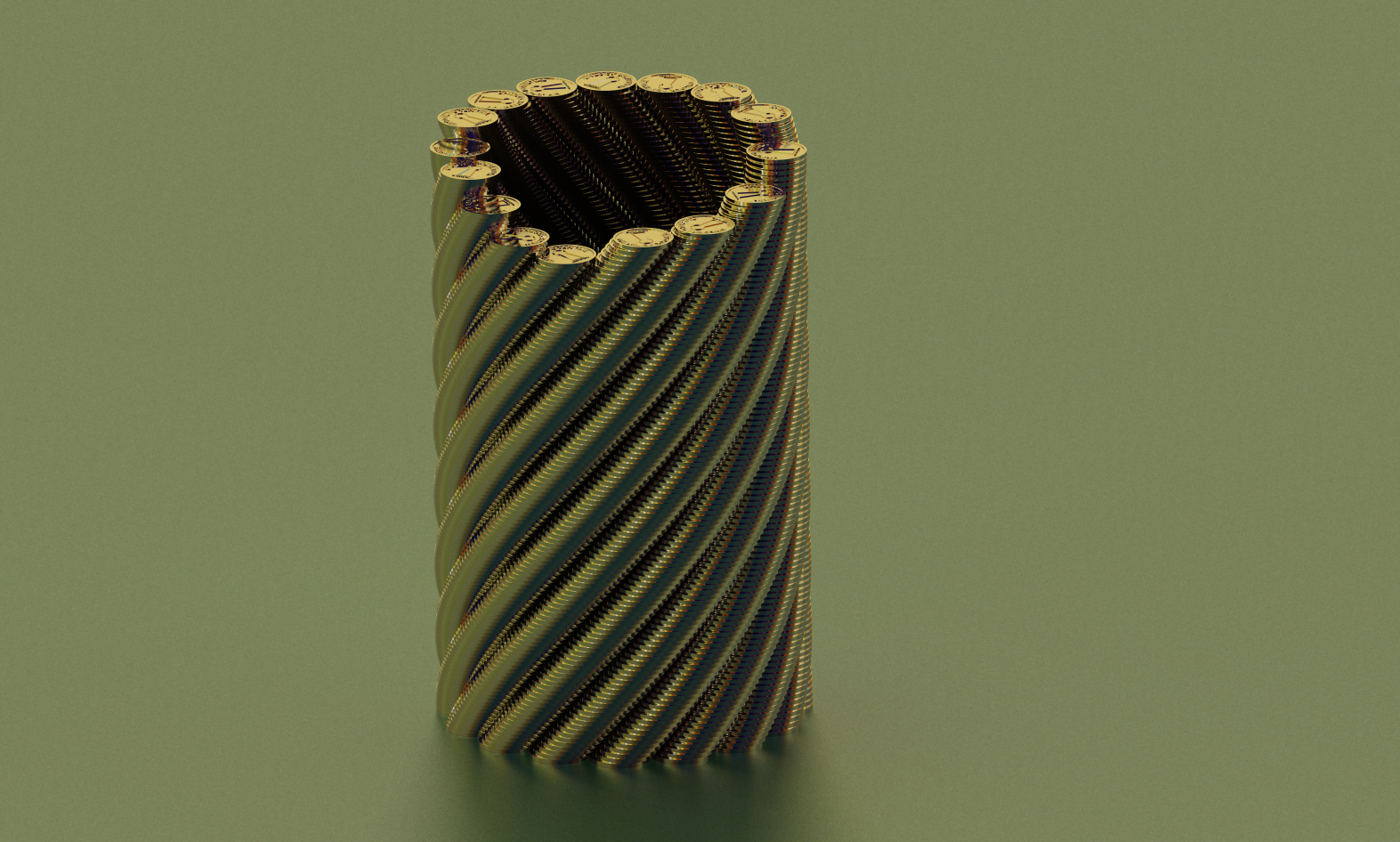
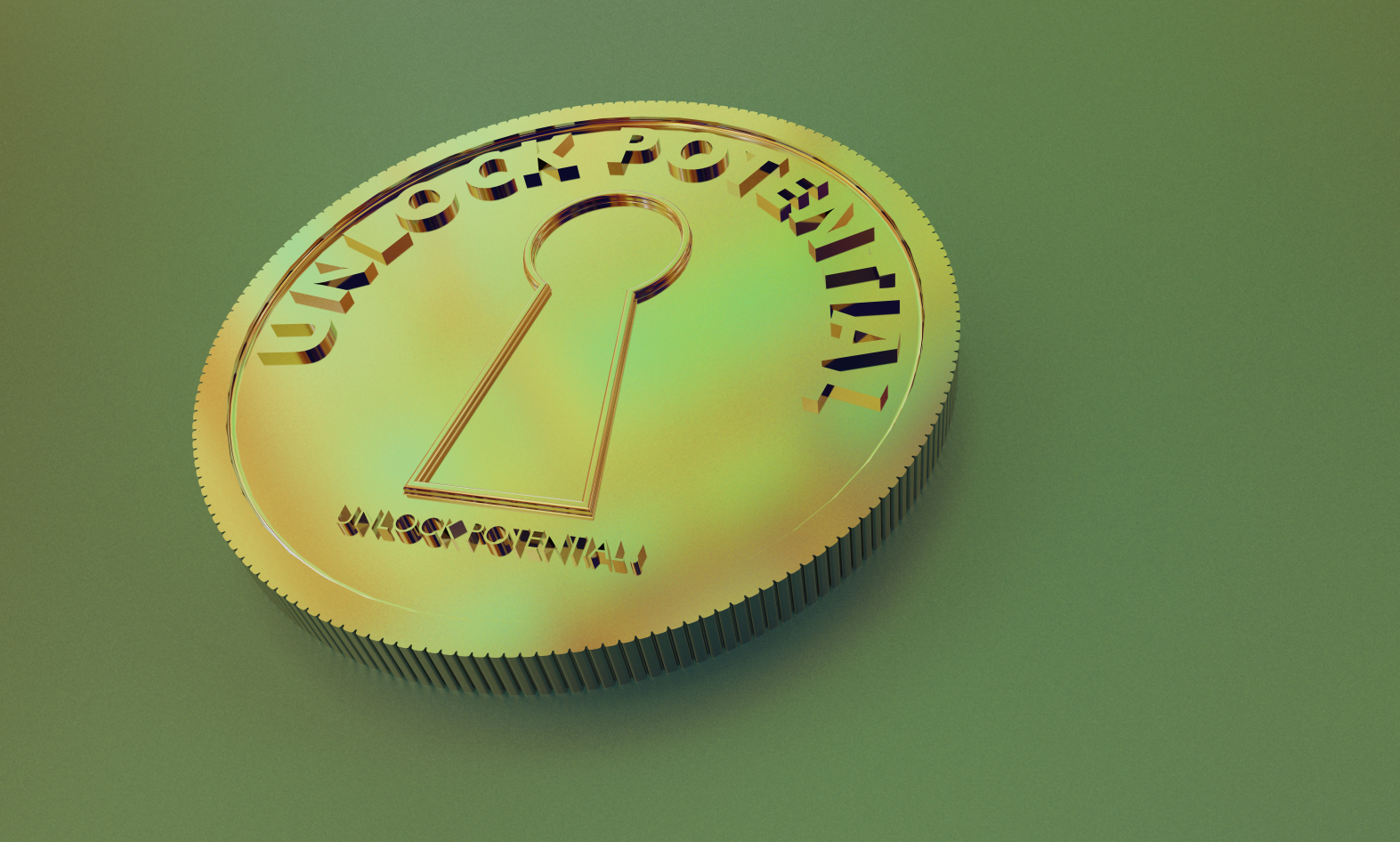
Vladimir Palffy





