- Community
- ThingWorx
- ThingWorx Developers
- Re: Auto refresh widget - turn auto refresh on wit...
- Subscribe to RSS Feed
- Mark Topic as New
- Mark Topic as Read
- Float this Topic for Current User
- Bookmark
- Subscribe
- Mute
- Printer Friendly Page
Auto refresh widget - turn auto refresh on without first time refresh
- Mark as New
- Bookmark
- Subscribe
- Mute
- Subscribe to RSS Feed
- Permalink
- Notify Moderator
Auto refresh widget - turn auto refresh on without first time refresh
Hi All,
I have a mashup where I show the current status of the device.
In this mashup I also let the user change the status of it.
Because I want to show the user the most current status of the device I refresh the screen every 10 seconds.
The problem - if the user choose to change one of the properties and didnt save yet, the refresh will reset its choise.
The solution, every time the user click on a button it will reset the auto refresh so it start counting from the begining and only if 10 seconds passed since the last time the user click on a button it will refresh the mashup.
Is there any way to do it?
When I toggle the refresh button (Change from ON to OFF) it will immidiately trigger the refrsh and not wait to finish counting.
Solved! Go to Solution.
- Labels:
-
Mashup-Widget
Accepted Solutions
- Mark as New
- Bookmark
- Subscribe
- Mute
- Subscribe to RSS Feed
- Permalink
- Notify Moderator
To do what you want, I would need an auto refresh widget, a Validator widget, a session parameter of type DateTime and two services.
- Every time the user clicks on a button, if the auto refresh is stopped, start it. A service A is executed to set the current time to the session parameter.
- The auto refresh widget is updated every second and executes a service B. This service calculates and returns the different of time between the current time and the one set to the session parameter by the service A.
- The ouput (different of time, in second) of the service B is bound to an input of the Validator widget. This widget verifies if the different of time is more than 10 seconds. If true, the Validator executes the service to refresh the mashup and stop the auto refresh.
- Mark as New
- Bookmark
- Subscribe
- Mute
- Subscribe to RSS Feed
- Permalink
- Notify Moderator
Is the status of the device a property? If so, as of TWX 7.1 (if I remember correctly) you can use websockets to update the property value instead of the refresh widget. Use the service GetProperties on the Thing or the Dynamic ThingTemplate/ThingShape and select the service in the mashup. On the bottom right, select the check mark for "automatically update properties when able"
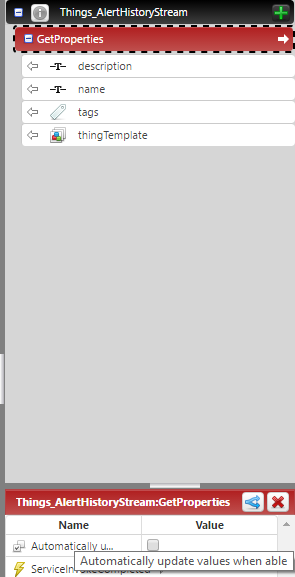
Now, when the user changes the property, it should not refresh the property before the update is complete.
- Mark as New
- Bookmark
- Subscribe
- Mute
- Subscribe to RSS Feed
- Permalink
- Notify Moderator
Thanks, it is not a property
- Mark as New
- Bookmark
- Subscribe
- Mute
- Subscribe to RSS Feed
- Permalink
- Notify Moderator
How are you storing the current status? Is this something like a service that returns a status from a remote system? How is this status being updated?
- Mark as New
- Bookmark
- Subscribe
- Mute
- Subscribe to RSS Feed
- Permalink
- Notify Moderator
I'm calling a service that calls a remote service, he is doing some manipulation on the data and the status is coming from there.
BTW, I'm using TWX 6.6.9 and I cannot ATM upgrade to 7.X
- Mark as New
- Bookmark
- Subscribe
- Mute
- Subscribe to RSS Feed
- Permalink
- Notify Moderator
So is the issue that the refresh button causes a delay in seeing the updating status on the device, or does the refresh somehow cause the device status to be set back to its previous condition? I am imagining two services:
1. GetCurrentStatus()
2. SetCurrentStatus()
The refresh should be tied to the GetCurrentStatus service, and when some change is made on the mashup, we should call SetCurrentStatus(). Then, on InvocationComplete event of SetCurrentStatus, we should call GetCurrentStatus. Is this correct? How is the selection getting reset?
- Mark as New
- Bookmark
- Subscribe
- Mute
- Subscribe to RSS Feed
- Permalink
- Notify Moderator
The issue is like this:
The way the auto refresh widget it working:
When you start the auto refresh it is immediately trigger the service and start counting for the next time to trigger it.
The way I wish the auto refresh widget will work:
When you start the auto refresh it will start counting for the next time (Not to start to trigger the service automatically).
Why I want it to work like this:
The device is a controller that can start a program, the controller can have the status: not active, running program X or Paused
Let's say the controller now is not active, in the mashup you can now choose if you want to manually run program X, by clicking the list and choose the desired program.
before you click start the program if the auto refresh will work it will reset the program number you chose because it is updating with the latest status of the controller and same place.
I hope I was clear this time.
- Mark as New
- Bookmark
- Subscribe
- Mute
- Subscribe to RSS Feed
- Permalink
- Notify Moderator
To do what you want, I would need an auto refresh widget, a Validator widget, a session parameter of type DateTime and two services.
- Every time the user clicks on a button, if the auto refresh is stopped, start it. A service A is executed to set the current time to the session parameter.
- The auto refresh widget is updated every second and executes a service B. This service calculates and returns the different of time between the current time and the one set to the session parameter by the service A.
- The ouput (different of time, in second) of the service B is bound to an input of the Validator widget. This widget verifies if the different of time is more than 10 seconds. If true, the Validator executes the service to refresh the mashup and stop the auto refresh.







