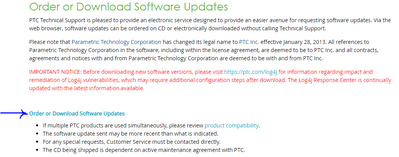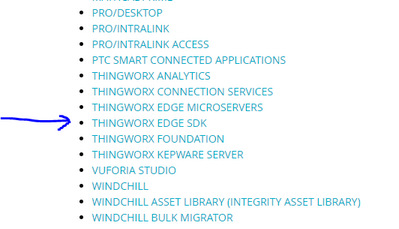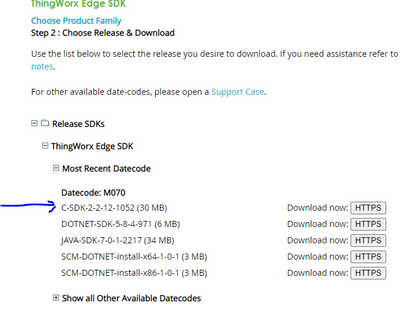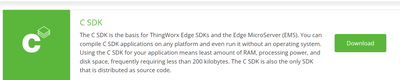- Community
- ThingWorx
- ThingWorx Developers
- Re: C SDK Environmental setup Question
- Subscribe to RSS Feed
- Mark Topic as New
- Mark Topic as Read
- Float this Topic for Current User
- Bookmark
- Subscribe
- Mute
- Printer Friendly Page
C SDK Environmental setup Question
- Mark as New
- Bookmark
- Subscribe
- Mute
- Subscribe to RSS Feed
- Permalink
- Notify Moderator
C SDK Environmental setup Question
Hello,
I was walking through the C SDK Tutorial in the following website (https://developer.thingworx.com/en/resources/guides/thingworx-c-sdk-tutorial/c-environment-setup) and in the step 2, the link for ThingWorx C Edge SDK is unable to open and got the error of "This XML file does not appear to have any style information associated with it. The document tree is shown below" .
May I know where can I access the link for ThingWorx C Edge SDK?
Thank you.
Solved! Go to Solution.
- Labels:
-
TWX Dev Portal
Accepted Solutions
- Mark as New
- Bookmark
- Subscribe
- Mute
- Subscribe to RSS Feed
- Permalink
- Notify Moderator
You can find it here:
https://support.ptc.com/appserver/auth/it/esd/product.jsp?prodFamily=TWS
ThingWorx Edge SDK --> C Edge SDK
Nick
- Mark as New
- Bookmark
- Subscribe
- Mute
- Subscribe to RSS Feed
- Permalink
- Notify Moderator
You can find it here:
https://support.ptc.com/appserver/auth/it/esd/product.jsp?prodFamily=TWS
ThingWorx Edge SDK --> C Edge SDK
Nick
- Mark as New
- Bookmark
- Subscribe
- Mute
- Subscribe to RSS Feed
- Permalink
- Notify Moderator
When I clicked the link, I got the following.
=====================================================================================================================
Customer Number is invalid.
Choose Product Family
Step 2 : Choose Release & Download
Use the list below to select the release you desire to download. If you need assistance refer to the help notes.
For other available date-codes, please open a Support Case.
According to our records, there are no products entitled to software updates.
===========================================================================================================================
In step 2, it said use the list below to select the release you desire to download. But there is no list provided.
Moreover when I clicked "Please start at the beginning of the application", I got this.
********************************************************************************************************************************************************************
Customer Number is invalid.
According to our records, there are no products entitled to software updates.
To have this issue investigated, please contact the Maintenance Department.
Call 877-ASK-4PTC (877-275-4782) or 781-370-5408
Select the Maintenance option from the menu.
PTC now provides information regarding open source software components via our customer download site. Please click here for open source information. Additionally, for certain software products, PTC may provide open source operating systems for the customer’s convenience and notices are provided separately with the operating system.
**********************************************************************************************************************************************************************
I do not find ThingWorx Edge SDK --> C Edge SDK.
Is it required to provide Customer Number?
Can you show me with screenshot of where can I access the link for ThingWorx C Edge SDK?
May I know what is inside the ThingWorx C Edge SDK link in step 2's C SDK tutorial?
- Mark as New
- Bookmark
- Subscribe
- Mute
- Subscribe to RSS Feed
- Permalink
- Notify Moderator
@nmilleson wrote:You can find it here:
https://support.ptc.com/appserver/auth/it/esd/product.jsp?prodFamily=TWS
ThingWorx Edge SDK --> C Edge SDK
Nick
Thank you for your reply Nick.
May I know is the link show the following:
=============================================
Customer Number is invalid.
Step 2 : Choose Release & Download
Use the list below to select the release you desire to download. If you need assistance refer to the help notes.
For other available date-codes, please open a Support Case.
According to our records, there are no products entitled to software updates.
=================================================
In Step2: Choose Release & Download, it said "Use the list below" but it does not mention what lists are there.
Moreover, when I clicked "please start at the beginning of the application", it shows like that
Customer Number is invalid.
According to our records, there are no products entitled to software updates.
To have this issue investigated, please contact the Maintenance Department.
Call 877-ASK-4PTC (877-275-4782) or 781-370-5408
Select the Maintenance option from the menu.
PTC now provides information regarding open source software components via our customer download site. Please click here for open source information. Additionally, for certain software products, PTC may provide open source operating systems for the customer’s convenience and notices are provided separately with the operating system.
May I know does it require Customer Number?
Can you share the screenshot of where can I find ThingWorx Edge SDK --> C Edge SDK in the link?
May I know what information is included in the Environment setup Step2?
- Mark as New
- Bookmark
- Subscribe
- Mute
- Subscribe to RSS Feed
- Permalink
- Notify Moderator
Thank you for your reply Nick.
May I know is the link show the following:
=============================================
Customer Number is invalid.
Please start at the beginning of the application.
Choose Product Family
Step 2 : Choose Release & Download
Use the list below to select the release you desire to download. If you need assistance refer to the help notes.
For other available date-codes, please open a Support Case.
According to our records, there are no products entitled to software updates.
=================================================
In Step2: Choose Release & Download, it said "Use the list below" but it does not mention what lists are there.
Moreover, when I clicked "please start at the beginning of the application", it shows like that
Customer Number is invalid.
Please start at the beginning of the application.
According to our records, there are no products entitled to software updates.
To have this issue investigated, please contact the Maintenance Department.
Call 877-ASK-4PTC (877-275-4782) or 781-370-5408
Select the Maintenance option from the menu.
Please start at the beginning of the application.
PTC now provides information regarding open source software components via our customer download site. Please click here for open source information. Additionally, for certain software products, PTC may provide open source operating systems for the customer’s convenience and notices are provided separately with the operating system.
May I know does it require Customer Number?
Can you share the screenshot of where can I find ThingWorx Edge SDK --> C Edge SDK in the link?
May I know what information is included in the Environment setup Step2?
- Mark as New
- Bookmark
- Subscribe
- Mute
- Subscribe to RSS Feed
- Permalink
- Notify Moderator
Hello Nick,
Thank you for your reply.
I do not find the ThingWorx Edge SDK --> C Edge SDK in the link that you share. If you don't mind can you share the screenshot of where can I find C Edge SDK mention in the C Environment setup?
- Mark as New
- Bookmark
- Subscribe
- Mute
- Subscribe to RSS Feed
- Permalink
- Notify Moderator
Thank you for your reply.
When I clicked the link, I got the following.
=====================================================================================================================
Customer Number is invalid.
Choose Product Family
Step 2 : Choose Release & Download
Use the list below to select the release you desire to download. If you need assistance refer to the help notes.
For other available date-codes, please open a Support Case.
According to our records, there are no products entitled to software updates.
===========================================================================================================================
In step 2, it said use the list below to select the release you desire to download. But there is no list provided.
Moreover when I clicked "Please start at the beginning of the application", I got this.
********************************************************************************************************************************************************************
Customer Number is invalid.
According to our records, there are no products entitled to software updates.
To have this issue investigated, please contact the Maintenance Department.
Call 877-ASK-4PTC (877-275-4782) or 781-370-5408
Select the Maintenance option from the menu.
PTC now provides information regarding open source software components via our customer download site. Please click here for open source information. Additionally, for certain software products, PTC may provide open source operating systems for the customer’s convenience and notices are provided separately with the operating system.
**********************************************************************************************************************************************************************
I do not find ThingWorx Edge SDK --> C Edge SDK.
Is it required to provide Customer Number?
Can you show me with screenshot of where can I access the link for ThingWorx C Edge SDK?
May I know what is inside the ThingWorx C Edge SDK link in step 2's C SDK tutorial ?
- Mark as New
- Bookmark
- Subscribe
- Mute
- Subscribe to RSS Feed
- Permalink
- Notify Moderator
1.
2.
3.
To reach that screen you'll need to be logged into the support.ptc.com site. If you still can't reach it, that may warrant a chat with PTC support or whoever admins your PTC support account.
-Nick
- Mark as New
- Bookmark
- Subscribe
- Mute
- Subscribe to RSS Feed
- Permalink
- Notify Moderator
Thank you for your reply.
I cannot access the link.
But I found sdk in this website https://developer.thingworx.com/sdks.
May I know is this C SDK the same as the lint that I cannot access in CSDK Tutorial's step2: environment setup of ThingWorx C Edge SDK?
- Mark as New
- Bookmark
- Subscribe
- Mute
- Subscribe to RSS Feed
- Permalink
- Notify Moderator
Hi @SS_10329829
The version is included in the filename. The versions are the same.
Regards.
--Sharon
- Mark as New
- Bookmark
- Subscribe
- Mute
- Subscribe to RSS Feed
- Permalink
- Notify Moderator
Thank you Sharon.