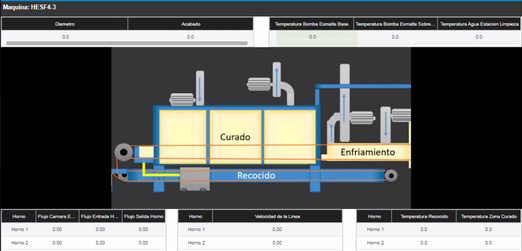- Community
- ThingWorx
- ThingWorx Developers
- Re: Can I Change background color cell in a grid d...
- Subscribe to RSS Feed
- Mark Topic as New
- Mark Topic as Read
- Float this Topic for Current User
- Bookmark
- Subscribe
- Mute
- Printer Friendly Page
Can I Change background color cell in a grid dynamically?
- Mark as New
- Bookmark
- Subscribe
- Mute
- Subscribe to RSS Feed
- Permalink
- Notify Moderator
Can I Change background color cell in a grid dynamically?
I made this mashup
I want to know if i can change a background color of a cell in the grid advanced depending of a cell value
Ex. In the first grid i have a value of "Diametro" it is diameter in spanish, if the value is between 100 to 200
the background color will be green, but if the value is under 100 the color will be red
Can i do this with a service or another tool?
Ty
Solved! Go to Solution.
- Labels:
-
Coding
-
Design
-
Mashup-Widget
Accepted Solutions
- Mark as New
- Bookmark
- Subscribe
- Mute
- Subscribe to RSS Feed
- Permalink
- Notify Moderator
Hi @Carlos97,
Cell-based state formatting indeed will not allow you to set limits dynamically. This should be achievable using a Configuration Service (Configuration property of Grid Advanced) as per Working with a Configuration Service by associating a stateDefinition to the column you want and use the service's input parameters to assign values.
Note that unlike what is stated here the example entities GridAdvancedExampleEntities.xml are not currently available on the PTC Software Download page. This has been reported so it can be added there. For now you will find the entities attached to this post.
- Mark as New
- Bookmark
- Subscribe
- Mute
- Subscribe to RSS Feed
- Permalink
- Notify Moderator
Hi @Carlos97
Thank you for reaching out to us.
Please check this community post How to Change Grid Cell Color Based upon value coming from Database
It contains the steps and details of using the State Based Formatting which I think you need for your use case.
Let us know in case your use case differs.
Regards,
Toolika Dixit
- Mark as New
- Bookmark
- Subscribe
- Mute
- Subscribe to RSS Feed
- Permalink
- Notify Moderator
it´s almost what i was looking for, but i don´t want to hardcode the limits, i´ll took the value for a thing propertie
- Mark as New
- Bookmark
- Subscribe
- Mute
- Subscribe to RSS Feed
- Permalink
- Notify Moderator
Hi @Carlos97,
Cell-based state formatting indeed will not allow you to set limits dynamically. This should be achievable using a Configuration Service (Configuration property of Grid Advanced) as per Working with a Configuration Service by associating a stateDefinition to the column you want and use the service's input parameters to assign values.
Note that unlike what is stated here the example entities GridAdvancedExampleEntities.xml are not currently available on the PTC Software Download page. This has been reported so it can be added there. For now you will find the entities attached to this post.
- Mark as New
- Bookmark
- Subscribe
- Mute
- Subscribe to RSS Feed
- Permalink
- Notify Moderator
Hi @Carlos97.
If you feel your question has been answered, please mark the appropriate response as the Accepted Solution for the benefit of others with the same question.
Regards.
--Sharon