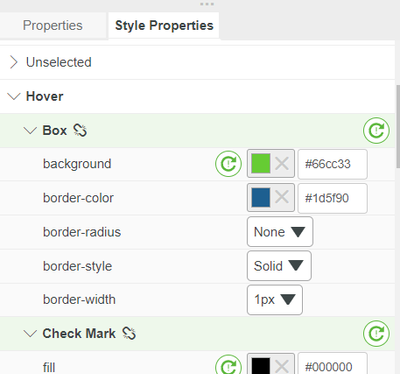- Community
- ThingWorx
- ThingWorx Developers
- Re: Check box hover style
- Subscribe to RSS Feed
- Mark Topic as New
- Mark Topic as Read
- Float this Topic for Current User
- Bookmark
- Subscribe
- Mute
- Printer Friendly Page
Check box hover style
- Mark as New
- Bookmark
- Subscribe
- Mute
- Subscribe to RSS Feed
- Permalink
- Notify Moderator
Check box hover style
Thingworx 8.5.2 :
By default checkbox is showing skyblue color on hover(focus).But I am unable to remove that style on hover.Please help me with this
- Labels:
-
Best Practices
-
Design
- Mark as New
- Bookmark
- Subscribe
- Mute
- Subscribe to RSS Feed
- Permalink
- Notify Moderator
Checkbox color can be changed from style properties. Refer below screenshot, there are options to change the box background color when you hover, hover & selected , pressed & selected.
- Mark as New
- Bookmark
- Subscribe
- Mute
- Subscribe to RSS Feed
- Permalink
- Notify Moderator
Sorry
On hover checkmark is showing up in skyblue color.I dont need any hover color for checkmark.But still it's showing up
- Mark as New
- Bookmark
- Subscribe
- Mute
- Subscribe to RSS Feed
- Permalink
- Notify Moderator
Hover color for checkmark can also be updated from style properties. Navigate to Style Properties> Hover> Check Mark> fill and update the color to match the background, now when you will hover over the box the checkmark wont be visible.
- Mark as New
- Bookmark
- Subscribe
- Mute
- Subscribe to RSS Feed
- Permalink
- Notify Moderator
When checkbox is unselected,
If I hover,it is displaying nothing which is what I want.
But when checkbox is selected,
If I hover, it is displaying nothin. As on hover we are making it to background color which is not what I want.It shoud be in selected checkmark color.