- Community
- ThingWorx
- ThingWorx Developers
- Configuring fields names in Filter Widget
- Subscribe to RSS Feed
- Mark Topic as New
- Mark Topic as Read
- Float this Topic for Current User
- Bookmark
- Subscribe
- Mute
- Printer Friendly Page
Configuring fields names in Filter Widget
- Mark as New
- Bookmark
- Subscribe
- Mute
- Subscribe to RSS Feed
- Permalink
- Notify Moderator
Configuring fields names in Filter Widget
Hello!
There is a problem with the filter widget. After binding it to the service I click "Configure Data Filter Fields", uncheck the boxes and change the fields names. But nothing changes in the mashup. The number and names of the fields remain the same as they were received from the service.
Solved! Go to Solution.
- Labels:
-
Best Practices
-
Mashup-Widget
Accepted Solutions
- Mark as New
- Bookmark
- Subscribe
- Mute
- Subscribe to RSS Feed
- Permalink
- Notify Moderator
Hi!
I replaced MyDBService with a DataTable with the same DataShape - and now it works. So the problem is in the remote Database.
- Mark as New
- Bookmark
- Subscribe
- Mute
- Subscribe to RSS Feed
- Permalink
- Notify Moderator
Hi,
Please ensure that you saved the mashup after configured Data Filter Fields.
Try clearing the browser cache then refresh the mashup see if the changes are reflected on the mashup.
If the the issue still persists, could you please tell me your ThingWorx Platform version, the browser you used and preferably the related entities for reproducing the issue.
- Mark as New
- Bookmark
- Subscribe
- Mute
- Subscribe to RSS Feed
- Permalink
- Notify Moderator
Hi!
Thanks for the answer. Both recommendations didn't help.
ThingWorx Platform version: 8.5.4-b222.
Browser: Firefox Portable 89.0.1
Entity interaction scheme:
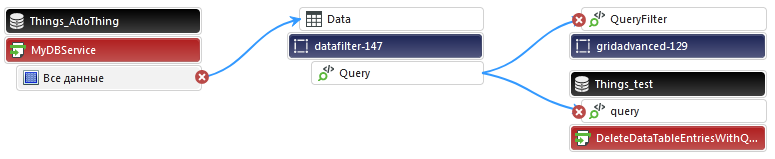
- Mark as New
- Bookmark
- Subscribe
- Mute
- Subscribe to RSS Feed
- Permalink
- Notify Moderator
Hi,
I still cannot replicate the issue in Thingworx 8.5.4.
Could you please try binding data filter with a different data source like QueryDataTableEntries of a DataTable instead of a remote Database Thing to see what happens?
If the issue still persists with QueryDataTableEntries, could you please try using Google Chrome browser?
- Mark as New
- Bookmark
- Subscribe
- Mute
- Subscribe to RSS Feed
- Permalink
- Notify Moderator
Hi!
I replaced MyDBService with a DataTable with the same DataShape - and now it works. So the problem is in the remote Database.







