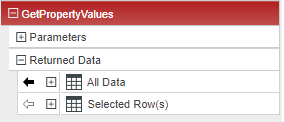Turn on suggestions
Auto-suggest helps you quickly narrow down your search results by suggesting possible matches as you type.
Showing results for
Please log in to access translation
Turn on suggestions
Auto-suggest helps you quickly narrow down your search results by suggesting possible matches as you type.
Showing results for
- Community
- ThingWorx
- ThingWorx Developers
- Connecting the DropDown widget selection to a cust...
Translate the entire conversation x
Please log in to access translation
Options
- Subscribe to RSS Feed
- Mark Topic as New
- Mark Topic as Read
- Float this Topic for Current User
- Bookmark
- Subscribe
- Mute
- Printer Friendly Page
Connecting the DropDown widget selection to a custom service
Dec 30, 2020
02:00 PM
- Mark as New
- Bookmark
- Subscribe
- Mute
- Subscribe to RSS Feed
- Permalink
- Notify Moderator
Please log in to access translation
Dec 30, 2020
02:00 PM
Connecting the DropDown widget selection to a custom service
I'm trying to figure out how to allow a user to select from a dropdown menu and have that selection be used as input to a custom service that will ultimately populate the rest of the mashup. I've been beating my head against the wall trying to figure this out. I'm hoping you all can help me. Thanks in advance.
Solved! Go to Solution.
Labels:
- Labels:
-
Mashup-Widget
ACCEPTED SOLUTION
Accepted Solutions
Dec 31, 2020
03:58 AM
- Mark as New
- Bookmark
- Subscribe
- Mute
- Subscribe to RSS Feed
- Permalink
- Notify Moderator
Please log in to access translation
Dec 31, 2020
03:58 AM
Hi Ike@ACE ,
- Create the service that lists the drop down data in the infotable format
- Bind the service ALL DATA output to drop down widget and select the column to be displayed( ex: R1)
- Expand the SELECTED ROW and bind the required column (R1) to a custom service as input
2 REPLIES 2
Dec 31, 2020
03:11 AM
- Mark as New
- Bookmark
- Subscribe
- Mute
- Subscribe to RSS Feed
- Permalink
- Notify Moderator
Please log in to access translation
Dec 31, 2020
03:11 AM
Hi Ike@ACE,
Maybe these post can help to connect the dropdown widget selection to a custom service:
https://community.ptc.com/t5/ThingWorx-Developers/List-DropDown-Selection/td-p/518163
Hope it helps,
Dec 31, 2020
03:58 AM
- Mark as New
- Bookmark
- Subscribe
- Mute
- Subscribe to RSS Feed
- Permalink
- Notify Moderator
Please log in to access translation
Dec 31, 2020
03:58 AM
Hi Ike@ACE ,
- Create the service that lists the drop down data in the infotable format
- Bind the service ALL DATA output to drop down widget and select the column to be displayed( ex: R1)
- Expand the SELECTED ROW and bind the required column (R1) to a custom service as input