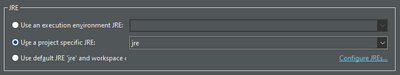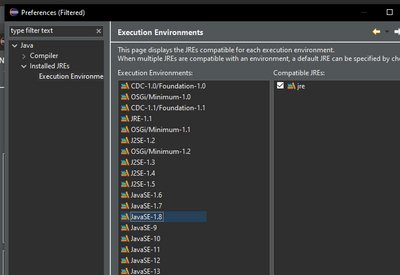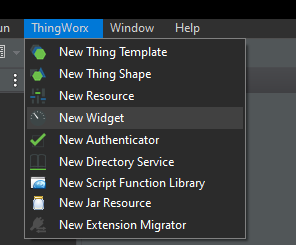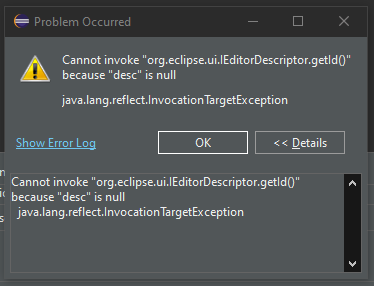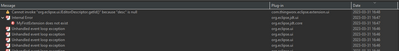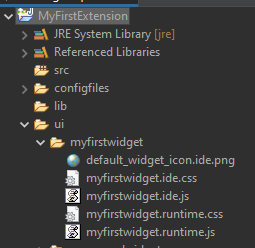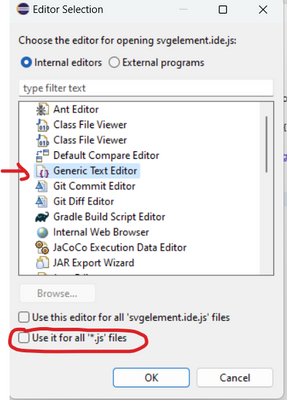- Community
- ThingWorx
- ThingWorx Developers
- Custom widget creation
- Subscribe to RSS Feed
- Mark Topic as New
- Mark Topic as Read
- Float this Topic for Current User
- Bookmark
- Subscribe
- Mute
- Printer Friendly Page
Custom widget creation
- Mark as New
- Bookmark
- Subscribe
- Mute
- Subscribe to RSS Feed
- Permalink
- Notify Moderator
Custom widget creation
Hello community,
I wanted to try out creating a custom widget so I installed the latest Eclipse version 2023-03.
I also downloaded the latest Eclipse plugin (9.0.1) and Thingworx extension SDK (9.3.0) and installed the plugin and used the SDK when creating the project.
Now for the JRE I am not so sure.
It says in the guide to use JRE 1.8. But I am not sure if I am actually using it.
If I use the "Use default JRE 'jre' and worspace" option:
And I have configured it like this:
Is it using JRE 1.8?
If I then create the project using these settings and try to add a new widget to the project:
I get this error:
Error log:
(Here you can also see a bunch of other errors which I don't know if they are related or not).
Now, I still do get some widget files in my project:
So maybe it's OK?
Creating other entities, like templates and script function libraries seems to work fine. At least they do not throw any errors.
Any ideas?
I will test the widget guide to completion next week to see if perhaps it does still work but wanted to get this post out there in case someone has a fix for the error.
Thanks,
Jens
Solved! Go to Solution.
- Labels:
-
Extensions
-
Troubleshooting
Accepted Solutions
- Mark as New
- Bookmark
- Subscribe
- Mute
- Subscribe to RSS Feed
- Permalink
- Notify Moderator
Hello Jens,
When adding a new widget, the extension will create automatically a bunch of JS and CSS files and will try to open the JS file in the current Eclipse editor for JS/CSS files.
However, as far as I have seen, a default editor for JS files is not set by default (I think Eclipse will try to use Window's editor for JS files and usually there's not one set; this is called the "System editor"), and this hidden issue will trigger that error message.
Right click on a JS file, Open With, Other and select your editor of choice.
- Mark as New
- Bookmark
- Subscribe
- Mute
- Subscribe to RSS Feed
- Permalink
- Notify Moderator
Hello Jens,
When adding a new widget, the extension will create automatically a bunch of JS and CSS files and will try to open the JS file in the current Eclipse editor for JS/CSS files.
However, as far as I have seen, a default editor for JS files is not set by default (I think Eclipse will try to use Window's editor for JS files and usually there's not one set; this is called the "System editor"), and this hidden issue will trigger that error message.
Right click on a JS file, Open With, Other and select your editor of choice.
- Mark as New
- Bookmark
- Subscribe
- Mute
- Subscribe to RSS Feed
- Permalink
- Notify Moderator
Hello,
Ah I see, that makes sense. I did notice that it wasn't possible to open the .js (or .css?) files in eclipse.
In the end I just opened them directly from the folder in a different tool.
My guess is that even if I modify the files and save them in the original folder from a different program it will still work.
Thank you for your explanation!
Regards,
Jens
- Mark as New
- Bookmark
- Subscribe
- Mute
- Subscribe to RSS Feed
- Permalink
- Notify Moderator
I discovered this by mistake, fyi.
In my system these files are set to be opened in Windows by Visual Studio Code, and since Eclipse picks that setting as the default, once I click on them in Eclipse, VS Code opens :)))