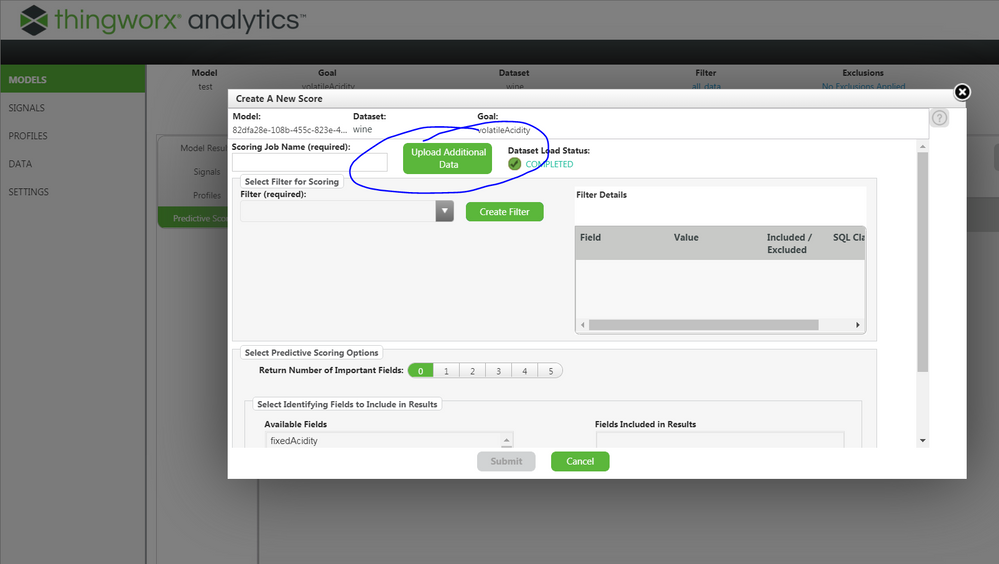- Community
- ThingWorx
- ThingWorx Developers
- Re: Dataset with only file.cvc and test the model ...
- Subscribe to RSS Feed
- Mark Topic as New
- Mark Topic as Read
- Float this Topic for Current User
- Bookmark
- Subscribe
- Mute
- Printer Friendly Page
Dataset with only file.cvc and test the model with other data to know if it predict the failure
- Mark as New
- Bookmark
- Subscribe
- Mute
- Subscribe to RSS Feed
- Permalink
- Notify Moderator
Dataset with only file.cvc and test the model with other data to know if it predict the failure
Hi,
i want to create a model with a dataset of industrial plant.
I have found only the file.cvc but Analytics want also the file json.
I search to do the file json by the file csv but i don't know well how i can do.
After this i want to use the model that i will create with this dataset( i know how create a model by a dataset) to test it with other data to know if it predict the failure or not but i haven't idea how to do this.
Someone have any advice for these questions ?
Thanks.
Solved! Go to Solution.
- Labels:
-
Analytics
Accepted Solutions
- Mark as New
- Bookmark
- Subscribe
- Mute
- Subscribe to RSS Feed
- Permalink
- Notify Moderator
Hi,
Right now there is no automated process for generating the metadata. In the next release however (8.4) an automatic metadata generator will be available which will be able to automatically create the metadata file for your datasets, with minimal configuration by the user. The 8.4 Release is scheduled for January 24th although the exact release date is subject to change.
Let me know if you have any further questions or concerns,
Warm Regards,
John
- Mark as New
- Bookmark
- Subscribe
- Mute
- Subscribe to RSS Feed
- Permalink
- Notify Moderator
Hi,
I have uploaded a guide on creating the metadata (json) file as well as a simple dataset so you have an example of one that will work and can re-purpose it for your unique json metadata file. The guide on creating the metadata can be found on pg. 13 of the guide under the heading Prepare Data and Metadata.
Also ThingWorx Analytics uses csv files for the data file so I will assume that is what you meant by cvc.
After the dataset is created and uploaded to Analytics Server and the model is trained, you can upload additional data to the dataset and run a scoring job on the dataset with the additional data.
Let me know if you have any further questions or concerns.
Warm Regards,
John
- Mark as New
- Bookmark
- Subscribe
- Mute
- Subscribe to RSS Feed
- Permalink
- Notify Moderator
thanks john,
I understood how create the json file to create the dataset.
After this i create a model.
I don't have very clear this now,
can i do the scoring job with the addition data?
I think that i have to try to use a provider and job analysis of Analytics manager...
- Mark as New
- Bookmark
- Subscribe
- Mute
- Subscribe to RSS Feed
- Permalink
- Notify Moderator
Hi,
If you wanted to score new data you could use either approach. The additional data upload in builder would work or you could use an analysis provider in manager if you would like. The easiest approach in my opinion is going with the Builder approach.
Let me know if you have any further questions or concerns.
Warm Regards,
John
- Mark as New
- Bookmark
- Subscribe
- Mute
- Subscribe to RSS Feed
- Permalink
- Notify Moderator
Hi,
If i understood well, i do another dataset with the old data of training + the new data of test.
After i create the model and see the result but i don't understand the difference between training and test in the Builder approach. I think that before i create a model and after i test it with the new data of the test but if i do in the builder approach i don't see this. can you explain this?
thank you!
- Mark as New
- Bookmark
- Subscribe
- Mute
- Subscribe to RSS Feed
- Permalink
- Notify Moderator
Hi,
There is an option to upload additional data when you are scoring a model. Selecting the button circled in the picture will allow you to upload additional data in ThingWorx Analytics Builder.
Warm Regards,
John
- Mark as New
- Bookmark
- Subscribe
- Mute
- Subscribe to RSS Feed
- Permalink
- Notify Moderator
Hi,
now this is clear thanks.
Finally i have another question about creating the metadata on JSON file.
I have read the guide but if i have a lot of data (2Giga)
and attribute is there an automatic method to create metadata from the csv file
- Mark as New
- Bookmark
- Subscribe
- Mute
- Subscribe to RSS Feed
- Permalink
- Notify Moderator
Hi,
Right now there is no automated process for generating the metadata. In the next release however (8.4) an automatic metadata generator will be available which will be able to automatically create the metadata file for your datasets, with minimal configuration by the user. The 8.4 Release is scheduled for January 24th although the exact release date is subject to change.
Let me know if you have any further questions or concerns,
Warm Regards,
John