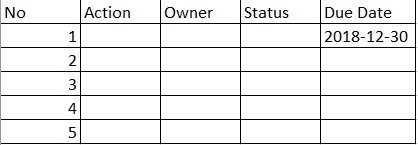- Community
- ThingWorx
- ThingWorx Developers
- Re: Date Pickup inside Grid table
- Subscribe to RSS Feed
- Mark Topic as New
- Mark Topic as Read
- Float this Topic for Current User
- Bookmark
- Subscribe
- Mute
- Printer Friendly Page
Date Pickup inside Grid table
- Mark as New
- Bookmark
- Subscribe
- Mute
- Subscribe to RSS Feed
- Permalink
- Notify Moderator
Date Pickup inside Grid table
Hello Everyone,
I have Question If Possible have date pickup inside Grid table
in the below table for daily action i want when the Clint click on Due date open date widget to select instate of write by hand
Thanks,
Islam
Solved! Go to Solution.
- Labels:
-
Best Practices
- Tags:
- Time Pickup In Grid
Accepted Solutions
- Mark as New
- Bookmark
- Subscribe
- Mute
- Subscribe to RSS Feed
- Permalink
- Notify Moderator
Assuming your actions (rows) already exist, then
1.Double click a row
2. use navigation widget to open a new popup mashup
3. pass parameter of the ROW_ID to the new popup
4. use a date widget so Client can enter or select a date
5. use button to trigger a SQL UPDATE service for the ROW_ID
6. on close of the popup, refresh the grid, so client can see the updated row with date
this way you add a date to existing action
- Mark as New
- Bookmark
- Subscribe
- Mute
- Subscribe to RSS Feed
- Permalink
- Notify Moderator
Assuming your actions (rows) already exist, then
1.Double click a row
2. use navigation widget to open a new popup mashup
3. pass parameter of the ROW_ID to the new popup
4. use a date widget so Client can enter or select a date
5. use button to trigger a SQL UPDATE service for the ROW_ID
6. on close of the popup, refresh the grid, so client can see the updated row with date
this way you add a date to existing action
- Mark as New
- Bookmark
- Subscribe
- Mute
- Subscribe to RSS Feed
- Permalink
- Notify Moderator
Hello @MichalC
Thanks for Support
i I believe that right way to do it , Could you Please explain with Pic
Regards,
Islam Amer
- Mark as New
- Bookmark
- Subscribe
- Mute
- Subscribe to RSS Feed
- Permalink
- Notify Moderator
What part you don't understand?
- Mark as New
- Bookmark
- Subscribe
- Mute
- Subscribe to RSS Feed
- Permalink
- Notify Moderator
How to pass parameter of the ROW_ID to the new popup ?
- Mark as New
- Bookmark
- Subscribe
- Mute
- Subscribe to RSS Feed
- Permalink
- Notify Moderator
Save and go back to the mashup displaying your table with data.
Add a new widget: NAVIGATION.
In properties add your new mashup name then set open as pop up.
Then click the service that gets your table data, expand it, look for SELECTED ROW, expand it and find your table ID column.
Click and drag the ID column onto your NAVIGATION widget then confirm it as input to your new property ROW_ID.
Then click the grid widget, from the left hand side properties, scroll down and find DOUBLE CLICKED.
Click and drag it onto the navigation widget and select NAVIGATE.
This will pass the selected row ID to the new pop up mashup.
- Mark as New
- Bookmark
- Subscribe
- Mute
- Subscribe to RSS Feed
- Permalink
- Notify Moderator
Hello @MichalC
Thanks for Support
I believe that right way to do it , Could you Please explain with Pic
Regards,
Islam Amer