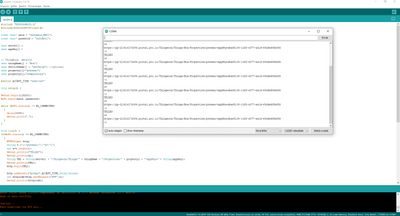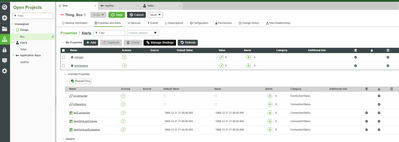- Community
- ThingWorx
- ThingWorx Developers
- Re: ESP8266 Communicate with Thingworx
- Subscribe to RSS Feed
- Mark Topic as New
- Mark Topic as Read
- Float this Topic for Current User
- Bookmark
- Subscribe
- Mute
- Printer Friendly Page
ESP8266 Communicate with Thingworx
- Mark as New
- Bookmark
- Subscribe
- Mute
- Subscribe to RSS Feed
- Permalink
- Notify Moderator
ESP8266 Communicate with Thingworx
Hi, Team!
I work with these sketch but the TW don´t receive any data.
Follow two printscreens.
#include "ESP8266WiFi.h"
#include<ESP8266HTTPClient.h>
const char* ssid = "InfoAxis_NET1";
const char* password = "InfoNet1";
char server[] = "xxxx";
char appKey[] = "xxxx";
// ThingWorx details
char thingName[] = "Box";
char serviceName[] = "setValue"; //optional
char property1[]="pressao";
char property2[]="temperatura";
#define ACCEPT_TYPE "text/csv"
void setup() {
Serial.begin(115200);
WiFi.begin(ssid, password);
while (WiFi.status() != WL_CONNECTED)
{
delay(1000);
Serial.print(".");
}
}
void loop() {
if(WiFi.status() == WL_CONNECTED)
{
HTTPClient http;
String t ="{\"pressao\":\"40\"}";
int a=t.length();
Serial.println("TELLES");
Serial.println(a);
String URL = String(server) + "/Thingworx/Things/" + thingName + "/Properties/" + property1 + "?appKey=" + String(appKey);
Serial.println(URL);
http.begin(URL);
http.addHeader("Accept",ACCEPT_TYPE,false,false);
int httpcode=http.sendRequest("PUT",t);
Serial.println(httpcode);
if(httpcode > 0)
{
String payload = http.getString();
Serial.println(payload);
String t1="{\"temperatura\":\"56\"}";
int a1=t1.length();
Serial.println(a1);
String URL = String(server) + "/Thingworx/Things/" + thingName +"/Properties/" + property2 + "?appKey=" + String(appKey);
http.begin(URL);
http.addHeader("Accept",ACCEPT_TYPE,false,false);
http.addHeader("Content-Type","application/json",false,false);
int httpcode=http.sendRequest("PUT",t1);
if(httpcode > 0)
{
String payload = http.getString();
Serial.println(payload);
}
http.end();
}
delay(1000);
}
}
Perhaps I´m skipping some steps.
Regards.
Telles.
Solved! Go to Solution.
- Labels:
-
Examples
-
Mashup-Widget
Accepted Solutions
- Mark as New
- Bookmark
- Subscribe
- Mute
- Subscribe to RSS Feed
- Permalink
- Notify Moderator
Unfortunately, I have to chance the microcontroller to ESP32 and solved the problem!
- Mark as New
- Bookmark
- Subscribe
- Mute
- Subscribe to RSS Feed
- Permalink
- Notify Moderator
I see a couple issues:
1. You are not using the HTTPS library. This library is required for making https connections to the free trial servers
2. You are sending a string value in your JSON to a Number type property
- Mark as New
- Bookmark
- Subscribe
- Mute
- Subscribe to RSS Feed
- Permalink
- Notify Moderator

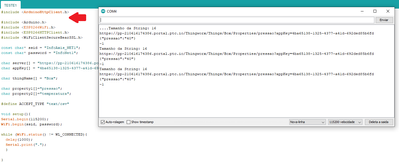
But the TW still off.
- Mark as New
- Bookmark
- Subscribe
- Mute
- Subscribe to RSS Feed
- Permalink
- Notify Moderator
Did you ever get the code here to work:
If that code does not work, you will not be able to get your code to work.
It looks like you are missing these lines:
std::unique_ptr<BearSSL::WiFiClientSecure>client(new BearSSL::WiFiClientSecure);
client->setInsecure();
https.begin(*client,URL);
- Mark as New
- Bookmark
- Subscribe
- Mute
- Subscribe to RSS Feed
- Permalink
- Notify Moderator
These code of link works as very well!
But it created a Thing em GET the informations.
I try to PUT too.
When I creating a Thing by MCU I acepte the risk to all my Thing depends of power supply and not of TW. My Mashups has to online! Just the informations can be off.
- Mark as New
- Bookmark
- Subscribe
- Mute
- Subscribe to RSS Feed
- Permalink
- Notify Moderator
Hi @Telles
I'm not fully understanding your last post. Did you find a solution with the assistance of a previous response? If so, please mark the appropriate response as the Accepted Solution for the benefit of others with the same issue. If you still have questions, please provide more information.
Regards.
--Sharon
- Mark as New
- Bookmark
- Subscribe
- Mute
- Subscribe to RSS Feed
- Permalink
- Notify Moderator
Hi, @slangley !
I still working with it.
Follow my code.
Also If I copy and past the URL generated in Serial Monitors of Arduino´s IDE, the TW has updated.
I can´t input values in TW.
// ############# LIBRARIES ############### //
#include <ESP8266WiFi.h>
#include <ESP8266HTTPClient.h>
#define LED 2
// ############# VARIABLES ############### //
const char* SSID = ""; // rede wifi
const char* PASSWORD = ""; // senha da rede wifi
String BASE_URL = "";
char server[] = "https://pp-210616174386.portal.ptc.io";
char appKey[] = "&4ba65138-1325-4377-a41d-692ded85b6fd";
char thingName[] = "Box";
char property1[]="pressao";
char property2[]="temperatura";
int i;
// ############# PROTOTYPES ############### //
void initSerial();
void initWiFi();
void httpRequest(String path);
// ############### OBJECTS ################# //
WiFiClient client;
HTTPClient http;
// ############## SETUP ################# //
void setup() {
initSerial();
initWiFi();
}
// ############### LOOP ################# //
void loop() {
pinMode(LED, OUTPUT);
Serial.println("[GET] /sensors - sending request...");
Serial.println("");
httpRequest("sensors");
Serial.println("");
delay(1000);
}
// ############# HTTP REQUEST ################ //
void httpRequest(String path)
{
String payload = makeRequest(path);
if (!payload) {
return;
}
Serial.println("##[RESULT]## ==> " + payload);
}
String makeRequest(String path)
{
String pressao = String(i);
i++;
digitalWrite(LED,HIGH);delay(700);
http://<SERVER>:<PORT>/Thingworx/Things/<THING_NAME>/Properties/<PROPERTY_NAME>?method=PUT&value=<VALUE>&appKey=<APP_KEY>
http.begin(BASE_URL + "/Thingworx/Things/" + thingName + "/Properties/" + property1 + "?method=PUT&value=" + pressao + appKey);
String URL_MONTADA = (BASE_URL + "/Thingworx/Things/" + thingName + "/Properties/" + property1 + "?method=PUT&value=" + pressao + appKey);
Serial.println(URL_MONTADA);digitalWrite(LED,LOW);delay(700);
int httpCode = http.GET();
if (httpCode < 0) {
Serial.println("request error - " + httpCode);
return "";
}
if (httpCode != HTTP_CODE_OK) {
return "";
}
String response = http.getString();
http.end();
return response;
}
// ###################################### //
// implementacao dos prototypes
void initSerial() {
Serial.begin(115200);
}
void initWiFi() {
delay(10);
Serial.println("Conectando-se em: " + String(SSID));
WiFi.begin(SSID, PASSWORD);
while (WiFi.status() != WL_CONNECTED) {
delay(100);
Serial.print(".");
}
Serial.println();
Serial.print("Conectado na Rede " + String(SSID) + " | IP => ");
Serial.println(WiFi.localIP());
}
Regards.
Telles.
- Mark as New
- Bookmark
- Subscribe
- Mute
- Subscribe to RSS Feed
- Permalink
- Notify Moderator
Unfortunately, I have to chance the microcontroller to ESP32 and solved the problem!