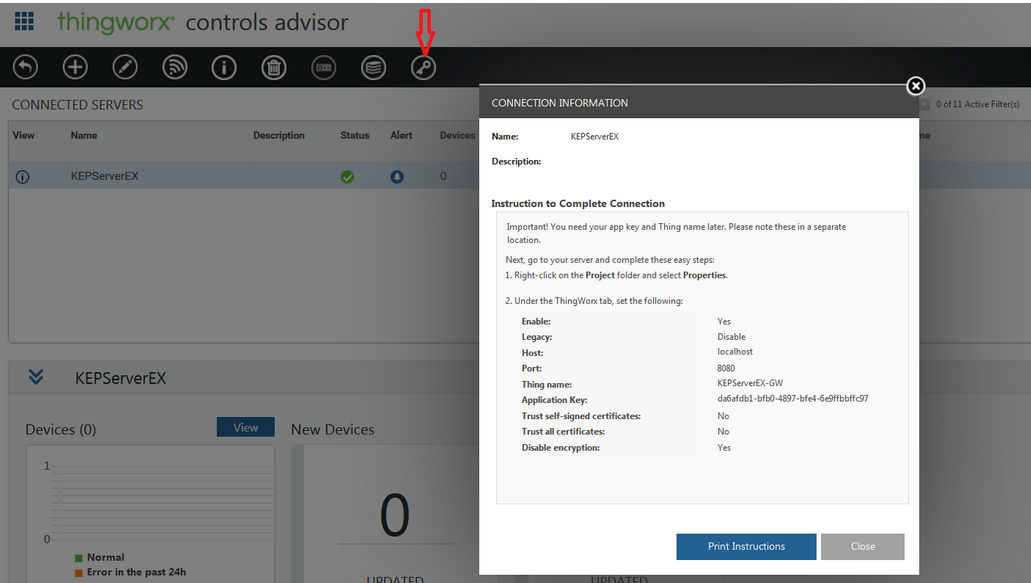- Community
- ThingWorx
- ThingWorx Developers
- Re: Error in connecting Thingworx Connectivity wit...
- Subscribe to RSS Feed
- Mark Topic as New
- Mark Topic as Read
- Float this Topic for Current User
- Bookmark
- Subscribe
- Mute
- Printer Friendly Page
Error in connecting Thingworx Connectivity with composer
- Mark as New
- Bookmark
- Subscribe
- Mute
- Subscribe to RSS Feed
- Permalink
- Notify Moderator
Error in connecting Thingworx Connectivity with composer
I am trying to connect TW connectivity(kepserver) with another machine that runs the composer on the same network.
I can even run composer from the machine that runs kepserver.
I Have correctly setup application key etc.
But I get the following error in the kepserver log console.
5/7/18 4:15:00 PM Information KEPServerEX\Runtime Runtime re-initialization started.
5/7/18 4:15:02 PM Information KEPServerEX\Historian Historian service starting.
5/7/18 4:15:02 PM Information KEPServerEX\Runtime Stopping Simulator device driver.
5/7/18 4:15:02 PM Information KEPServerEX\Runtime Simulator device driver loaded successfully.
5/7/18 4:15:02 PM Information KEPServerEX\Runtime Starting Simulator device driver.
5/7/18 4:15:02 PM Information Simulator Simulator Device Driver 'V6.4.321.0'
5/7/18 4:15:02 PM Information KEPServerEX\Runtime Advanced Tags Plug-in V6.4.321.0
5/7/18 4:15:02 PM Information KEPServerEX\Runtime Data Logger Plug-in V6.4.321.0
5/7/18 4:15:02 PM Information KEPServerEX\Runtime Alarms & Events Plug-in V6.4.321.0
5/7/18 4:15:02 PM Information KEPServerEX\Runtime SNMP Agent Plug-in V6.4.321.0
5/7/18 4:15:02 PM Information KEPServerEX\Runtime Media Level Redundancy Plug-in V6.4.321.0
5/7/18 4:15:02 PM Information KEPServerEX\Runtime EFM Exporter V6.4.321.0
5/7/18 4:15:02 PM Information KEPServerEX\Runtime Connection Sharing Plug-in V6.4.321.0
5/7/18 4:15:02 PM Information KEPServerEX\Runtime Security Policies Plug-in V6.4.321.0
5/7/18 4:15:02 PM Information KEPServerEX\Runtime Local Historian Plug-in V6.4.321.0
5/7/18 4:15:02 PM Information KEPServerEX\Runtime IDF for Splunk V6.4.321.0
5/7/18 4:15:02 PM Information KEPServerEX\Runtime Scheduler Plug-in V6.4.321.0
5/7/18 4:15:02 PM Information KEPServerEX\Runtime IoT Gateway V6.4.321.0
5/7/18 4:15:03 PM Information KEPServerEX\Runtime Runtime re-initialization completed.
5/7/18 4:15:03 PM Information KEPServerEX\Historian Historian service stopping.
5/7/18 4:15:03 PM Error ThingWorx Native Interface Connection to ThingWorx failed for an unknown reason. | Platform 172.22.154.167:8080/Thingworx/WS, error: -1.
5/7/18 4:15:55 PM Information KEPServerEX\IoT Gateway IoT Gateway service starting.
5/7/18 4:15:55 PM Error KEPServerEX\IoT Gateway Failed to launch IoT Gateway: no suitable 32-bit JRE was configured or found.
5/7/18 4:15:57 PM Error IoT Gateway Failed to connect to server: '127.0.0.1:57212'. Please verify this connection information is correct and that the host can be reached.
5/7/18 4:16:45 PM Warning Licensing Feature IoT Gateway is time limited and will expire at 5/7/2018 6:16 PM.
5/7/18 4:19:19 PM Debug ThingWorx Diagnostics [WARN] 2018-05-07 10:49:18,897 SDK Version: 2.0.2
5/7/18 4:19:19 PM Debug ThingWorx Diagnostics [WARN] 2018-05-07 10:49:18,897 TLS Library: OpenSSL
5/7/18 4:19:19 PM Debug ThingWorx Diagnostics [WARN] 2018-05-07 10:49:18,897 TLS Library Version: 1.0.2l
5/7/18 4:19:19 PM Debug ThingWorx Diagnostics [WARN] 2018-05-07 10:49:18,897 subscribedPropsMgr_Initialize: subscribed property manager will not persist offline updates because the offline message directory was not set or the offline message store was disabled
5/7/18 4:19:20 PM Debug ThingWorx Diagnostics [ERROR] 2018-05-07 10:49:19,667 twMessaging::handleMessage: Response ID 3 has code 160: Binding failed, see server log for more information
5/7/18 4:19:20 PM Debug ThingWorx Diagnostics [ERROR] 2018-05-07 10:49:19,667 twApi_Connect: Max number of connect retries: 1, has been reached
5/7/18 4:19:20 PM Error ThingWorx Native Interface Connection to ThingWorx failed. | Platform 172.22.154.167:8080/Thingworx/WS, error: unknown error.
5/7/18 4:19:20 PM Debug ThingWorx Diagnostics [WARN] 2018-05-07 10:49:19,910 msgHandlerOnClose: WEBSOCKET CLOSED
5/7/18 4:19:21 PM Debug ThingWorx Diagnostics [ERROR] 2018-05-07 10:49:21,477 twMessaging::handleMessage: Response ID 6 has code 160: Binding failed, see server log for more information
I am unable to find root cause of this issue, if anyone has faced something similar , please drop a hint.
Thanks
Solved! Go to Solution.
- Labels:
-
Connectivity
-
Troubleshooting
Accepted Solutions
- Mark as New
- Bookmark
- Subscribe
- Mute
- Subscribe to RSS Feed
- Permalink
- Notify Moderator
Hi Himanshu,
In our case, we were able to solve the issue by changing proxy settings.
Thanks for the reply.
Manasvi
- Mark as New
- Bookmark
- Subscribe
- Mute
- Subscribe to RSS Feed
- Permalink
- Notify Moderator
Hi @mtyago,
Can you please validate if the host name, port and other configuration are correct?
You can validate the settings needed for KEPServerEX by going to Controls Advisor in Manufacturing Apps, selecting the connection, then clicking the key (see screenshot). Then you can copy/paste to the KEPServerEX config for ThingWorx.
Please let us know if you still have issues once you have validated these settings.
If my response has answered your question, please mark as Accepted Solution, for the benefit of others who may have the same question.
Thanks,
Himanshu
- Mark as New
- Bookmark
- Subscribe
- Mute
- Subscribe to RSS Feed
- Permalink
- Notify Moderator
Hi Himanshu,
In our case, we were able to solve the issue by changing proxy settings.
Thanks for the reply.
Manasvi