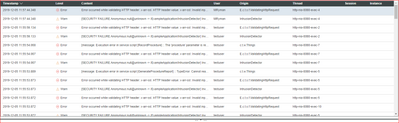- Community
- ThingWorx
- ThingWorx Developers
- Re: Error occurred while validating HTTP header
- Subscribe to RSS Feed
- Mark Topic as New
- Mark Topic as Read
- Float this Topic for Current User
- Bookmark
- Subscribe
- Mute
- Printer Friendly Page
Error occurred while validating HTTP header
- Mark as New
- Bookmark
- Subscribe
- Mute
- Subscribe to RSS Feed
- Permalink
- Notify Moderator
Error occurred while validating HTTP header
Hello, I noticed that when I went through our demo for the Lock out tag out sequence that the reports are not showing up.
Please see the snip below displaying the error message from the report log.
Another thing I noticed was when we go through the checklist and select “I confirm all these steps are complete” in the demo I believe the window would disappear, but now we have to click on something else in order for the display to clear.
Please Advise
-Matt
Solved! Go to Solution.
- Labels:
-
Troubleshooting
-
TWX Dev Portal
Accepted Solutions
- Mark as New
- Bookmark
- Subscribe
- Mute
- Subscribe to RSS Feed
- Permalink
- Notify Moderator
Hi Matt,
I had a similar issue, to resolve this I changed the validation.properties file in ThingworxStorage\esapi
.To see quickly if this is working for you, can you try the attached file ?
- Mark as New
- Bookmark
- Subscribe
- Mute
- Subscribe to RSS Feed
- Permalink
- Notify Moderator
What software do you use?
- Mark as New
- Bookmark
- Subscribe
- Mute
- Subscribe to RSS Feed
- Permalink
- Notify Moderator
ThingWorx & Vuforia
- Mark as New
- Bookmark
- Subscribe
- Mute
- Subscribe to RSS Feed
- Permalink
- Notify Moderator
- Mark as New
- Bookmark
- Subscribe
- Mute
- Subscribe to RSS Feed
- Permalink
- Notify Moderator
Hi Matt,
I had a similar issue, to resolve this I changed the validation.properties file in ThingworxStorage\esapi
.To see quickly if this is working for you, can you try the attached file ?
- Mark as New
- Bookmark
- Subscribe
- Mute
- Subscribe to RSS Feed
- Permalink
- Notify Moderator
I am very sorry, I cannot seem to find where to upload it. It will not let me import that file either. I did unzip it and got this validation.properties file.
- Mark as New
- Bookmark
- Subscribe
- Mute
- Subscribe to RSS Feed
- Permalink
- Notify Moderator
Hi,
You dont have to import that file from the composer.
When you installed Thingworx, you must have created 3 folders (mostly in your PC's OS (C:\) drive) namely 'ThingworxPlatform', 'ThingworxStrorage' and 'ThingworxBackupStorage'.
So the validation properties file has to be kept in '..\ThingworxStorage\esapi' path. For example in my case the path is 'C:\ThingworxStorage\esapi'. When you will browse the folder location you will find an already existing validation.properties file, so you just have to replace it with what you have downloaded from the post.
After that remember to restart your Apache Tomcat service, and then possibly you will not see the error anymore.
Hope it helps!
Thanks
Aditya
- Mark as New
- Bookmark
- Subscribe
- Mute
- Subscribe to RSS Feed
- Permalink
- Notify Moderator
Well that makes sense why I could not find that file location.
So I currently only have Vuforia Studio installed. Where do I get the install file for Thingworx? Is it 'ThingWorx-Foundation-Installer-Windows-8-5' which I found on https://developer.thingworx.com/en/resources/trials/download
I guess I just want to make sure that it is the correct install.
- Mark as New
- Bookmark
- Subscribe
- Mute
- Subscribe to RSS Feed
- Permalink
- Notify Moderator
Vuforia Studio is for Augmented Reality applications, and thingworx foundation is for IoT related applications. They both can be integrated, but are different products.
In case you want to develop IoT applications you can use thingworx foundation or simply thingworx platform, and the URL you mentioned is the correct one.