- Community
- ThingWorx
- ThingWorx Developers
- Re: Error "Command not found" is returned when ins...
- Subscribe to RSS Feed
- Mark Topic as New
- Mark Topic as Read
- Float this Topic for Current User
- Bookmark
- Subscribe
- Mute
- Printer Friendly Page
Error "Command not found" is returned when installing UploadThing 52.2 on Ubuntu
- Mark as New
- Bookmark
- Subscribe
- Mute
- Subscribe to RSS Feed
- Permalink
- Notify Moderator
Error "Command not found" is returned when installing UploadThing 52.2 on Ubuntu
The workaround for this error:
https://support.ptc.com/appserver/cs/view/solution.jsp?n=CS257078
is to use the Thingworx Analytics API to upload datasets.
Is there anyone that has figured out how to resolve this error?
- Labels:
-
Analytics
- Mark as New
- Bookmark
- Subscribe
- Mute
- Subscribe to RSS Feed
- Permalink
- Notify Moderator
Hi Tommy,
The R&D team is still investigating the issue right now as this is currently a recognized and reported issue.
In the meantime were you able to use the Workaround that you mentioned above?
Best Regards,
Amine
- Mark as New
- Bookmark
- Subscribe
- Mute
- Subscribe to RSS Feed
- Permalink
- Notify Moderator
Yes, the workaround works.
- Mark as New
- Bookmark
- Subscribe
- Mute
- Subscribe to RSS Feed
- Permalink
- Notify Moderator
Hi All,
I was able to get it to work on Ubuntu. The issue is the script is customized for CentOS so we are forced to "translate it" to Ubuntu.
Here is my workaroud. Please make a copy of the original scripts. You need to have a bit of skills to modify the files.
First, the install.sh has to be modified at the end. The way for Ubuntu is (line 190)
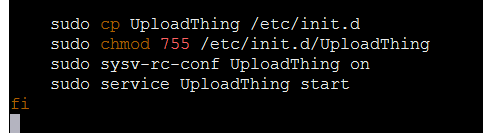
Make a copy of the install.sh file, name it as install_ubuntu.sh
need to make sure you have susv-rc-conf installed in ubuntu.
There a screenshot of the Diff

Second, the file UploadThing.chkconfig file.
Line 9
. /lib/lsb/init-functions
Line 12,13
sudo mkdir /var/run/UploadThing 2> /dev/null
sudo chown uploadthinguser /var/run/UploadThing 2> /dev/null
Line 19
/bin/su -p -s /bin/bash uploadthinguser -c ::uploaddir::/bin/UploadThing &
Line 22,23 (i just commented the line 23 for now.)
sudo touch /var/lock/subsys/UploadThing
#success $"UploadThing server startup"
Line 42 (comment this line for now)
#status -p ${pidfile} "UploadThing"
Here a diff screenshot. The < represents the Ubuntu modified file.

Others:
A.
create the directory subsys
sudo mkdir /var/lock/subsys/
B.
Make sure you modify the server URL accordingly inside the UploadThing.properties before executing the script.
serverURL=wss://localhost:443/Thingworx/WS (for https)
serverURL=ws://localhost:80/Thingworx/WS (for http)
C
Execute the installation Script as per installation instructions.
sudo sh ./install.sh
or in my case
sudo sh ./install_ubuntu.sh
D.
Check the Log. If you installed it in /opt/...
tail /opt/UploadThing-1.0/UploadThing.log
or
tailf /opt/UploadThing-1.0/UploadThing.log
For some reason the provided AppKey did not worked for me. I created a new one, with Administrator privileges and then I was able to get my UploadThing remote thing connected. (for that need to modify the /opt/UploadThing-1.0/UploadThing.properties)
Hope this help you to save time.
thanks
Keiner
- Mark as New
- Bookmark
- Subscribe
- Mute
- Subscribe to RSS Feed
- Permalink
- Notify Moderator
Hi Keiner;
Thanks for your effort in exploring this workaround.
However, I do not have the mentioned file "UploadThing.chkconfig" available.
These are the files that I have available extracted from UploadThing_Install-52-2.zip
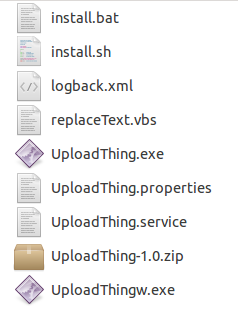
How did you get the "UploadThing.chkconfig" file?
- Mark as New
- Bookmark
- Subscribe
- Mute
- Subscribe to RSS Feed
- Permalink
- Notify Moderator
Hi Tom,
we certainly have different versions. I did got that from the PTC Software Download site this week.
The revision I have is the following
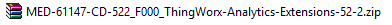
Inside that, you can find the UploadThing_Install-52-2.zip. Which has the following content.
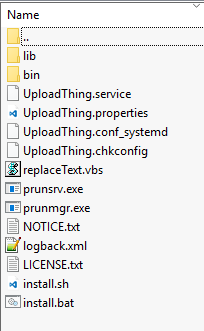
Best regards,
Keiner
- Mark as New
- Bookmark
- Subscribe
- Mute
- Subscribe to RSS Feed
- Permalink
- Notify Moderator
Just for information, the UploadThing installation problem on Ubuntu is resolved with ThingWorx Analytics 8.0 that should be available next week, if no last minute issues are faced.







