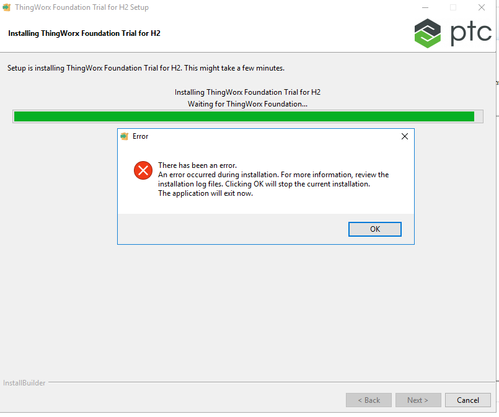- Community
- ThingWorx
- ThingWorx Developers
- Re: Error while installing Thingworx foundation 90...
- Subscribe to RSS Feed
- Mark Topic as New
- Mark Topic as Read
- Float this Topic for Current User
- Bookmark
- Subscribe
- Mute
- Printer Friendly Page
Error while installing Thingworx foundation 90 days trial
- Mark as New
- Bookmark
- Subscribe
- Mute
- Subscribe to RSS Feed
- Permalink
- Notify Moderator
Error while installing Thingworx foundation 90 days trial
Hi
I'm not able to install thingworx 9.0 version 90days trail fro windows , facing below error,
I have attached environment variable image and all log file please suggest where I was wrong.
Solved! Go to Solution.
Accepted Solutions
- Mark as New
- Bookmark
- Subscribe
- Mute
- Subscribe to RSS Feed
- Permalink
- Notify Moderator
I have reinstall my system OS it is now working and successfully installed, But I thing this is not right way to clean your OS and reinstall again while facing such Thingworx installation issue.
It must have another way to install without doing unistalled your system OS.
- Mark as New
- Bookmark
- Subscribe
- Mute
- Subscribe to RSS Feed
- Permalink
- Notify Moderator
Hi @DT_9697337.
Here are some things to check:
- You need to put JAVA_HOME under System environment variables
- Do you have multiple version of Java installed? I see this on line 18 of the bitrock installer log:
[16:16:39] - HOST_JAVA_HOME path: C:\PROGRA~1\Java\JDK18~1.0_2\jre...
- Are you running the installer as Administrator?
Please let us know if you continue to have issues.
Regards.
--Sharon
- Mark as New
- Bookmark
- Subscribe
- Mute
- Subscribe to RSS Feed
- Permalink
- Notify Moderator
- You need to put JAVA_HOME under System environment variablesI did this oath and tried but it gives me same error
- Do you have multiple version of Java installed? I see this on line 18 of the bitrock installer log:I dont have more java installed on my system, only one i have installed jdk 1.8.0_251, Also i have attached my environment variable setting image please check.
- Are you running the installer as Administrator?Yes, I tried with run as Administrator but it gives me same error.
Please suggest me the right way i'm trying from last 4 days.
- Mark as New
- Bookmark
- Subscribe
- Mute
- Subscribe to RSS Feed
- Permalink
- Notify Moderator
Anyone here for help how to solve this problem,I am facing this error.
- You need to put JAVA_HOME under System environment variables
I did this oath and tried but it gives me same error
- Do you have multiple version of Java installed? I see this on line 18 of the bitrock installer log:
I dont have more java installed on my system, only one i have installed jdk 1.8.0_251, Also i have attached my environment variable setting image please check.
- Are you running the installer as Administrator?
Yes, I tried with run as Administrator but it gives me same error. Please suggest me the right way i'm trying from last 4 days.
- Mark as New
- Bookmark
- Subscribe
- Mute
- Subscribe to RSS Feed
- Permalink
- Notify Moderator
Hi @DT_9697337.
I'm wondering if it is because you have path statements to both the JRE\bin and JDK\bin. Try removing the JDK\bin and try again.
Also, which version of Windows are you installing on? Are you following these instructions?
Regards.
--Sharon
- Mark as New
- Bookmark
- Subscribe
- Mute
- Subscribe to RSS Feed
- Permalink
- Notify Moderator
I have reinstall my system OS it is now working and successfully installed, But I thing this is not right way to clean your OS and reinstall again while facing such Thingworx installation issue.
It must have another way to install without doing unistalled your system OS.
- Mark as New
- Bookmark
- Subscribe
- Mute
- Subscribe to RSS Feed
- Permalink
- Notify Moderator
Hi @DT_9697337.
We're sorry to hear about your installation issues. We are constantly striving to make improvements so if you can provide some specifics regarding the issues you encountered that led to reinstalling the O/S, I will be happy to follow up with R&D.
Regards.
--Sharon
- Mark as New
- Bookmark
- Subscribe
- Mute
- Subscribe to RSS Feed
- Permalink
- Notify Moderator
For the sake of other community members experiencing issues, please be advised that trial versions of the product are limited to either 90 or 30 days depending on whether it is installed locally or in the cloud. This trial period is to allow for an assessment of the product only. If there is a need to go beyond the time indicated, the Sales team should be contacted. They can assist with an extension if it is warranted.
Note that installation of a trial version locally, and then reinstallation of the trial in an attempt to extend the trial period, is prohibited and the software will block subsequent installation attempts. Sales can override this (again, if warranted) by providing an extended license. There is no need to reinstall the product.
Regards.
--Sharon
- Mark as New
- Bookmark
- Subscribe
- Mute
- Subscribe to RSS Feed
- Permalink
- Notify Moderator
have reinstalled thingworx 9.0 again it was successful installation
But when I was installed 3rd installation after expired 2nd thingworx 9.0
90days it is giving me this error i'm not able to install this version
where i was wrong ghara my question.
You are telling me