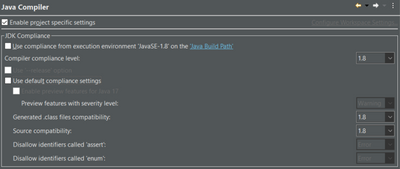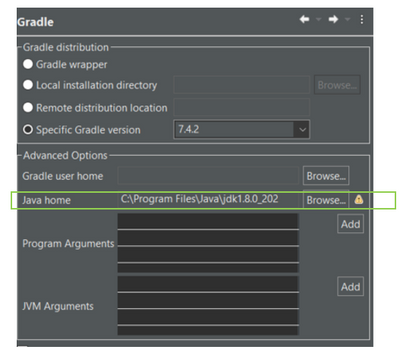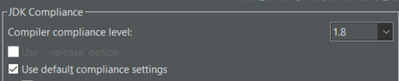- Community
- ThingWorx
- ThingWorx Developers
- Re: Extension Class has been compiled by a more re...
- Subscribe to RSS Feed
- Mark Topic as New
- Mark Topic as Read
- Float this Topic for Current User
- Bookmark
- Subscribe
- Mute
- Printer Friendly Page
Extension Class has been compiled by a more recent version of the Java Runtime
- Mark as New
- Bookmark
- Subscribe
- Mute
- Subscribe to RSS Feed
- Permalink
- Notify Moderator
Extension Class has been compiled by a more recent version of the Java Runtime
Hello,
I am trying to make my first extension in ThingWorx 8.5. Everything seems fine but when I try to import it I have the following error:
zip4jExplorer/ZipExplorerThingTemplate has been compiled by a more recent version of the Java Runtime (class file version 61.0), this version of the Java Runtime only recognizes class file versions up to 52.0Here are my settings for the Java compiler:
I use JavaSE-1.8 which correspond to JavaRuntime 52.0 according to the documentation
I use gradle to build the extension.
Any Idea about what I am doing wrong?
Best regards
Solved! Go to Solution.
- Labels:
-
Extensions
Accepted Solutions
- Mark as New
- Bookmark
- Subscribe
- Mute
- Subscribe to RSS Feed
- Permalink
- Notify Moderator
So I figure it out. My problem was the jdk used by gradle, which was the default jdk used by eclipse (jdk 11)
To change the gradle jdk set up in Eclipse go to Window/preference/gradle
there you can change the java home used by gradle.
Best regards
- Mark as New
- Bookmark
- Subscribe
- Mute
- Subscribe to RSS Feed
- Permalink
- Notify Moderator
Hi,
Read the following articles:
- "ThingWorx fails to start after MS SQL driver change": https://www.ptc.com/en/support/article/CS325361
- "Error "com/microsoft/sqlserver/jdbc/SQLServerDriver has been compiled by a more recent version of the Java Runtime" while creating thing with Database Template in Thingworx": https://www.ptc.com/en/support/article/CS311666
- Mark as New
- Bookmark
- Subscribe
- Mute
- Subscribe to RSS Feed
- Permalink
- Notify Moderator
Hi Vladimir,
thanks for your reply but the linked articles recommends to change MS-SQL driver/JDBC version. Those are not used in my thingworx extension.
The only external library is zip4j .
The error refers to the ThingTemplate Class which is reported as compiled with the non compatible 61.0 version although the java compiler compliance in Eclipse is set to 1.8 (52.0)
This seems strange to me and i have no clue how to fix it.
- Mark as New
- Bookmark
- Subscribe
- Mute
- Subscribe to RSS Feed
- Permalink
- Notify Moderator
So I figure it out. My problem was the jdk used by gradle, which was the default jdk used by eclipse (jdk 11)
To change the gradle jdk set up in Eclipse go to Window/preference/gradle
there you can change the java home used by gradle.
Best regards