- Community
- ThingWorx
- ThingWorx Developers
- Re: Failure to install dependencies: chef client
- Subscribe to RSS Feed
- Mark Topic as New
- Mark Topic as Read
- Float this Topic for Current User
- Bookmark
- Subscribe
- Mute
- Printer Friendly Page
Failure to install dependencies: chef client
- Mark as New
- Bookmark
- Subscribe
- Mute
- Subscribe to RSS Feed
- Permalink
- Notify Moderator
Failure to install dependencies: chef client
I am following the guide here:
https://developer.thingworx.com/en/resources/guides/foundation-linux-install-guide
I set up the self-signed cert.
I enter the initial configuration info and the installation starts and fails almost immediately with the error:
There has been an error.
Failed to install dependencies: Chef Client
The application will exit now.
I am trying this on an ubuntu 16.04 VM.
I have Oracle Java installed: jdk-8u202 64 bit.
Trying to install Foundation-Installer-Linux-8-5 obtained from the developer's site.
Appreciate learning what my options are to move forward.
Solved! Go to Solution.
- Labels:
-
Troubleshooting
Accepted Solutions
- Mark as New
- Bookmark
- Subscribe
- Mute
- Subscribe to RSS Feed
- Permalink
- Notify Moderator
To answer my own question, it seems that ubuntu is NOT supported for the H2 8.5 all-in-one installer but the latest version of CentOS 7 DOES work.
I had to get the right version of Oracle Java installed first -- needed to copy the rpm file after downloading from Oracle's site via a USB stick to the CentOS user home directory and do a local yum install of this rpm. With a clean CentOS VM I also needed to install unzip via yum.
Then the unzipped .run program worked -- no mention of a chef dependency failure.
And with the right iptables settings on the CentOS VM, I could use the browser on my Mac host to login to ThingWorx Foundation running in the VM.
The guide should be updated to reflect the non-support for ubuntu at the current time.
- Mark as New
- Bookmark
- Subscribe
- Mute
- Subscribe to RSS Feed
- Permalink
- Notify Moderator
I had a version of the automated installer for 8.3.2-linux-x64 still in my file holdings.
I started with a fresh ubuntu 18.04 instance and the installation process gets much farther -- no chef client complaints.
BUT, the install fails eventually. I see 2 alerts popup
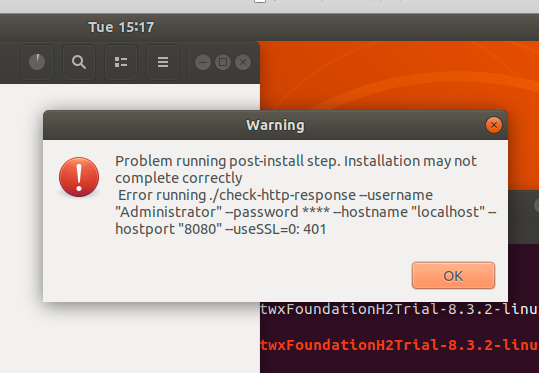
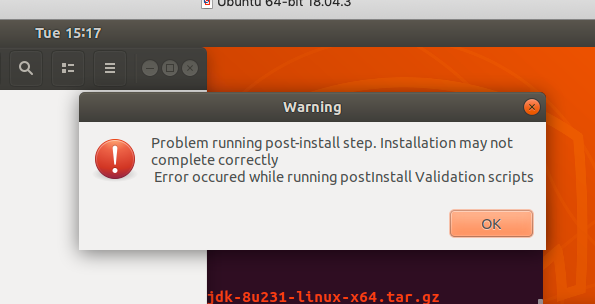
Then I get a message that the install fails. I see that uninstaller is created but it does not seem to do anything when I run it.
Any suggestions appreciated for the automated installers. Do I need RHEL or CentOS?
- Tags:
- error
- installation
- Mark as New
- Bookmark
- Subscribe
- Mute
- Subscribe to RSS Feed
- Permalink
- Notify Moderator
I did get to see the install log for this attempt to install an older version of the all-in-one installer.
It seems that the install failure happens after the setup tries to change the password for the Foundation user:
Executing /bin/bash /opt/twxFoundationH2Trial-8.3.2/config/configure-user.sh
Script exit code: 0
Script output:
Script stderr:
Reloading systemd ...
Executing systemctl daemon-reload
Script exit code: 0
Script output:
Script stderr:
[19:07:42] - systemd reloaded: rc=0
Configuring Thingworx_Foundation.service service ...
Executing systemctl enable Thingworx_Foundation.service
Script exit code: 0
Script output:
Script stderr:
Created symlink /etc/systemd/system/multi-user.target.wants/Thingworx_Foundation.service → /etc/systemd/system/Thingworx_Foundation.service.
[19:07:43] - service_name service configured:
Starting Thingworx_Foundation.service ...
Executing systemctl start Thingworx_Foundation.service
Script exit code: 0
Script output:
Script stderr:
[19:07:43] - Thingworx_Foundation.service started: rc=0
Waiting for the ThingWorx Platform...
Executing ./check-http-response --username "Administrator" --password **** --hostname "localhost" --hostport "8080" --useSSL=0
Script exit code: 0
Script output:
Verifying ThingWorx Foundation connection ...url http://localhost:8080/Thingworx/Subsystems/PlatformSubsystem/Services/IsRunning
200
Script stderr:
Setting new password for the ThingWorx Platform...
Executing ./changepassword_thingworx --username "Administrator" --password **** --newpassword **** --hostname "localhost" --hostport "8080" --useSSL=0
Script exit code: 0
Script output:
200
Script stderr:
Checking ThingWorx Platform after password update...
Executing ./check-http-response --username "Administrator" --password **** --hostname "localhost" --hostport "8080" --useSSL=0
Script exit code: 145
Script output:
Verifying ThingWorx Foundation connection ...url http://localhost:8080/Thingworx/Subsystems/PlatformSubsystem/Services/IsRunning
Script stderr:
401
Error running ./check-http-response --username "Administrator" --password **** --hostname "localhost" --hostport "8080" --useSSL=0: 401
[19:07:58] Post-Install validation step failed after password changed check-http-response script returned ::145 writing file to mark install as failed.
[19:07:58] Post-Install validation step failed
Problem running post-install step. Installation may not complete correctly
Error running ./check-http-response --username "Administrator" --password **** --hostname "localhost" --hostport "8080" --useSSL=0: 401
[19:08:02] - The installation failed. Cleaning up
Problem running post-install step. Installation may not complete correctly
Error occured while running postInstall Validation scripts
Creating Uninstaller
Creating uninstaller 25%
Creating uninstaller 50%
Creating uninstaller 75%
Creating uninstaller 100%
Installation completed
Log finished 12/03/2019 at 19:08:05
[19:08:12] - The installation either failed [0] or the user has aborted [0] it. Cleaning up true
[19:08:12] -
Default Install Dir :/opt/twxFoundationH2Trial-8.3.2
Current Install Dir : /opt/twxFoundationH2Trial-8.3.2
Setting variable service_management_style from ps -h -p 1 -o comm
Script exit code: 0
Script output:
systemd
Script stderr:
Executing systemctl stop Thingworx_Foundation.service
Script exit code: 0
Script output:
Script stderr:
[19:08:14] - Thingworx_Foundation.service service stopped: rc=0
Executing systemctl disable Thingworx_Foundation.service
Script exit code: 0
Script output:
Script stderr:
Removed /etc/systemd/system/multi-user.target.wants/Thingworx_Foundation.service.
[19:08:15] - Thingworx_Foundation.service service deconfigured: rc=0
Executing systemctl daemon-reload
Script exit code: 0
Script output:
Script stderr:
[19:08:15] - systemd reloaded: rc=0
[19:08:15] - abort_action_clear_installation_folder executing
[19:08:15] - thingworxstorage_log_location : /opt/twxFoundationH2Trial-8.3.2/ThingworxStorage/logs
[19:08:15] - ThingworxStorage/Logs directory does not exists or empty
[19:08:15] - Clearing Install dir retaining application log files if exists
[19:08:15] Post-Install validation step failed
Can any one suggest why the password change would fail?
- Mark as New
- Bookmark
- Subscribe
- Mute
- Subscribe to RSS Feed
- Permalink
- Notify Moderator
To answer my own question, it seems that ubuntu is NOT supported for the H2 8.5 all-in-one installer but the latest version of CentOS 7 DOES work.
I had to get the right version of Oracle Java installed first -- needed to copy the rpm file after downloading from Oracle's site via a USB stick to the CentOS user home directory and do a local yum install of this rpm. With a clean CentOS VM I also needed to install unzip via yum.
Then the unzipped .run program worked -- no mention of a chef dependency failure.
And with the right iptables settings on the CentOS VM, I could use the browser on my Mac host to login to ThingWorx Foundation running in the VM.
The guide should be updated to reflect the non-support for ubuntu at the current time.







