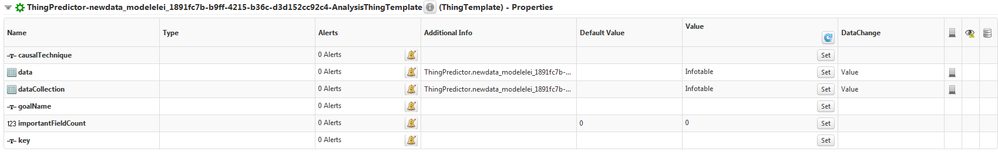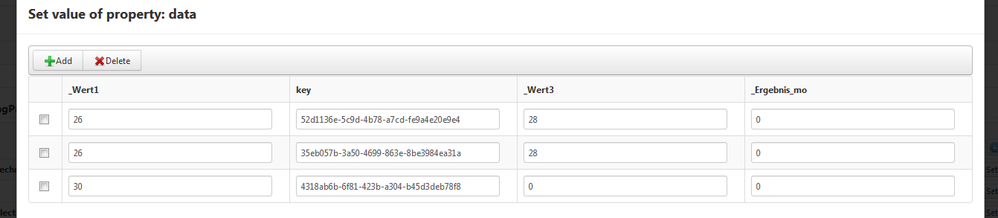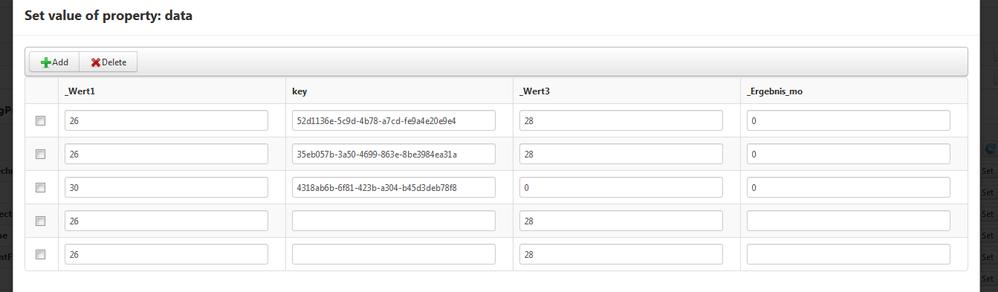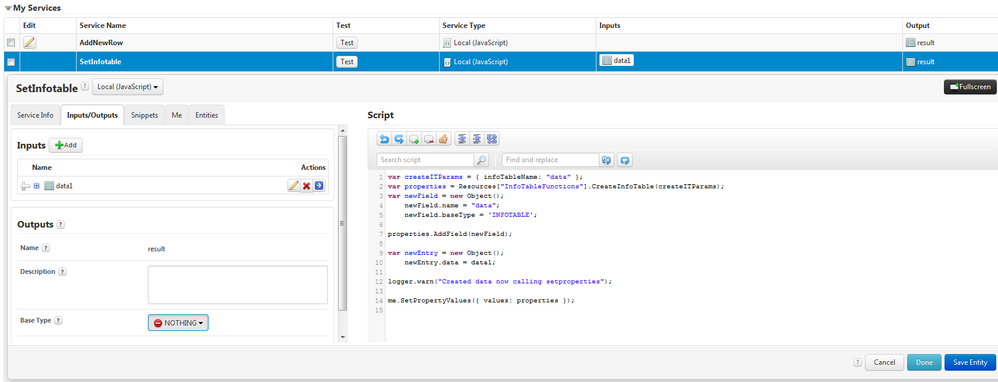- Community
- ThingWorx
- ThingWorx Developers
- Re: Generated Thingpredictor-[Model Name]-Analysis...
- Subscribe to RSS Feed
- Mark Topic as New
- Mark Topic as Read
- Float this Topic for Current User
- Bookmark
- Subscribe
- Mute
- Printer Friendly Page
Generated Thingpredictor-[Model Name]-AnalysisThing not working programmatically with service
- Mark as New
- Bookmark
- Subscribe
- Mute
- Subscribe to RSS Feed
- Permalink
- Notify Moderator
Generated Thingpredictor-[Model Name]-AnalysisThing not working programmatically with service
Hello,
we successfully generated a Thingpredictor-[Model Name]-AnalysisThingTemplate via the TW Analytics Manager.
Then we created a Thing from this ThingTemplate in Thingworx.
We have the following properties provided:
If we manually add a new row in the data infotable it works and analytics executes an analysis job (also it generates a key id as you can see here):
But if we programmatically try to add a new row with a thingworx service it only adds a new row without the generation of a key and analysis job:
var newRow = new Object(); newRow._Wert1 = 26; newRow._Wert3 = 28; me.data.AddRow(newRow);
What could cause such a behaviour?
Do we need to do some additional steps for this to work?
Thank you in advance,
Max
- Labels:
-
Analytics
-
Best Practices
-
Troubleshooting
- Mark as New
- Bookmark
- Subscribe
- Mute
- Subscribe to RSS Feed
- Permalink
- Notify Moderator
Hi
Maybe this article can help:
https://www.ptc.com/en/support/article?n=CS277418
You can find it by searching the keywords "ThingPredictor infotable" in our Knowledge Base.
Feel free to use it next time you face an issue, there is a lot of valuable information .
Hope this helps
Kind regards
Christophe
- Mark as New
- Bookmark
- Subscribe
- Mute
- Subscribe to RSS Feed
- Permalink
- Notify Moderator
Hello Christophe,
I looked into the link you provided me, thank you.
But it still doesn´t seem to work for me.
I created two services AddNewRow and SetInfotable:
But it still doesn´t generate a key.
Can you give me an example how it should be done correctly?
Thank you,
Max
- Mark as New
- Bookmark
- Subscribe
- Mute
- Subscribe to RSS Feed
- Permalink
- Notify Moderator
Hi @Max3
Here is a solution that will work, taking the problem a bit differently.
1) Create a persistent property on the thing, named, let's say trigger
2) Create the Analysis Event in Analytics Manager to trigger on DataChange event for the property trigger
3) in your original code, simply increase the value of trigger
me.data.RemoveAllRows();
var newRow = new Object(); newRow._Wert1 = 26; newRow._Wert3 = 28; me.data.AddRow(newRow);
me.trigger = me.trigger+1;
This works well on my side, analysis jobs are being triggered and executed.
Hope this helps
Kind regards
Christophe
- Mark as New
- Bookmark
- Subscribe
- Mute
- Subscribe to RSS Feed
- Permalink
- Notify Moderator
Hi @Max3
I have made an update to https://www.ptc.com/en/support/article?n=CS277418 with a sample code that shows how to make it work through the info table directly without using the trigger property ... both solution are equally valid.
Kind regards
Christophe
- Mark as New
- Bookmark
- Subscribe
- Mute
- Subscribe to RSS Feed
- Permalink
- Notify Moderator