- Community
- ThingWorx
- ThingWorx Developers
- Re: Google Maps no longer displaying (Error - 'Oop...
- Subscribe to RSS Feed
- Mark Topic as New
- Mark Topic as Read
- Float this Topic for Current User
- Bookmark
- Subscribe
- Mute
- Printer Friendly Page
Google Maps no longer displaying (Error - 'Oops! Something went wrong')
- Mark as New
- Bookmark
- Subscribe
- Mute
- Subscribe to RSS Feed
- Permalink
- Notify Moderator
Google Maps no longer displaying (Error - 'Oops! Something went wrong')
Hi guys!
As of today, my google map no longer shows. It initially 'flashes' up on screen as the page loads, but then gets replaced with the error message "Oops! Something went wrong. This page didn't load Google Maps correctly. See the JavaScript console for technical details."
I have already searched for any clues in the log, but haven't found anything worth mentioning. (I am currently using google chrome, but have also tried it with internet explorer)
It is really weird that it stops working all of a sudden. Do you have any suggestions on how to solve this problem?
Many thanks,
Theresa
Solved! Go to Solution.
- Labels:
-
Extensions
-
Troubleshooting
- Tags:
- google maps widget
Accepted Solutions
- Mark as New
- Bookmark
- Subscribe
- Mute
- Subscribe to RSS Feed
- Permalink
- Notify Moderator
I had this issue last week. You need to add Google API key to metadata.xml file with in the extension and redeploy it.
It helped me.
Thanks,
Varathan
- Mark as New
- Bookmark
- Subscribe
- Mute
- Subscribe to RSS Feed
- Permalink
- Notify Moderator
Theresa are you seeing this on all the browsers? BTW, is this a trail ThingWorx installation? Did you check the Developer console for e.g. in Chrome you can open it with F12 to see if it's logging any error there
Could you also add the information which version of Google Map widget you're working with?
- Mark as New
- Bookmark
- Subscribe
- Mute
- Subscribe to RSS Feed
- Permalink
- Notify Moderator
hey Sushant Pandey!
Yes I have this problem on all browsers.
Yes I am using the 120-Trial Edition of ThingWorx.
This is what my console says:
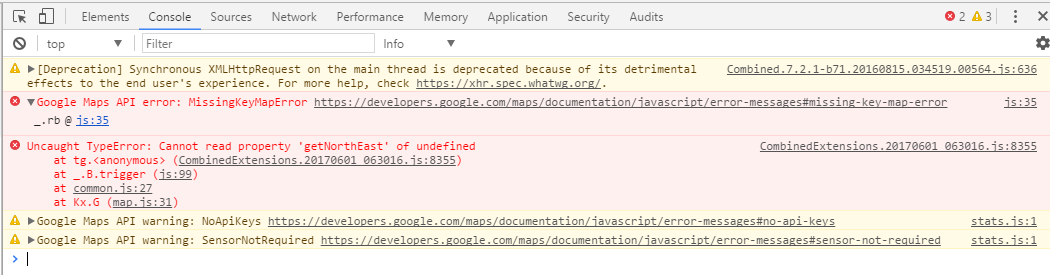
Unfortunately, I was not able to retrieve the version of the google maps widget I am using.
Thank you for your help!
Theresa
- Mark as New
- Bookmark
- Subscribe
- Mute
- Subscribe to RSS Feed
- Permalink
- Notify Moderator
Please refer to the following article: https://support.ptc.com/appserver/cs/view/solution.jsp?n=CS188314&lang=en_US
- Mark as New
- Bookmark
- Subscribe
- Mute
- Subscribe to RSS Feed
- Permalink
- Notify Moderator
i got this problem as well, did you solve it???
- Mark as New
- Bookmark
- Subscribe
- Mute
- Subscribe to RSS Feed
- Permalink
- Notify Moderator
no unfortunately not :/
But try to open a new thread on that matter to decribe your problem in detail (providing your log-files could be very helpful).
I am sure someone will help you out!
best regards
- Mark as New
- Bookmark
- Subscribe
- Mute
- Subscribe to RSS Feed
- Permalink
- Notify Moderator
I had this issue last week. You need to add Google API key to metadata.xml file with in the extension and redeploy it.
It helped me.
Thanks,
Varathan
- Mark as New
- Bookmark
- Subscribe
- Mute
- Subscribe to RSS Feed
- Permalink
- Notify Moderator
Please refer to the third response in this thread.







