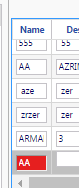- Community
- ThingWorx
- ThingWorx Developers
- Re: How can i add a Validation Expression in an ed...
- Subscribe to RSS Feed
- Mark Topic as New
- Mark Topic as Read
- Float this Topic for Current User
- Bookmark
- Subscribe
- Mute
- Printer Friendly Page
How can i add a Validation Expression in an editable Grid?
- Mark as New
- Bookmark
- Subscribe
- Mute
- Subscribe to RSS Feed
- Permalink
- Notify Moderator
How can i add a Validation Expression in an editable Grid?
Hi, I'm trying to add a verification expression in an editable grid, but it seems that this is not working very well since it is always showing an error even though my entry respects the regular expression that i defined.
Someone could help?
Thanks!
Solved! Go to Solution.
- Labels:
-
Troubleshooting
Accepted Solutions
- Mark as New
- Bookmark
- Subscribe
- Mute
- Subscribe to RSS Feed
- Permalink
- Notify Moderator
Oh actually i managed to find the solution , thanks to your answer i tryied this : /^[A-Z][a-zA-Z0-9_]{0,30}$/.test([Name]) and it works
before i was trying this: /^[A-Z][a-zA-Z0-9_]{0,30}$/.test(Name) but it doesn't work.
Thanks !
- Mark as New
- Bookmark
- Subscribe
- Mute
- Subscribe to RSS Feed
- Permalink
- Notify Moderator
What does your regular expression look like and how are you binding your values to the widget?
- Mark as New
- Bookmark
- Subscribe
- Mute
- Subscribe to RSS Feed
- Permalink
- Notify Moderator
- Mark as New
- Bookmark
- Subscribe
- Mute
- Subscribe to RSS Feed
- Permalink
- Notify Moderator
I don't think it will be able to use that.
It needs a javascript comparison statement .. like [fieldname] > 30 not even sure if it can do isString or anything like that.
- Mark as New
- Bookmark
- Subscribe
- Mute
- Subscribe to RSS Feed
- Permalink
- Notify Moderator
Oh actually i managed to find the solution , thanks to your answer i tryied this : /^[A-Z][a-zA-Z0-9_]{0,30}$/.test([Name]) and it works
before i was trying this: /^[A-Z][a-zA-Z0-9_]{0,30}$/.test(Name) but it doesn't work.
Thanks !