- Community
- ThingWorx
- ThingWorx Developers
- Re: How can we create Kanban board using thingworx...
- Subscribe to RSS Feed
- Mark Topic as New
- Mark Topic as Read
- Float this Topic for Current User
- Bookmark
- Subscribe
- Mute
- Printer Friendly Page
How can we create Kanban board using thingworx composer
- Mark as New
- Bookmark
- Subscribe
- Mute
- Subscribe to RSS Feed
- Permalink
- Notify Moderator
How can we create Kanban board using thingworx composer
Hi Everyone,
I need to create a Kanban board using thingworx composer. Can someone help me the way I can achieve it or suggest any widget that is available in thingworx.
Use Case Requirement :
Need to show the remaining quantity of material used in a bin/box from total quantity.
Thanks in Advance.
- Labels:
-
Best Practices
-
Design
-
Mashup-Widget
- Mark as New
- Bookmark
- Subscribe
- Mute
- Subscribe to RSS Feed
- Permalink
- Notify Moderator
It is a bit generic to just state that you need a Kanban board.
Do you have a wireframe of what you want it to look like?
I would start by
1. Create the wireframe(s)
2. Create the necessary services to provide the data shown in the wireframe(s)
3. Determine the widgets to use
- Mark as New
- Bookmark
- Subscribe
- Mute
- Subscribe to RSS Feed
- Permalink
- Notify Moderator
Hi,
Currently I do not have any wire frames but need to check if we can achieve the functionality in manufacturing as follows.
-> We have an equipment(need to be configured as a thing in thingworx) in which we will have storage units or work station (properties in things) where we can store the raw materials quantity. As we consume raw materials in storage units quantity is reduced and when it reach the minimum value a alert need to be triggered.
Note : I believe there should be some functionality in production KPIs of manufacturing apps.
Let me know if you need more info.
Thanks in Advance.
- Mark as New
- Bookmark
- Subscribe
- Mute
- Subscribe to RSS Feed
- Permalink
- Notify Moderator
What you describe can be done in manufacturing starter apps.
Not sure if the screens in the manufacturing starter apps suffice for your Kanban board.
- Mark as New
- Bookmark
- Subscribe
- Mute
- Subscribe to RSS Feed
- Permalink
- Notify Moderator
Hi. I also would like to create a Kanban board using ThingWorx. My customer currently utilizes a Kanban board within a product called Leankit, but would like to switch to using a ThingWorx-based Kanban board if possible, given they are already heavily invested in ThingWorx. I have tried using Gadgets with a Dashboard mashup, but the Dashboard mashup only allows addition of Gadgets in rows - the customer needs to add Gadgets in rows and columns like they can with their current Kanban tool. It would seem that this could be accomplished if we could add row/column layouts to a Dashboard mashup, but I've been unable to make that work. I've submitted a Case/question with PTC, but so far they haven't been able to identify a solution. Any ideas?
Below is a snapshot of the Kanban board my customer is using via Leankit:
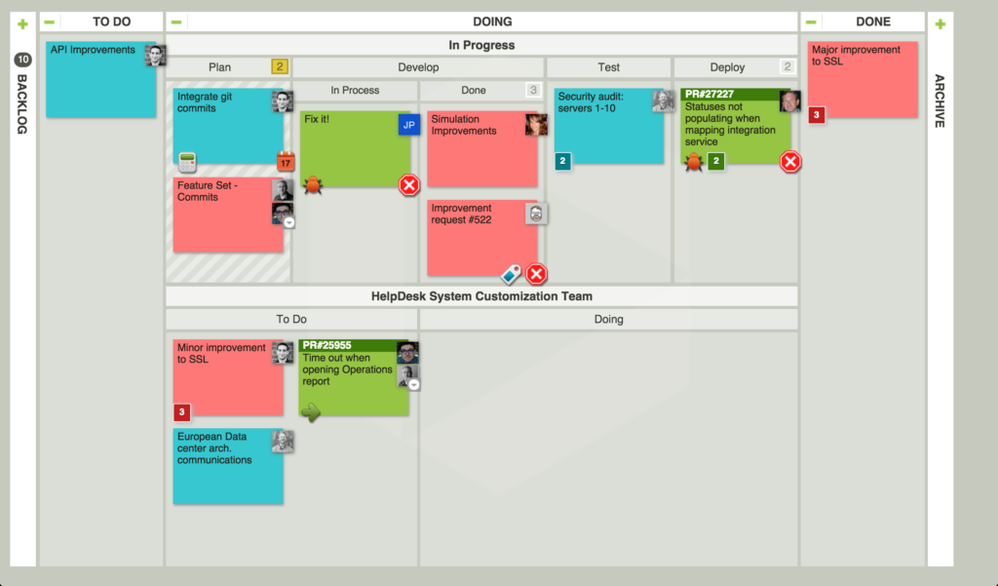
Thanks,
Jeff
- Mark as New
- Bookmark
- Subscribe
- Mute
- Subscribe to RSS Feed
- Permalink
- Notify Moderator
Hello @jwilliams11,
Here's how I would do that.
Depending on how configurable you want your columns to be, you can either use layouts (static, but will give you more control over the look and feel) or the Collection widget (dynamic columns, but will be pretty hard to do "nested" columns, like you have on your screenshot).
Then, once you configured your columns, within each of them you can use Collection widget (this time overflowing vertically) to display the cards. You'll also need to create a simple contained mashup for the card, of course.
After tweaking the styles this approach should be enough to reproduce the UI you are referring to, however it won't support drag-and-drop, so for changing state of your cards you'll need to use some workaround, e.g. add a couple of small buttons to each card, or a popup menu of some sort.
Regards,
Constantine
- Mark as New
- Bookmark
- Subscribe
- Mute
- Subscribe to RSS Feed
- Permalink
- Notify Moderator
Constantine,
That is an excellent suggestion, thank you! As you mentioned, all I'll sacrifice with your approach is the drag and drop capability, which isn't nearly as important as the layout and a few other features. In fact, I think using the collection widget will lend itself better to displaying dynamic cards than using the Dashboard/Gadget approach I was originally pursuing.
Thanks again for your quick and valuable response!
v/r,
Jeff
- Mark as New
- Bookmark
- Subscribe
- Mute
- Subscribe to RSS Feed
- Permalink
- Notify Moderator
- Mark as New
- Bookmark
- Subscribe
- Mute
- Subscribe to RSS Feed
- Permalink
- Notify Moderator
If you only want to check exceptions/empty/alerts, then:
1. Write a SQL Query service to get data from Database.
2. Bind the Query data to Grid of Mashup.
If you always display states of all boxes, then:
1. Write a SQL Query service to get data of 1 box, with input parameter of box number.
2. Write a Mashup with parameter of box number, bind its Grid with Query data.
3. Write 2nd Mashup with lots of contained mashup, referring to 1st mashup with actual box number.
- Mark as New
- Bookmark
- Subscribe
- Mute
- Subscribe to RSS Feed
- Permalink
- Notify Moderator
Tallrain,
Thank you for your response and suggestion, but what you suggest won't provide the Kanban board capability we need to provide. Please see the attached "LeanKit Kanban Example" for an idea of what we're looking for.
We're moving forward with Constantine's suggested approach, though we still need to provide drag and drop capability of the project cards on the Kanban dashboard if we can, which we're still trying to figure out in ThingWorx.
v/r,
Jeff







