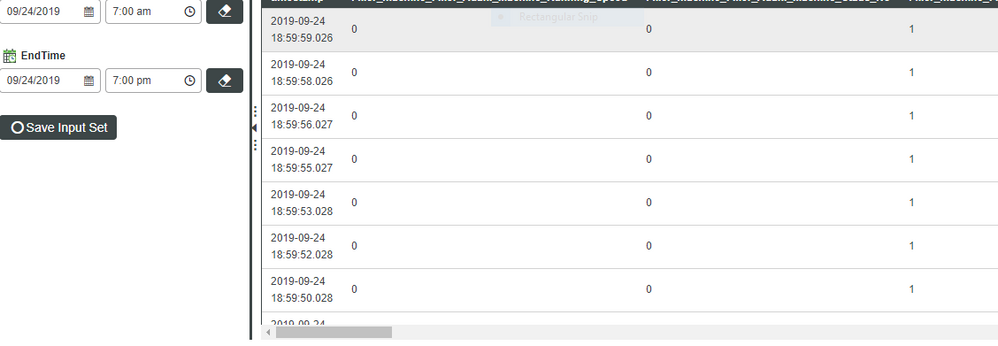- Community
- ThingWorx
- ThingWorx Developers
- Re: How can we filter specific rows of infotable b...
- Subscribe to RSS Feed
- Mark Topic as New
- Mark Topic as Read
- Float this Topic for Current User
- Bookmark
- Subscribe
- Mute
- Printer Friendly Page
How can we filter specific rows of infotable based on timestamp
- Mark as New
- Bookmark
- Subscribe
- Mute
- Subscribe to RSS Feed
- Permalink
- Notify Moderator
How can we filter specific rows of infotable based on timestamp
I have an infotable with nearly 1000 entries and the column headers are named as Timestamp, Field1, Field2, Field3, Field4, Field5, Field6, Field7, Field8, Field9, Field10. My requirement is that: If Field2, Field4 and Field6 are having the same value (say 0), it should fetch the time when all the 3 fields turned 0. Also, it should calculate the duration of how long all the 3 fields were in same value state. I will attach a screenshot showing the sample infotable with values. Please provide a solution for this usecase. Thanks in advance.
Starttime Timestamp Field1 Field2 Field3
Thanks in Advance,
Gurudev
- Labels:
-
Best Practices
-
Coding
-
Design
- Tags:
- infotable
- ValueStream
- Mark as New
- Bookmark
- Subscribe
- Mute
- Subscribe to RSS Feed
- Permalink
- Notify Moderator
Hi,
try this,
var query = {
"filters": {
"type": "AND",
"filters": [
{
"fieldName": "Field2",
"type": "EQ",
"value": "0"
},
{
"fieldName": "Field4",
"type": "EQ",
"value": "0"
},
{
"fieldName": "Field6",
"type": "EQ",
"value": "0"
}
]
}
};
var param = {
t: yourInfotable /* INFOTABLE */,
query: query /* QUERY */
};
result = Resources["InfoTableFunctions"].Query(param);
it will filter the infotable as you expected, then calculate the time interval from Timestamp.
regards,
Janakiraman
- Mark as New
- Bookmark
- Subscribe
- Mute
- Subscribe to RSS Feed
- Permalink
- Notify Moderator
Thank you for your response.
We tried out this approach. But, we are getting "No data" in the resultant infotable.
What might have gone wrong? But there are fields in our table with similar values.
Also, we would like to add
Field1 is taking integer value(0 or1)
Field2 is taking Boolean value (true or false)
Field3 is taking again integer value (0 or 1).
So do we need to change the filter again that matches with the base type of each field name?
Thank you.
Regards,
Airin
- Mark as New
- Bookmark
- Subscribe
- Mute
- Subscribe to RSS Feed
- Permalink
- Notify Moderator
Hi,
The above filter should work.
in your case,
for Boolean, 'true' or true or 1 similarly 'false' or false or 0 are applicable values.
for Integer, '0' or 0 .
if you still facing issue, post your code.
regards,
Janakiraman P
- Mark as New
- Bookmark
- Subscribe
- Mute
- Subscribe to RSS Feed
- Permalink
- Notify Moderator
Hi @Janakiraman-P ,
Please find the below code snippet and please let us know why it didn't work.
var query = {
"filters": {
"type": "AND",
"filters": [
{
"fieldName": "IntegerProperty1",
"type": "EQ",
"value": "0"
},
{
"fieldName": "BooleanProperty2",
"type": "EQ",
"value": "false"
},
{
"fieldName": "BooleanProperty3",
"type": "EQ",
"value": "false"
},
{
"fieldName": "IntegerProperty4",
"type": "EQ",
"value": "0"
}
]
}
};
var infot = Things["MyThing"].QueryPropertyHistory({
maxItems: undefined /* NUMBER */,
startDate: StartTime /* DATETIME */,
endDate: EndTime /* DATETIME */,
oldestFirst: undefined /* BOOLEAN */,
query: query /* QUERY */
});
var param = {
t: infot /* INFOTABLE */,
query: query /* QUERY */
};
result = Resources["InfoTableFunctions"].Query(param);
Thanks in advance.
Regards,
Airin