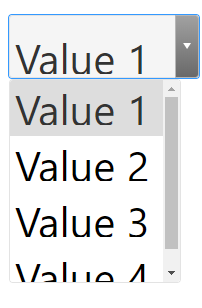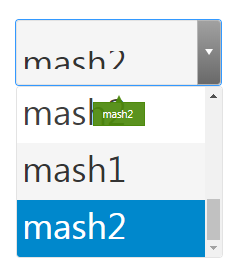- Community
- ThingWorx
- ThingWorx Developers
- How do I adjust the text size of the List widget?
- Subscribe to RSS Feed
- Mark Topic as New
- Mark Topic as Read
- Float this Topic for Current User
- Bookmark
- Subscribe
- Mute
- Printer Friendly Page
How do I adjust the text size of the List widget?
- Mark as New
- Bookmark
- Subscribe
- Mute
- Subscribe to RSS Feed
- Permalink
- Notify Moderator
How do I adjust the text size of the List widget?
Hello
It is strange to adjust the text size of the list widget.
A text size of about 24 sizes can be handled appropriately through listFormat.
However, text sizes larger than 24 are displayed with the upper part of the character truncated
Currently I am using version 7 of ThingWorx.
Cause this is the problem ??
Or, if you are using a list widget over than 36px text size, please share it.
Thank you.
Solved! Go to Solution.
- Labels:
-
Mashup-Widget
Accepted Solutions
- Mark as New
- Bookmark
- Subscribe
- Mute
- Subscribe to RSS Feed
- Permalink
- Notify Moderator
Hello @CHASEONHO,
In the list widget properties, ListFormat will be there. By giving custom style and adjust text size in that you can make it visible.

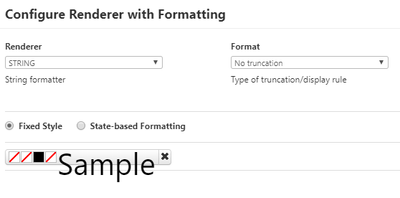
The list with 42 as text size is viewed in UI as given below
However, this option is available in Thingworx 8.2 version. I will check and let you know in 7.4 version.
With regards
Yedukrishnan
- Mark as New
- Bookmark
- Subscribe
- Mute
- Subscribe to RSS Feed
- Permalink
- Notify Moderator
Hi @CHASEONHO is it possible to share a screenshot on how the text is getting truncated?
- Mark as New
- Bookmark
- Subscribe
- Mute
- Subscribe to RSS Feed
- Permalink
- Notify Moderator
Cropped as you see.
The list display all test, but didn't display all text selected items
- Mark as New
- Bookmark
- Subscribe
- Mute
- Subscribe to RSS Feed
- Permalink
- Notify Moderator
Hello @CHASEONHO,
In the list widget properties, ListFormat will be there. By giving custom style and adjust text size in that you can make it visible.

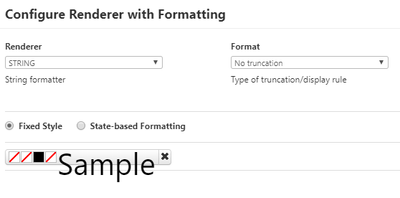
The list with 42 as text size is viewed in UI as given below
This option is available in Thingworx 7.3 version. Please check it.
With regards
Yedukrishnan
- Mark as New
- Bookmark
- Subscribe
- Mute
- Subscribe to RSS Feed
- Permalink
- Notify Moderator
Hello @CHASEONHO,
In the list widget properties, ListFormat will be there. By giving custom style and adjust text size in that you can make it visible.

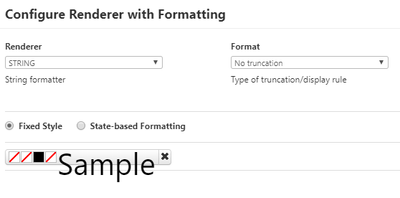
The list with 42 as text size is viewed in UI as given below
However, this option is available in Thingworx 8.2 version. I will check and let you know in 7.4 version.
With regards
Yedukrishnan
- Mark as New
- Bookmark
- Subscribe
- Mute
- Subscribe to RSS Feed
- Permalink
- Notify Moderator
Thank you!
If it is English, it will be displayed.
In case of Hangul, if the text size is more than 28, it will be cut and displayed.
A friendly answer Thanks again.