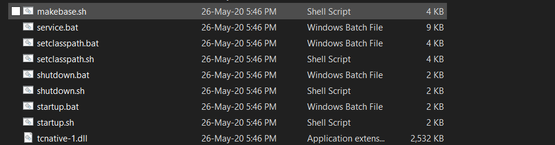- Community
- ThingWorx
- ThingWorx Developers
- Re: How to add JAVA OPTIONS in Thingworx tomcat se...
- Subscribe to RSS Feed
- Mark Topic as New
- Mark Topic as Read
- Float this Topic for Current User
- Bookmark
- Subscribe
- Mute
- Printer Friendly Page
How to add JAVA OPTIONS in Thingworx tomcat service
- Mark as New
- Bookmark
- Subscribe
- Mute
- Subscribe to RSS Feed
- Permalink
- Notify Moderator
How to add JAVA OPTIONS in Thingworx tomcat service
Hi all,
I have installed Thingworx Navigate 8.5 using executable. To debug Thingworx Extension, I need to add JAVA OPTIONS arguments in tomcat service. There are two bat files in Thingworx installation folder, service.bat & tomcat_windows_service.bat in which one I need add JAVA_OPTIONS and how can I reinstall service.
Could any one help me with this. Thanks in advance.
/VR
- Labels:
-
Coding
-
Extensions
-
Install-Upgrade
- Mark as New
- Bookmark
- Subscribe
- Mute
- Subscribe to RSS Feed
- Permalink
- Notify Moderator
Hello @Velkumar
Thank you for opening post to community. Please refer the below article , I hope it will resolve your issue.
https://www.ptc.com/en/support/article/CS195506
In case of further concern,please feel free to revert.
Thanks
- Mark as New
- Bookmark
- Subscribe
- Mute
- Subscribe to RSS Feed
- Permalink
- Notify Moderator
Hi @odukiya
Thanks for sharing details. Tomcat and Thingworx are configured already and running. I'm looking for a way to add addition JVM arguments to debug custom Thingworx extension.
/VR
- Tags:
- O
- Mark as New
- Bookmark
- Subscribe
- Mute
- Subscribe to RSS Feed
- Permalink
- Notify Moderator
Hi ,
You can try adding the Java options in setEnv.bat file placed under bin folder of tomcat and see if that helps to meet your requirement.
- Mark as New
- Bookmark
- Subscribe
- Mute
- Subscribe to RSS Feed
- Permalink
- Notify Moderator
- Mark as New
- Bookmark
- Subscribe
- Mute
- Subscribe to RSS Feed
- Permalink
- Notify Moderator
Hello @Velkumar
If you are not able to find it ,It is recommended that you create a file named setenv.bat (Windows) or setenv.sh (Linux) and place it in the Tomcat bin directory.With this file (which is run by the catalina.bat and catalina.sh scripts), you can change the following Tomcat environment settings with the JAVA_OPTS variable.
In case you still face any issue, please revert
Thanks
Om Dukiya