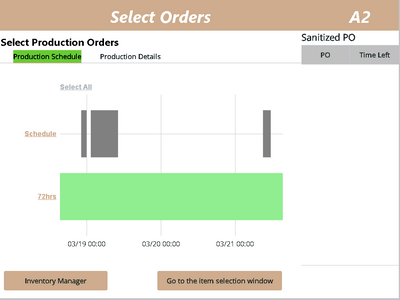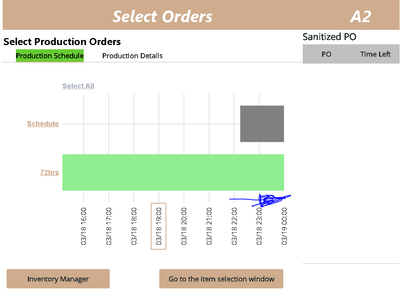- Community
- ThingWorx
- ThingWorx Developers
- Re: How to add scroll bar in X-AXIS in Schedule wi...
- Subscribe to RSS Feed
- Mark Topic as New
- Mark Topic as Read
- Float this Topic for Current User
- Bookmark
- Subscribe
- Mute
- Printer Friendly Page
How to add scroll bar in X-AXIS in Schedule widget
- Mark as New
- Bookmark
- Subscribe
- Mute
- Subscribe to RSS Feed
- Permalink
- Notify Moderator
How to add scroll bar in X-AXIS in Schedule widget
Hi Developers,
I use schedule widget to see data of 3 days.
as default, we can see all data.
I know we can set start date and end date and once I set both date, I can see restricted amount of data though, I'm not sure on how to add scroll bar in X-Axis to see remaining data.
Could you let me know we can put scroll bar in X-axis ?
Default : display all data
Ideal : can see only data of a day.
scroll to see data of after the day
Solved! Go to Solution.
- Labels:
-
Best Practices
Accepted Solutions
- Mark as New
- Bookmark
- Subscribe
- Mute
- Subscribe to RSS Feed
- Permalink
- Notify Moderator
Hello @Yoshihiko.N ,
Pls check the following article for your reference:
https://www.ptc.com/en/support/article/cs67798
Let me know if you know something else.
Regards
Bhawna
- Mark as New
- Bookmark
- Subscribe
- Mute
- Subscribe to RSS Feed
- Permalink
- Notify Moderator
Hello @Yoshihiko.N ,
Unfortunately, this cannot be achieved. But I would like to request you to report the case with the PTC technical team so that RnD can look into it.
Regards
Bhawna
- Mark as New
- Bookmark
- Subscribe
- Mute
- Subscribe to RSS Feed
- Permalink
- Notify Moderator
Hi Bhawna,
Thank you for your reply.
could you let me know on how to report the case with the PTC technical team ?
- Mark as New
- Bookmark
- Subscribe
- Mute
- Subscribe to RSS Feed
- Permalink
- Notify Moderator
Hello @Yoshihiko.N ,
Pls check the following article for your reference:
https://www.ptc.com/en/support/article/cs67798
Let me know if you know something else.
Regards
Bhawna