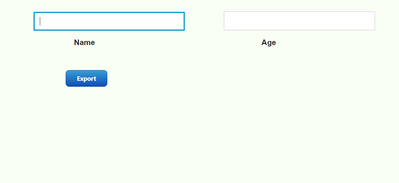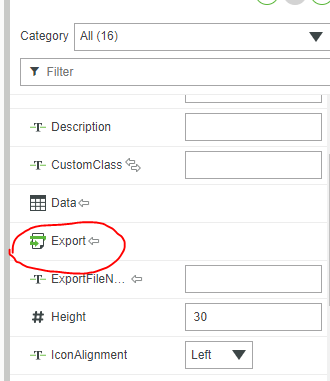- Community
- ThingWorx
- ThingWorx Developers
- How to bind data export widget?
- Subscribe to RSS Feed
- Mark Topic as New
- Mark Topic as Read
- Float this Topic for Current User
- Bookmark
- Subscribe
- Mute
- Printer Friendly Page
How to bind data export widget?
- Mark as New
- Bookmark
- Subscribe
- Mute
- Subscribe to RSS Feed
- Permalink
- Notify Moderator
How to bind data export widget?
Hey,
I have attached a screenshot below in which I have created a mashup with 2 text fields namely "Name" and "Age". I want to record the data entered by the users and export the recorded data in form of CSV file when the user clicks on the data export widget. Can anyone please guide me through the procedure and bindings to be used for this?
Solved! Go to Solution.
- Labels:
-
Design
-
Mashup-Widget
Accepted Solutions
- Mark as New
- Bookmark
- Subscribe
- Mute
- Subscribe to RSS Feed
- Permalink
- Notify Moderator
It sounds like you need to run a service to add your new values to an infotable first like @PaiChung mentioned. Instead of using the "Data Export" widget directly, use another button to trigger a service that creates an infotable, and then, when that service executes successfully, bind that event to the Data Export widget (see screenshot) and just set the Data Export widget to 'not visible'
--Nick
- Mark as New
- Bookmark
- Subscribe
- Mute
- Subscribe to RSS Feed
- Permalink
- Notify Moderator
The information that is bound to the Data Export widget has to be an infotable. It will then automatically produce a csv download for you.
- Mark as New
- Bookmark
- Subscribe
- Mute
- Subscribe to RSS Feed
- Permalink
- Notify Moderator
It sounds like you need to run a service to add your new values to an infotable first like @PaiChung mentioned. Instead of using the "Data Export" widget directly, use another button to trigger a service that creates an infotable, and then, when that service executes successfully, bind that event to the Data Export widget (see screenshot) and just set the Data Export widget to 'not visible'
--Nick