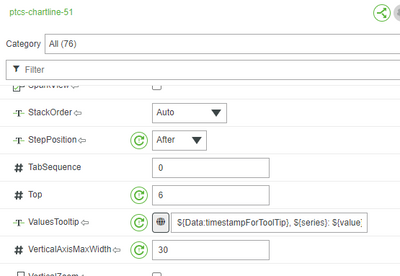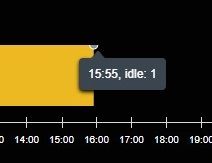- Community
- ThingWorx
- ThingWorx Developers
- Re: How to change the tooltip format on Line chart
- Subscribe to RSS Feed
- Mark Topic as New
- Mark Topic as Read
- Float this Topic for Current User
- Bookmark
- Subscribe
- Mute
- Printer Friendly Page
How to change the tooltip format on Line chart
- Mark as New
- Bookmark
- Subscribe
- Mute
- Subscribe to RSS Feed
- Permalink
- Notify Moderator
How to change the tooltip format on Line chart
Hi team,
I want to change the default tooltip format on the Line chart. We have a requirement where we are using the Line chart as a step chart on Thingworx 9.3 version. The default tooltip is "Wed Mar 02 2022 02:59:16 GMT +0530(India Standard Time), Signal:1", which I want to change to "2022-03-03 02:59:16, Signal:1". I came across the Localization tables in TW where you can customize the tooltip. By following this link https://support.ptc.com/help/thingworx/platform/r9/en/index.html#page/ThingWorx/Help/Mashup_Builder/Widgets/CreatingCustomChartTooltips.html
I created a new token, now I am getting "Signal:1" on the tooltip, but I am not able to understand how I can customize the Timestamp. The default token is "${label}, ${series}: ${value}".
Thank you!!
Solved! Go to Solution.
- Labels:
-
Design
-
Troubleshooting
Accepted Solutions
- Mark as New
- Bookmark
- Subscribe
- Mute
- Subscribe to RSS Feed
- Permalink
- Notify Moderator
Hi @MM_9023322.
The release of ThingWorx 9.3.4 is now available on the PTC download site. Hopefully, it will resolve your issue.
Regards.
--Sharon
- Mark as New
- Bookmark
- Subscribe
- Mute
- Subscribe to RSS Feed
- Permalink
- Notify Moderator
Hi @MM_9023322.
You may have to change the way the data is stored in order for the tooltip to display per your requirement.
Regards.
--Sharon
- Mark as New
- Bookmark
- Subscribe
- Mute
- Subscribe to RSS Feed
- Permalink
- Notify Moderator
Hi @MM_9023322.
Something else.....I assume you already have the XAxisType set to Date/Time. If so, there is an XAsixDateFormatToken that may work but you will have to play around with it.
Regards.
--Sharon
- Mark as New
- Bookmark
- Subscribe
- Mute
- Subscribe to RSS Feed
- Permalink
- Notify Moderator
We want to change the datetime format on the hovering to only Date or remove the timezone from the tooltip . Please let me know if you have any input on this.
- Mark as New
- Bookmark
- Subscribe
- Mute
- Subscribe to RSS Feed
- Permalink
- Notify Moderator
Hi @MM_9023322.
We recommend opening a case for this. In our testing, it doesn't appear to be working as expected. Please let me know if you would like me to open the case on your behalf.
Regards.
--Sharon
- Mark as New
- Bookmark
- Subscribe
- Mute
- Subscribe to RSS Feed
- Permalink
- Notify Moderator
Yes please
- Mark as New
- Bookmark
- Subscribe
- Mute
- Subscribe to RSS Feed
- Permalink
- Notify Moderator
Hi @NG_9802022.
The case has been created under your credentials. You should be receiving an email with the case number.
Regards.
--Sharon
- Mark as New
- Bookmark
- Subscribe
- Mute
- Subscribe to RSS Feed
- Permalink
- Notify Moderator
Did you get a solution for this? i am looking for the same. thanks!
- Mark as New
- Bookmark
- Subscribe
- Mute
- Subscribe to RSS Feed
- Permalink
- Notify Moderator
no
- Mark as New
- Bookmark
- Subscribe
- Mute
- Subscribe to RSS Feed
- Permalink
- Notify Moderator
Excuse me @ MM_9023322 , have you found any solution for this? Im also facing the same issue
- Mark as New
- Bookmark
- Subscribe
- Mute
- Subscribe to RSS Feed
- Permalink
- Notify Moderator
@HM_10184200, not yet. We have raised a ticket with PTC support, we are still in discussion with them.
- Mark as New
- Bookmark
- Subscribe
- Mute
- Subscribe to RSS Feed
- Permalink
- Notify Moderator
@MM_9023322 I just found a trick, to modify the timestamp in the tool tip, I create extra field on the infotable, that field is to store the customized timestamp. To select those timestamp, I use ${Data:timestampForToolTip} on the ValuesToolTip. timestampForToolTip is the name of the extra field that I've created. I customize my timestamp in my service and store them as string in the output infotable.
in my case, i change my timestamp into HH:MM format
Here is the result: HH:mm followed with the series and value:
- Mark as New
- Bookmark
- Subscribe
- Mute
- Subscribe to RSS Feed
- Permalink
- Notify Moderator
i will try this! thank you
- Mark as New
- Bookmark
- Subscribe
- Mute
- Subscribe to RSS Feed
- Permalink
- Notify Moderator
Hi @MM_9023322.
The release of ThingWorx 9.3.4 is now available on the PTC download site. Hopefully, it will resolve your issue.
Regards.
--Sharon
- Mark as New
- Bookmark
- Subscribe
- Mute
- Subscribe to RSS Feed
- Permalink
- Notify Moderator
Hi @MM_9023322
We will be providing a fix for this in ThingWorx 9.3.4. I don't yet have the release date, but it is estimated to be available in the next 2 - 3 months.
Regards.
--Sharon