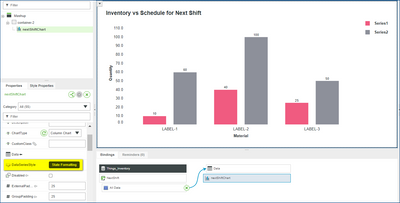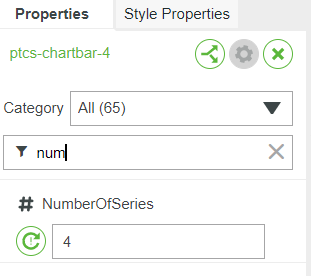- Community
- ThingWorx
- ThingWorx Developers
- Re: How to color a single bar in a bar chart depen...
- Subscribe to RSS Feed
- Mark Topic as New
- Mark Topic as Read
- Float this Topic for Current User
- Bookmark
- Subscribe
- Mute
- Printer Friendly Page
How to color a single bar in a bar chart depending on a value from a different table?
- Mark as New
- Bookmark
- Subscribe
- Mute
- Subscribe to RSS Feed
- Permalink
- Notify Moderator
How to color a single bar in a bar chart depending on a value from a different table?
I have a Bar chart on my mashup. That is showing few series of data. I want to change a color of a particular bar within a series in a bar chart, depending on a value that is stored in a different table. I tried to do some state formatting. But it is changing the color of the entire series. I just want to change only a particular bar's color. I am attaching an image for the reference.
Also is there any way to change color of bars from a service?
Thanks in advance.
Solved! Go to Solution.
- Labels:
-
Coding
-
Design
-
Mashup-Widget
-
TWX Dev Portal
Accepted Solutions
- Mark as New
- Bookmark
- Subscribe
- Mute
- Subscribe to RSS Feed
- Permalink
- Notify Moderator
Hi @RajatBain,
Which version of ThingWorx are you using ?
Starting ThingWorx 9.1.0 I believe you should be able to achieve that using the options introduced to define State-Formatting by Serie ;

- Mark as New
- Bookmark
- Subscribe
- Mute
- Subscribe to RSS Feed
- Permalink
- Notify Moderator
Hi @RajatBain,
Which version of ThingWorx are you using ?
Starting ThingWorx 9.1.0 I believe you should be able to achieve that using the options introduced to define State-Formatting by Serie ;

- Mark as New
- Bookmark
- Subscribe
- Mute
- Subscribe to RSS Feed
- Permalink
- Notify Moderator
Hi @c_lowy
Thank you for your response. I am using Thingworx 9.1.0 and I don't see any option for state formatting for individual data series. I have state formatting option that is applicable for all the data series. Can you please tell me if I am missing anything and also, can you please share your data infotable datashape?
Thanks,
Rajat Bain
- Mark as New
- Bookmark
- Subscribe
- Mute
- Subscribe to RSS Feed
- Permalink
- Notify Moderator
Update the property value #NumberOfSeries to the number of series you have and you will get the state formatting option for all the series.
Regards,
Sachin
- Mark as New
- Bookmark
- Subscribe
- Mute
- Subscribe to RSS Feed
- Permalink
- Notify Moderator
Hi @RajatBain.
If you feel your question has been answered, please mark the appropriate response as the Accepted Solution for the benefit of others with the same question.
Regards.
--Sharon