- Community
- ThingWorx
- ThingWorx Developers
- Re: How to create a menu to navigate through diffe...
- Subscribe to RSS Feed
- Mark Topic as New
- Mark Topic as Read
- Float this Topic for Current User
- Bookmark
- Subscribe
- Mute
- Printer Friendly Page
How to create a menu to navigate through different visualisations?
- Mark as New
- Bookmark
- Subscribe
- Mute
- Subscribe to RSS Feed
- Permalink
- Notify Moderator
How to create a menu to navigate through different visualisations?
Hi there!
I would like to have a menu to navigate through different visualisations, so that, whenever I click on a button it takes me to the respective display, is this possible?
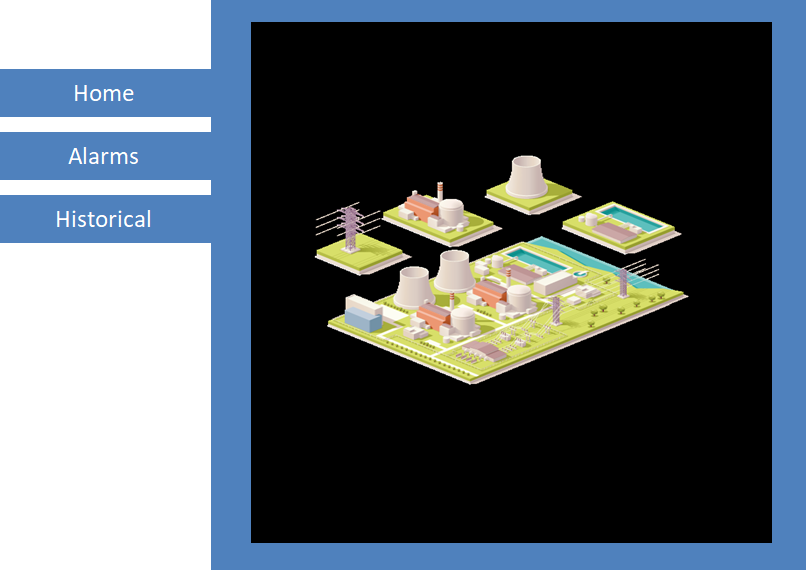
I have tried by linking buttons to a tab widget but it doesn't work as expected.
Many thanks in advance.
- Labels:
-
Troubleshooting
- Tags:
- menu widget
- Mark as New
- Bookmark
- Subscribe
- Mute
- Subscribe to RSS Feed
- Permalink
- Notify Moderator
Hi Irene, have you tried achieving this with Menus widget? Going by the above screenshot, you can simply use Menu widget and each menu item could correspond to particular Mashup containing different visualisation.
Feel free to correct me if I got your use case wrong.
- Mark as New
- Bookmark
- Subscribe
- Mute
- Subscribe to RSS Feed
- Permalink
- Notify Moderator
Hi Sushant,
Thank you very much for your response. Ten minutes after posting this discussion, I found a post that gave me this very same idea. I tried to delete this post but I couldn't .
You are right and it is actually quite simple, just create a menu with the mashup you want to access to. In the mashup, drag and drop a menu widget and a mashup container and bind the menu to the mashup container:
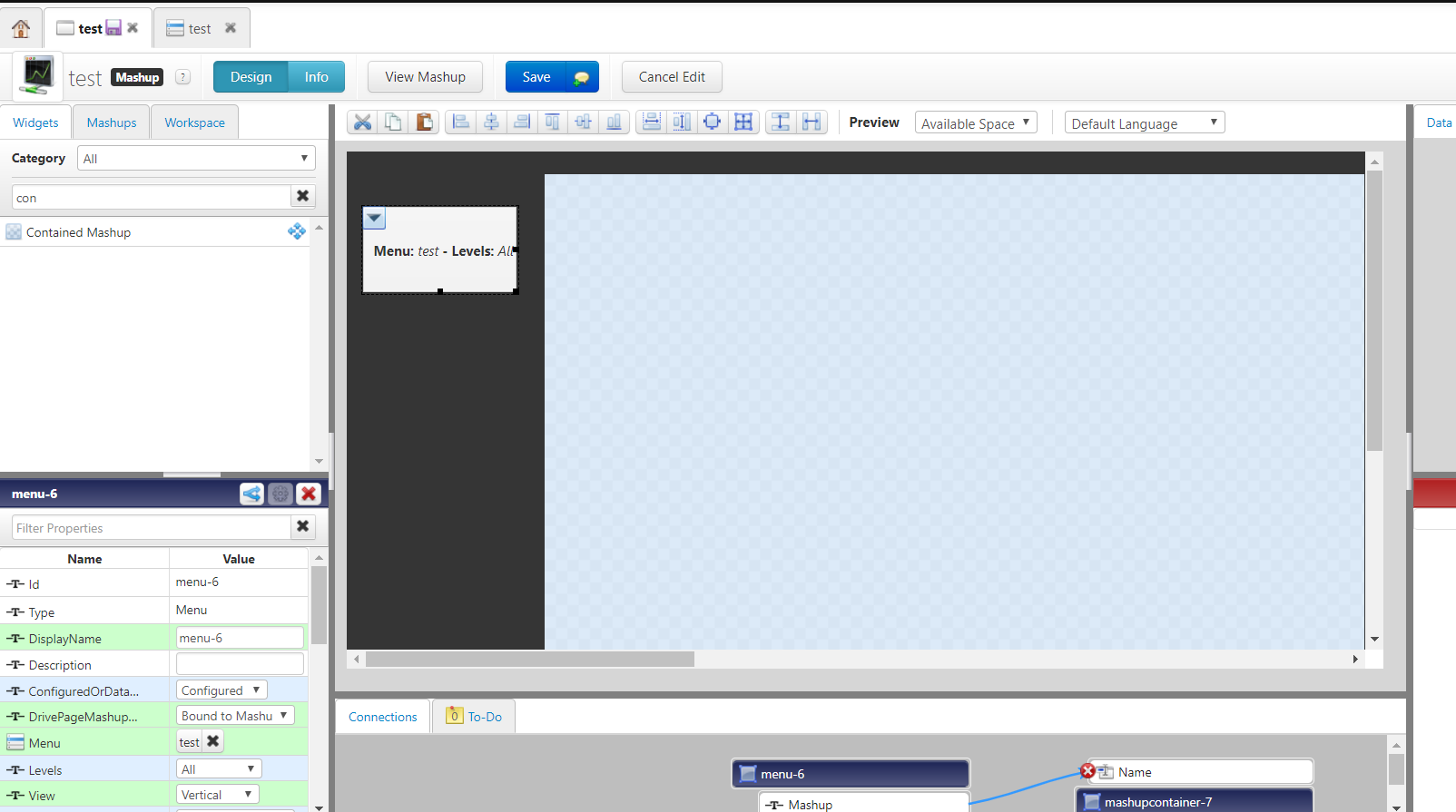
Best regards.
- Mark as New
- Bookmark
- Subscribe
- Mute
- Subscribe to RSS Feed
- Permalink
- Notify Moderator
hahah... good luck!
- Mark as New
- Bookmark
- Subscribe
- Mute
- Subscribe to RSS Feed
- Permalink
- Notify Moderator
Thanks for your time!!







