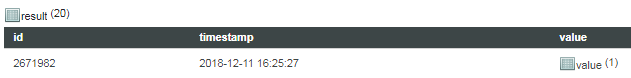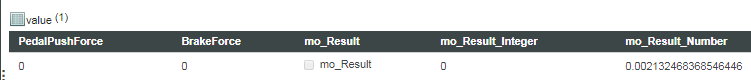- Community
- ThingWorx
- ThingWorx Developers
- Re: How to create a query filter with FieldName in...
- Subscribe to RSS Feed
- Mark Topic as New
- Mark Topic as Read
- Float this Topic for Current User
- Bookmark
- Subscribe
- Mute
- Printer Friendly Page
How to create a query filter with FieldName in a child-InfoTable
- Mark as New
- Bookmark
- Subscribe
- Mute
- Subscribe to RSS Feed
- Permalink
- Notify Moderator
How to create a query filter with FieldName in a child-InfoTable
Hello
I have a think-Property based on a InfoTable. That means i have some rows with a ID, Timestamp and a "value" .
Example:
And here the value:
Now i want to create a Service to filter some rows from this Table ("QueryInfoTablePropertyHistory").
How do i have to create a Query-Filter to select only Rows with positive Values inside the value-Object?
Do i have to use a special JSON-Path?
My current query is not working:
{
"maxItems":20,
"propertyName":"mo_Result",
"query":{
"filters": {
"type": "GT",
"fieldName": "value.rows[0].PedalPushForce",
"value": 0
}
}
}
It seams that my fieldName is the problem.
Solved! Go to Solution.
- Labels:
-
Coding
Accepted Solutions
- Mark as New
- Bookmark
- Subscribe
- Mute
- Subscribe to RSS Feed
- Permalink
- Notify Moderator
In order to filter on the nested infotable you will need to directly reference that element of the infotable. Since infotables are simply the Thingworx recognized JSON structure you can use standard notation for JSON to do this.
So in your example to access the nested element you would need.
itName.rows[0].values.rows[0].moResult
You can then use the InfotableFunctions resource to do a query...
var params = {
t: itName.rows[0].values,
query: yourQueryJson
};
var result = Resources["InfoTableFunctions"].Query(params);
- Mark as New
- Bookmark
- Subscribe
- Mute
- Subscribe to RSS Feed
- Permalink
- Notify Moderator
In order to filter on the nested infotable you will need to directly reference that element of the infotable. Since infotables are simply the Thingworx recognized JSON structure you can use standard notation for JSON to do this.
So in your example to access the nested element you would need.
itName.rows[0].values.rows[0].moResult
You can then use the InfotableFunctions resource to do a query...
var params = {
t: itName.rows[0].values,
query: yourQueryJson
};
var result = Resources["InfoTableFunctions"].Query(params);
- Mark as New
- Bookmark
- Subscribe
- Mute
- Subscribe to RSS Feed
- Permalink
- Notify Moderator
The second "rows[0]" is o.k. for me. Cause i only have one entry.
But what about the "itName.rows[0].values". Can i use a placeholder like "%"?
The Query-JSON should work for each row in my result.
Example-Data:
{
"rows": [
{
"id": "2671982",
"value": {
"rows": [
{
"mo_Result": false,
"mo_Result_Number": 0.002132468368546446,
"mo_Result_Integer": 0,
"BrakeForce": 0.0,
"PedalPushForce": 0.0
}
]
},
"timestamp": 1544541927078
},
{
"id": "2671984",
"value": {
"rows": [
{
"mo_Result": false,
"mo_Result_Number": 0.002132468368546446,
"mo_Result_Integer": 0,
"BrakeForce": 5.0,
"PedalPushForce": 0.0
}
]
},
"timestamp": 1544541932082
},
{
"id": "2671986",
"value": {
"rows": [
{
"mo_Result": false,
"mo_Result_Number": 0.002132468368546446,
"mo_Result_Integer": 0,
"BrakeForce": 5.0,
"PedalPushForce": 0.0
}
]
},
"timestamp": 1544541937081
}
]
}
Now i want to select the last 2 Rows with "BrakeForce > 0". The name of my InfoTable are "currentTable".
My code (do not work):
var query = {
"filters": {
"type": "GT",
"fieldName": "currentTable.rows[0].value.rows[0].BrakeForce",
"value": "0"
}
};
var params2 = {
t: currentTable.rows[0].value, /* INFOTABLE */
query: query /* QUERY */
};
var newTable = Resources["InfoTableFunctions"].Query(params2);
- Mark as New
- Bookmark
- Subscribe
- Mute
- Subscribe to RSS Feed
- Permalink
- Notify Moderator
Thank you for the additional information.
Currently that level of query would not work in the service structure as you have noted. The only way to accomplish this with current structure would be to loop through the top level rows and do a comparison on each nested infotable.
That is not the most efficient answer but it is the way you can make it work for the short term. I will also add a request to our development team to see if the structure you note can be supported in the future.
- Mark as New
- Bookmark
- Subscribe
- Mute
- Subscribe to RSS Feed
- Permalink
- Notify Moderator