- Community
- ThingWorx
- ThingWorx Developers
- How to display text <None> in an empty dropdown li...
- Subscribe to RSS Feed
- Mark Topic as New
- Mark Topic as Read
- Float this Topic for Current User
- Bookmark
- Subscribe
- Mute
- Printer Friendly Page
How to display text <None> in an empty dropdown list
- Mark as New
- Bookmark
- Subscribe
- Mute
- Subscribe to RSS Feed
- Permalink
- Notify Moderator
How to display text <None> in an empty dropdown list
Hi,
I have a dropdown list widget which is populated from a service which returns an infotable, it all works fine. However, there are times when it is perfectly valid for there to be no returned rows in the infotable. When this happens I would like to display the text "< none >" in the header row when the drop down is not activated. Ideally I'd like to use some form of state formatting so the text would be grey.
Does anyone know how I might achieve this? I have tried putting "< none >" in the TextNoSelection property for the widget, but this appeared to do nothing.
Thanks
Solved! Go to Solution.
- Labels:
-
Troubleshooting
- Tags:
- dropdown list
Accepted Solutions
- Mark as New
- Bookmark
- Subscribe
- Mute
- Subscribe to RSS Feed
- Permalink
- Notify Moderator
<none> gets sanitized but --none-- worked when I tried it in the TextIfNoSelection property.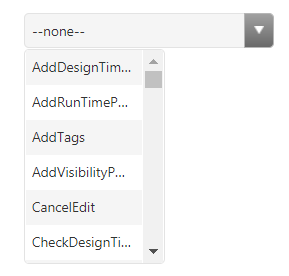
- Mark as New
- Bookmark
- Subscribe
- Mute
- Subscribe to RSS Feed
- Permalink
- Notify Moderator
I don't think there's an option to do it right on the widget properties. But you my try other approaches:
- When no rows, your service can return a fake row with (none) text, if you want to have a different formatting for this special row then you can use ListFormat for this special entry.
- You can play around with two widgets, (showing/hiding) them, I mean a Label widget and a DropDown, when your service doesn't returns any row you hide the dropdown and show the Label one and viceversa.
Best Regards,
Carles.
- Mark as New
- Bookmark
- Subscribe
- Mute
- Subscribe to RSS Feed
- Permalink
- Notify Moderator
Hi Carles,
thanks for the quick reply. I Think I'll go with one of your options. I had thought of #2 but thought that maybe there was some built in list widget functionality I was missing. Do you know how the TextNoSelection widget property is supposed to work. Didn't seem to do anything for me, even when I didn't select any item in the list..
Thanks again.
- Mark as New
- Bookmark
- Subscribe
- Mute
- Subscribe to RSS Feed
- Permalink
- Notify Moderator
Neither for me, never ever get it to work.
- Mark as New
- Bookmark
- Subscribe
- Mute
- Subscribe to RSS Feed
- Permalink
- Notify Moderator
Hi Carles,
hope you don't mind, I marked Mac's answer as correct instead as it seemed a better answer for people that might want to know.
- Mark as New
- Bookmark
- Subscribe
- Mute
- Subscribe to RSS Feed
- Permalink
- Notify Moderator
<none> gets sanitized but --none-- worked when I tried it in the TextIfNoSelection property.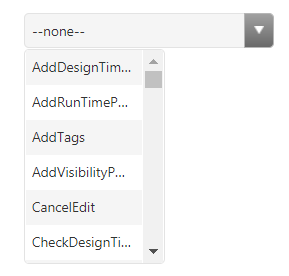
- Mark as New
- Bookmark
- Subscribe
- Mute
- Subscribe to RSS Feed
- Permalink
- Notify Moderator
Hi Mac,
apologies for the late reply. you're quite right, '-- none --' works fine.







