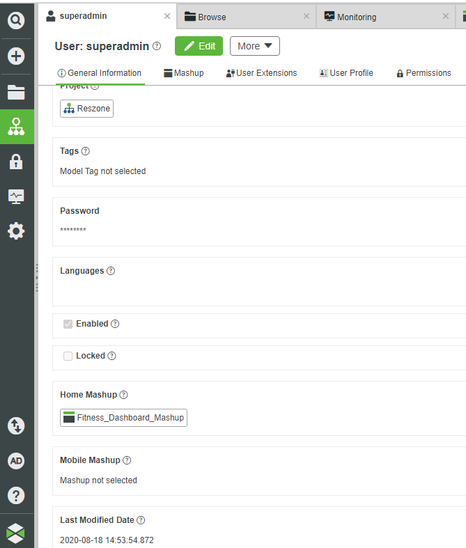- Community
- ThingWorx
- ThingWorx Developers
- Re: How to give non admin user visibility permissi...
- Subscribe to RSS Feed
- Mark Topic as New
- Mark Topic as Read
- Float this Topic for Current User
- Bookmark
- Subscribe
- Mute
- Printer Friendly Page
How to give non admin user visibility permission
- Mark as New
- Bookmark
- Subscribe
- Mute
- Subscribe to RSS Feed
- Permalink
- Notify Moderator
How to give non admin user visibility permission
I have tried with login by organization URL but when I log in with any user it will show me a blank mashup
I have one organization name as "rezone" which under there are sub-organization which shows I below image
Each organization unit include it group which contained many users,
SuperAdmin - super admin group
Admin - admin group
Trainer- trainer
I want to give visibly permission to each group so that whenever I am login with any user it will show his related mashup after login.
EX. If I log in with super admin user I want to show the super admin dashboard mashup after login
same when admin login I want to show the admin dashboard mashup and,
when trainer login I want to show the trainer dashboard mashup.
How will I achieve this? please suggest( I'm using Thingworx 9.0)
Solved! Go to Solution.
Accepted Solutions
- Mark as New
- Bookmark
- Subscribe
- Mute
- Subscribe to RSS Feed
- Permalink
- Notify Moderator
Hi @Suraj2692,
Are you logging in through <server name>/Thingworx/Composer or using the Organization login page?
This is the URL you should be accessing for login:
- <server name>/Thingworx/FormLogin/<Organization Name>
If you are still unable to load the Home Mashup for non-admin users, please refer to the following help articles:
- Runtime Mashup does not fully render in browser, for non-administrator Users on ThingWorx Platform
- Understanding ThingWorx Platform Permissions
Regards,
Emmanuel
- Mark as New
- Bookmark
- Subscribe
- Mute
- Subscribe to RSS Feed
- Permalink
- Notify Moderator
In the General Information tab you must select a Home mashup to which all users will be forwarded after the successful login.
Inside that mashup you must use a ContainedMashup widget whose Mashup property will be fed by a service that you must create in ThingWorx. That custom service should return the Mashup name you want based on the currently logged in user belonging to an Usergroup or Org - however you want. You will need to keep that mapping somewhere - a DataTable sounds enough for this (UserGroup -> MashupName)
- Mark as New
- Bookmark
- Subscribe
- Mute
- Subscribe to RSS Feed
- Permalink
- Notify Moderator
to particular group let's say admin group. So whenever I will create user
using mashup it'll go in the respected group and I assign each user it's
home mashup.
So whenever I login using admin group user it will redirect to there home
mashup..So how I can do that.
- Mark as New
- Bookmark
- Subscribe
- Mute
- Subscribe to RSS Feed
- Permalink
- Notify Moderator
Hello @Suraj2692,
You can achieve this by adding some functionality to your customer CreateUser service. Add an input parameter inputUserGroup to the service so you can map what group created users are part of. Find some code snippet below:
if (inputUserGroup == "SuperAdmin") {
Users[inputUserName].SetHomeMashup({
name: "SuperAdminUserMashup" /* MASHUPNAME */
});
}
else if (inputUserGroup == "Admin") {
Users[inputUserName].SetHomeMashup({
name: "AdminUserMashup" /* MASHUPNAME */
});
} else if (inputUserGroup == "Trainer") {
Users[inputUserName].SetHomeMashup({
name: "TrainerUserMashup" /* MASHUPNAME */
});
}
This code should be placed after the user inputUserName has been created and assigned a User Group. It is simply setting the Home Mashup for each user based on the inputUserGroup passed as input parameter to the service.
I hope you find this information helpful.
Regards,
Emmanuel
- Mark as New
- Bookmark
- Subscribe
- Mute
- Subscribe to RSS Feed
- Permalink
- Notify Moderator
second for admin and thrid for trainer and assign them there group and home
mashup on creating user..
But when I login with using these user credentials. It will give me blank
screen after login.
Not showing there respective home mashup that was assigned to user.
- Mark as New
- Bookmark
- Subscribe
- Mute
- Subscribe to RSS Feed
- Permalink
- Notify Moderator
Hello @Suraj2692,
You can verify the mashup was assigned to the user by finding that user entity and checking the Home Mashup specified for the user. If the Home Mashup was assigned correctly and you still cannot see it upon logging in, then the issue might be related to permissions. Ensure the User/User Group has permission to view the mashup and all its containing entities (Things, Thing Templates, Thing Shapes, Data Tables...).
Regards,
Emmanuel
- Mark as New
- Bookmark
- Subscribe
- Mute
- Subscribe to RSS Feed
- Permalink
- Notify Moderator
Exactly, That's my question on how to give visibility permission to the non-admin users when they log in, it will show there related home mashup which I already assign to the user while creating on mashup.
You can see the above image, super admin assign a home mashup still it will not showing home mashup after login.
- Tags:
- v
- Mark as New
- Bookmark
- Subscribe
- Mute
- Subscribe to RSS Feed
- Permalink
- Notify Moderator
Hi @Suraj2692,
Are you logging in through <server name>/Thingworx/Composer or using the Organization login page?
This is the URL you should be accessing for login:
- <server name>/Thingworx/FormLogin/<Organization Name>
If you are still unable to load the Home Mashup for non-admin users, please refer to the following help articles:
- Runtime Mashup does not fully render in browser, for non-administrator Users on ThingWorx Platform
- Understanding ThingWorx Platform Permissions
Regards,
Emmanuel
- Mark as New
- Bookmark
- Subscribe
- Mute
- Subscribe to RSS Feed
- Permalink
- Notify Moderator
Yes, I'm logged in to below organization URL
- <server name>/Thingworx/FormLogin/<Organization Name>
I gave home mashup visibility permission to the super admin group from the permission tab in the mashup, but when I log in it will show me home mashup but not all data on this home mashup.
Am I wrong somewhere? Can I have to give all things,thingshpe,datatable mashup etc which comes into the super admin picture?
Is there any quick way to give super admin all entity visibility permission?
- Mark as New
- Bookmark
- Subscribe
- Mute
- Subscribe to RSS Feed
- Permalink
- Notify Moderator
Hi @Suraj2692,
You need to give all the required permissions for the user to perform actions in this mashup. For instance, user needs run time permission to access and execute the services in all entities included in the mashup, such as service execute privileges on all services called by mashup, for example.
Refer to Understanding ThingWorx Platform Permissions for more information.
Thanks,
Emmanuel
- Mark as New
- Bookmark
- Subscribe
- Mute
- Subscribe to RSS Feed
- Permalink
- Notify Moderator
Hi @Suraj2692.
If you feel your question has been answered, please mark the appropriate response as the Accepted Solution for the benefit of others with the same question.
Thank you for your participation in our community!
Regards.
--Sharon