- Community
- ThingWorx
- ThingWorx Developers
- Re: How to install UploadThing into Thingworx core...
- Subscribe to RSS Feed
- Mark Topic as New
- Mark Topic as Read
- Float this Topic for Current User
- Bookmark
- Subscribe
- Mute
- Printer Friendly Page
How to install UploadThing into Thingworx core docker container?
- Mark as New
- Bookmark
- Subscribe
- Mute
- Subscribe to RSS Feed
- Permalink
- Notify Moderator
How to install UploadThing into Thingworx core docker container?
I have installed a Thingworx platform docker and analytics server into a ubuntu os with docker. And I want to use Analytic Builder to create some dataset. So Uploadthing is needed.
I'm new with docker, I don't know how to install uploadthing into my thingworx foundation docker? Is there someone can help? Thanks!
Solved! Go to Solution.
- Labels:
-
Analytics
-
Install-Upgrade
Accepted Solutions
- Mark as New
- Bookmark
- Subscribe
- Mute
- Subscribe to RSS Feed
- Permalink
- Notify Moderator
Hi
The UploadThing module is not to be installed inside the ThingWorx docker container.
It shoudl be installed on the host machine.
The article https://www.ptc.com/en/support/article?n=CS272495 describes the steps to :
1) identify the ThingWorxStorage folder to give as input to the UploadThing installer (which is to be run on the local host machine not in the docker container)
2) Change some configuration (the user id and permission ) post installation
The article shows the steps when installing on a CentOS machine
I hope that clarifies things.
Kind regards
Christophe
- Mark as New
- Bookmark
- Subscribe
- Mute
- Subscribe to RSS Feed
- Permalink
- Notify Moderator
HiZhu Wenxi,
Is Your ThingWorx core and Analytics Running OK? You can find the Upload thing folder in the Analytics Extension zip Which you have imported in ThingWorx core. From that folder you need to run install.bat with administrator rights after that you will able to upload data in to builder.
![]()
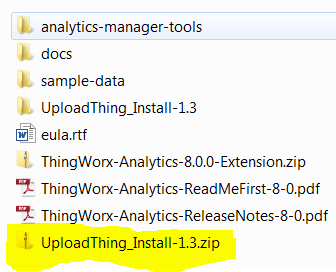
Highlighted one is the Upload Thing folder. Unzip this and run the bat file.
Do let me now in case of any question.
Regards,
- Mark as New
- Bookmark
- Subscribe
- Mute
- Subscribe to RSS Feed
- Permalink
- Notify Moderator
My Thingworx foundation is OK, and I have imported 'Thingworx-Analytics-8.0.0-Extension.zip' and works now.
But my Thingworx is running at docker, not windows, so I need to install UploadThing into Thingworx foundation docker image.
I failed to install it. The command I run shown in the captured sceen below.
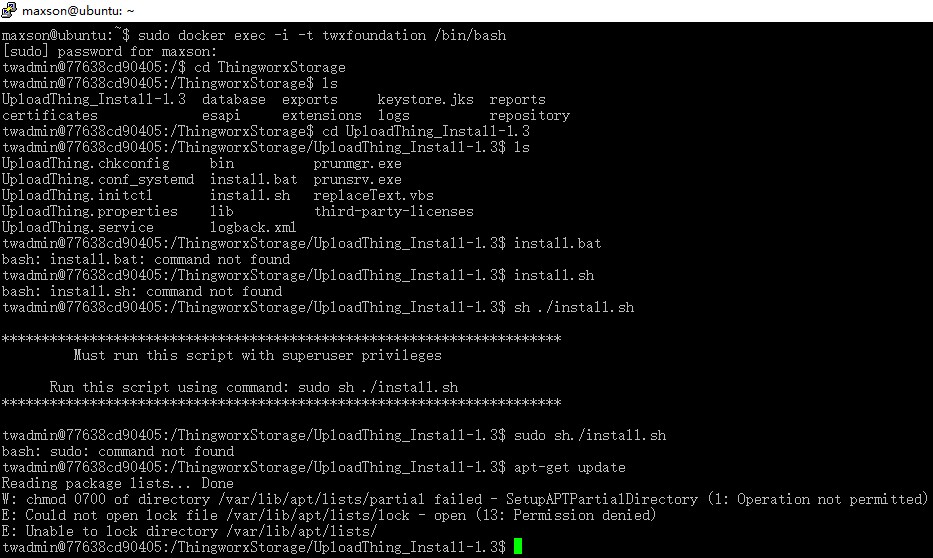
- Mark as New
- Bookmark
- Subscribe
- Mute
- Subscribe to RSS Feed
- Permalink
- Notify Moderator
Hi Zhu Wenxi
Could you please check the Below article if this works for you.
https://www.ptc.com/en/support/article?n=CS272495
Do let me know in case of any question.
Regards,
- Mark as New
- Bookmark
- Subscribe
- Mute
- Subscribe to RSS Feed
- Permalink
- Notify Moderator
Thanks for your reply.
Your document only show how to adjust the user privilege after UploadThing installed.
But I still can not install it successfully.
I have already copied the installation files to '/var/lib/docker/volumes/ThingworxFoundationPostgresStorage/_data'.
Then I bash into Thingworx Foundation container and run 'sh ./install.sh', it will fail and show 'Must run this script with superuser privileges', because the default user is twadmin.
I bash into container using root user, and run install again. it tell 'sudo command not found'. Then I install sudo inside the container and run installation again. Then it show the error below that I don't know why.
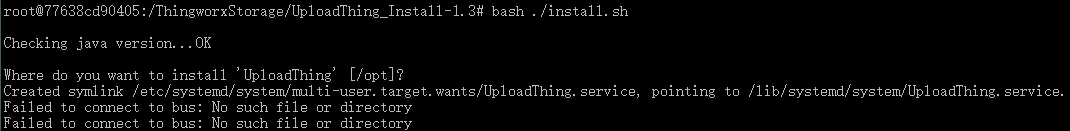
- Mark as New
- Bookmark
- Subscribe
- Mute
- Subscribe to RSS Feed
- Permalink
- Notify Moderator
Hi
The UploadThing module is not to be installed inside the ThingWorx docker container.
It shoudl be installed on the host machine.
The article https://www.ptc.com/en/support/article?n=CS272495 describes the steps to :
1) identify the ThingWorxStorage folder to give as input to the UploadThing installer (which is to be run on the local host machine not in the docker container)
2) Change some configuration (the user id and permission ) post installation
The article shows the steps when installing on a CentOS machine
I hope that clarifies things.
Kind regards
Christophe
- Mark as New
- Bookmark
- Subscribe
- Mute
- Subscribe to RSS Feed
- Permalink
- Notify Moderator
After installing UploadThing on the host, and make some configuration according the article. It works now.
Thanks for your help.







