- Community
- ThingWorx
- ThingWorx Developers
- Re: How to overlay indicator over the image
- Subscribe to RSS Feed
- Mark Topic as New
- Mark Topic as Read
- Float this Topic for Current User
- Bookmark
- Subscribe
- Mute
- Printer Friendly Page
How to overlay indicator over the image
- Mark as New
- Bookmark
- Subscribe
- Mute
- Subscribe to RSS Feed
- Permalink
- Notify Moderator
How to overlay indicator over the image
Hi all,
I want to overlay the condition indicator over the floor plan image. I searched in the forum that if I want to overlay something on the image, I should put the panel first then put the image over the panel, then other widget can overlay on the image. I tried this. The problem is, 1) the image over the panel will show differently in different resolution screen. So I think the image over the panel may not be a good solution. 2) There is no indicator widget in the library. How can I manage to do this?
Thanks!
I
- Labels:
-
Mashup-Widget
- Tags:
- widgets
- Mark as New
- Bookmark
- Subscribe
- Mute
- Subscribe to RSS Feed
- Permalink
- Notify Moderator
Hello,
you can place an Image widget in the panel. The image size can be fixed in this way. Then you can place other Image widgets as indicators on the image of the floor plan
- Mark as New
- Bookmark
- Subscribe
- Mute
- Subscribe to RSS Feed
- Permalink
- Notify Moderator
But I want to let image to suitable to different screen size:
If I choose to let image in the panel suit the 1024*768,
will like this:

1280*1024 will like this:
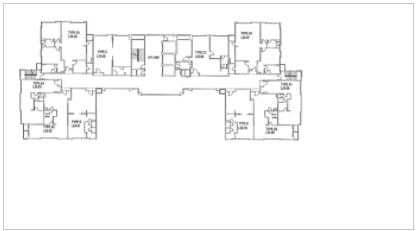
1366*768 will like this:

My concern is: if I place other image over this image in the panel, the image effect will be affected by the screen size.
- Mark as New
- Bookmark
- Subscribe
- Mute
- Subscribe to RSS Feed
- Permalink
- Notify Moderator
I'm not sure it's possible to make it all responsive.. The plan image can be responsive, but a second layout for indicators can't be.
- Mark as New
- Bookmark
- Subscribe
- Mute
- Subscribe to RSS Feed
- Permalink
- Notify Moderator
Hi,
It is not possible to overlay widget without panel in mashup.
For indicator use can use shape widget and set shape type as Circle. For different colour use can use state formatting based on Data.
You can increase Z-index for shape to overlay over plan floor image.
Regards,
Vel
- Mark as New
- Bookmark
- Subscribe
- Mute
- Subscribe to RSS Feed
- Permalink
- Notify Moderator
Thanks for your response. But how to let the panel be responsive in different screen size?
- Mark as New
- Bookmark
- Subscribe
- Mute
- Subscribe to RSS Feed
- Permalink
- Notify Moderator
Hi,
Try to use static mashup. In static mashup, set "master" background as Plan floor image and place indicator(Shape) over that.
- Mark as New
- Bookmark
- Subscribe
- Mute
- Subscribe to RSS Feed
- Permalink
- Notify Moderator
Yes. Thanks. I think this is the only way to do this. But currently we need responsive web design.
I should think about another way to demonstrate this.
- Mark as New
- Bookmark
- Subscribe
- Mute
- Subscribe to RSS Feed
- Permalink
- Notify Moderator
If only a few indicators change colors for your demonstration, you can prepare all combinations of image of plan + indicators (as one image), and change the image accordingly.







