- Community
- ThingWorx
- ThingWorx Developers
- Re: How to pass application key in headers for Thi...
- Subscribe to RSS Feed
- Mark Topic as New
- Mark Topic as Read
- Float this Topic for Current User
- Bookmark
- Subscribe
- Mute
- Printer Friendly Page
How to pass application key in headers for Thingworx 8 version
- Mark as New
- Bookmark
- Subscribe
- Mute
- Subscribe to RSS Feed
- Permalink
- Notify Moderator
How to pass application key in headers for Thingworx 8 version
Hi,
can anyone please tell me how to pass application key in headers as parameters, can you post the sample headers.
I tried application key string in headers in many formats, but still I am facing the same issue(cors).
I tried below cases:
headers:{
appKey: <application key>,
ApplicationKey: <application key>,
Application Key: <application key>,
Application-Key: <application key>,
application-key: <application key>,
KEY:<application key>,
}
Thanks in advance .
- Labels:
-
Security
- Mark as New
- Bookmark
- Subscribe
- Mute
- Subscribe to RSS Feed
- Permalink
- Notify Moderator
Have you tried, for example:
"headers": {
"accept": "application/json",
"content-type": "application/json",
"appkey": "your-app-key-here",
"cache-control": "no-cache",
"postman-token": "postman-token-here"
},
- Mark as New
- Bookmark
- Subscribe
- Mute
- Subscribe to RSS Feed
- Permalink
- Notify Moderator
Hi Polina,
Actually I am consuming thingworx apis from react app.
I am passing the below headers while api calling. correct me if I am doing wrong.
const HEADERS = {
'Content-Type': 'application/json',
'Accept': 'application/json',
'appkey': '73cd42e2-fa9b-4896-b7c4-39780aa0c6d7',
'cache-control': 'no-cache'
};
do I need to pass postman token also, if yes can you please tell me how to get the postmantoken.
Thanks.
- Mark as New
- Bookmark
- Subscribe
- Mute
- Subscribe to RSS Feed
- Permalink
- Notify Moderator
appkey needs to be spelled like this - appKey
const HEADERS = {
'Content-Type': 'application/json',
'Accept': 'application/json',
'appKey': '73cd42e2-fa9b-4896-b7c4-39780aa0c6d7',
'cache-control': 'no-cache'
};
- Mark as New
- Bookmark
- Subscribe
- Mute
- Subscribe to RSS Feed
- Permalink
- Notify Moderator
Hi Cristina,
I have supplied the appKey same as mentioned in above code, but still getting 404 unauthorized.
I am sending headers as follows:
let default_headers = {
'Content-Type': 'application/json',
Accept: 'application/json',
appKey: <<Thingworx_ApplicationKey>>,
'cache-control': 'no-cache'
};
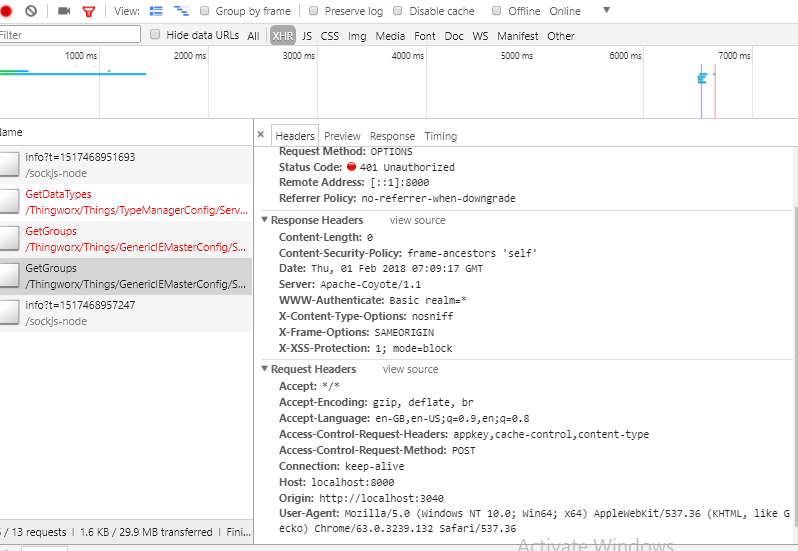
Please help me.
- Mark as New
- Bookmark
- Subscribe
- Mute
- Subscribe to RSS Feed
- Permalink
- Notify Moderator
The formats provided by others works for me. You do not need the Postman-Token.
Are you sure the appKey you are using has access to the entity you are targeting?
- Mark as New
- Bookmark
- Subscribe
- Mute
- Subscribe to RSS Feed
- Permalink
- Notify Moderator
yes Wes Reading, appKey has access to thingworx. I am able to access thingworx apis when sending application key as url parameter.
application key has user reference Administrator. I assigned project and model tag to application key. Is it okay to assign project and model tag to application key.
- Mark as New
- Bookmark
- Subscribe
- Mute
- Subscribe to RSS Feed
- Permalink
- Notify Moderator
That's strange. I had the opposite problem where I couldn't make it work in the header... Maybe try to do it from a command line if you have access to Linux or if you install the windows curl command. This may help in eliminating some questions. The Windows command will be something like this:
GET https://<host><:port>/Thingworx/Resources/EntityServices/ServiceDefinitions -H "Cache-Control: no-cache" -H "appKey: 73cd42e2-fa9b-4896-b7c4-39780aa0c6d7"
Note that depending on your environment you may need one or both of the following options:
-k : Accept self signed certs
-N --noproxy <host> : Do not go through the proxy if one is configured
From Linux, like this:
curl -X GET \
https://<host><:port>/Thingworx/Resources/EntityServices/ServiceDefinitions \
-H 'Cache-Control: no-cache' \
-H 'appKey: 73cd42e2-fa9b-4896-b7c4-39780aa0c6d7'
Hope that helps gives some clues.
Wes
- Mark as New
- Bookmark
- Subscribe
- Mute
- Subscribe to RSS Feed
- Permalink
- Notify Moderator
I think it will help you https://www.udemy.com/thingworx-fundamentals/learn/v4/t/lecture/







