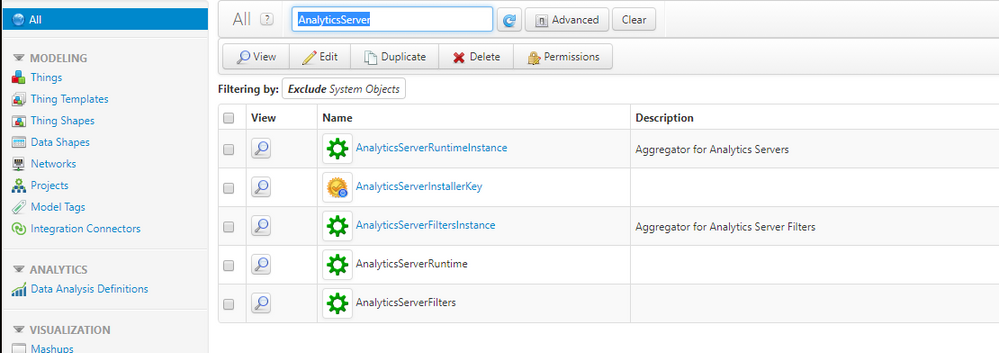- Community
- ThingWorx
- ThingWorx Developers
- How to remove RUNNING job in Analytics?
- Subscribe to RSS Feed
- Mark Topic as New
- Mark Topic as Read
- Float this Topic for Current User
- Bookmark
- Subscribe
- Mute
- Printer Friendly Page
How to remove RUNNING job in Analytics?
- Mark as New
- Bookmark
- Subscribe
- Mute
- Subscribe to RSS Feed
- Permalink
- Notify Moderator
How to remove RUNNING job in Analytics?
hi
i work with ATE on win10 via docker.
today i tried to get familir with the application,and i use some test data to create a model.
but after i click generate Profiles and Signals, the application got stuck,and i can't enter the composer with the browser.
i finally entered it again after the docker and sever restart. but the job sate remains RUNNING, over half an hour,it is still RUNNING.
i try to create a new job, but it shows that the new job was in queue.
how can i remove the RUNNING job?
Please help
Thank in advance
Minnan
- Labels:
-
Analytics
- Mark as New
- Bookmark
- Subscribe
- Mute
- Subscribe to RSS Feed
- Permalink
- Notify Moderator
You TWA version must be earlier than 8.3 to accept multi-task.
Please try if this could work (copied from a 8.3 article, not sure if things changed.):
As a workaround to remove the running job
- Access AnalyticsServer_DataThing
- Execute DataThing.GetJobStatuses() service
- select the values infotable
- locate the RUNNING jobs and select the jobTypesWithId infotable
- note the jobid under fieldvalue
- Stop ThingWorx Analytics Server
- Start Zookeeper only
- On Windows, access Control Panel > Administartive Tools > Services and start service twas-zookeeper
- On linux execute systemctl start twas-zookeper
- Execute <ThingWorxAnalyticsServer>/zookeeper/bin/zkCli.sh on linux or <ThingWorxAnalyticsServer>/zookeeper/bin/zkCli.bat on Windows
- At the Zookeeper prompt, confirm jobs are listed with ls /twxml_job_queue/jobs
- get the details of each job to confirm which one has the same jobId: get /twxml_job_queue/jobs/job_<id>
- in the output look for jobID and note the one that matches the output from DataThing.getjobstatuses()
- delete the identified job: delete /twxml_job_queue/jobs/job<id>
- stop zookeeper
- On Windows, access Control Panel > Administartive Tools > Services and stop service twas-zookeeper
- On linux execute systemctl stop twas-zookeper
- Start ThingWorx Analytics Server
- Access AnalyticsServer_DataThing and execute service DeleteJob and enter the jobID
- Confirm with DataThing.getjobStatuses that the Running job is gone
- Mark as New
- Bookmark
- Subscribe
- Mute
- Subscribe to RSS Feed
- Permalink
- Notify Moderator
hi
i try to search AnalyticsServer_DataThing in the composer.but i can't find it.
is it there is no that thing in the version 8.2?
Kind regards
Minnan
- Mark as New
- Bookmark
- Subscribe
- Mute
- Subscribe to RSS Feed
- Permalink
- Notify Moderator
Hi @MinNan
Could you try to find *DataThing
May be the suffix of this Thing is different. But it should end with DataThing.
Regards,
Mohit