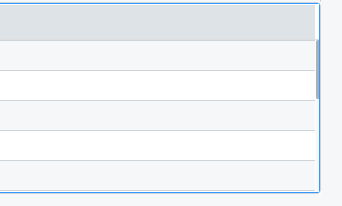- Community
- ThingWorx
- ThingWorx Developers
- Re: How to remove blue line from advance grid
- Subscribe to RSS Feed
- Mark Topic as New
- Mark Topic as Read
- Float this Topic for Current User
- Bookmark
- Subscribe
- Mute
- Printer Friendly Page
How to remove blue line from advance grid
- Mark as New
- Bookmark
- Subscribe
- Mute
- Subscribe to RSS Feed
- Permalink
- Notify Moderator
How to remove blue line from advance grid
- Labels:
-
Best Practices
Accepted Solutions
- Mark as New
- Bookmark
- Subscribe
- Mute
- Subscribe to RSS Feed
- Permalink
- Notify Moderator
For all the style properties to be visible u have to uncheck use theme from the proeprties.
- Mark as New
- Bookmark
- Subscribe
- Mute
- Subscribe to RSS Feed
- Permalink
- Notify Moderator
Hello @Velkumar ,
Assuming that you are using the default configuration for the Grid Advanced widget, the blue line surrounding the grid is tied to the Style Definition defined for the FocusStyle property for the grid. The FocusStyle property can be accessed by selecting the Grid Advanced widget in the mashup builder, and by navigating to the Style Properties tab. You could create a custom Style Definition with no line color defined and apply this to the FocusStyle property, and this will remove the blue border when the grid is selected.
If the blue border line is appearing in situations other than when the grid is selected, you may need to review other style properties for the grid where a blue line color is defined and change this if you like.
I hope this helps! Let us know if you are able to remove the bordering line using the information above.
Regards,
Stefan
- Mark as New
- Bookmark
- Subscribe
- Mute
- Subscribe to RSS Feed
- Permalink
- Notify Moderator
- Mark as New
- Bookmark
- Subscribe
- Mute
- Subscribe to RSS Feed
- Permalink
- Notify Moderator
For all the style properties to be visible u have to uncheck use theme from the proeprties.