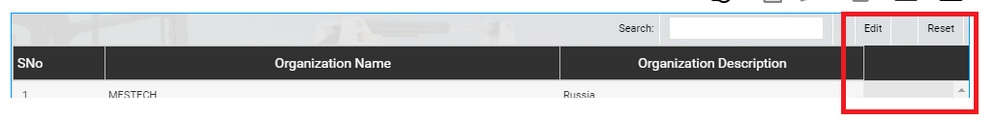- Community
- ThingWorx
- ThingWorx Developers
- How to remove the last unnecessary column in the g...
- Subscribe to RSS Feed
- Mark Topic as New
- Mark Topic as Read
- Float this Topic for Current User
- Bookmark
- Subscribe
- Mute
- Printer Friendly Page
How to remove the last unnecessary column in the grid ?
- Mark as New
- Bookmark
- Subscribe
- Mute
- Subscribe to RSS Feed
- Permalink
- Notify Moderator
How to remove the last unnecessary column in the grid ?
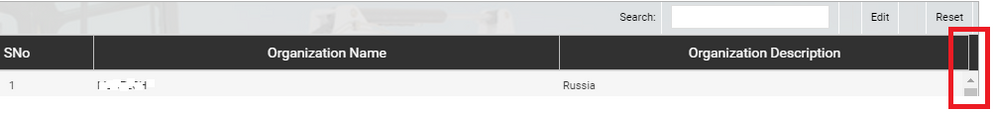
Solved! Go to Solution.
- Labels:
-
Design
-
Mashup-Widget
Accepted Solutions
- Mark as New
- Bookmark
- Subscribe
- Mute
- Subscribe to RSS Feed
- Permalink
- Notify Moderator
Hi @Dabbler_Aish.
From further investigation, it was found that this issue was reported some time ago. Unfortunately, it was deemed low priority and at this time, there are no plans to fix it.
Please let us know if you have further questions.
Regards.
--Sharon
- Mark as New
- Bookmark
- Subscribe
- Mute
- Subscribe to RSS Feed
- Permalink
- Notify Moderator
Hi @Dabbler_Aish.
Are you seeing this only at runtime? If you select the drop-down in the upper left corner of the widget and select Configure Grid Columns, does it show only the columns that you expect to see?
To recreate this issue, please provide the ThingWorx version you're running and more details around the mashup. What are you binding to the grid? Are you using the grid widget out of the box or the Advanced Grid widget from the marketplace?
Regards.
--Sharon
- Mark as New
- Bookmark
- Subscribe
- Mute
- Subscribe to RSS Feed
- Permalink
- Notify Moderator
I am using ThingWorx 8.2 version, Binding to a select query of an external Database. And we are using an Advanced grid. Instead of configuring the grid column's width manually using dropdown, Is there any other way to fix the grid columns to space evenly and exclude the extra column spacing?
- Mark as New
- Bookmark
- Subscribe
- Mute
- Subscribe to RSS Feed
- Permalink
- Notify Moderator
Hi @Dabbler_Aish.
One other question.....
Which browser are you using? If you test under different browsers, do you get the same results?
Regards.
--Sharon
- Mark as New
- Bookmark
- Subscribe
- Mute
- Subscribe to RSS Feed
- Permalink
- Notify Moderator
Hi @Dabbler_Aish.
Just wondering if you found a solution to your problem. If you have resolved, please post it here for the benefit of others on the community.
If you are still having an issue, please provide the details requested in the previous posts so we can review further.
Regards.
--Sharon
- Mark as New
- Bookmark
- Subscribe
- Mute
- Subscribe to RSS Feed
- Permalink
- Notify Moderator
Hi @Dabbler_Aish.
From further investigation, it was found that this issue was reported some time ago. Unfortunately, it was deemed low priority and at this time, there are no plans to fix it.
Please let us know if you have further questions.
Regards.
--Sharon
- Mark as New
- Bookmark
- Subscribe
- Mute
- Subscribe to RSS Feed
- Permalink
- Notify Moderator
Hi @Dabbler_Aish.
We realize the answer to your question is not the solution you were searching for, but as it does answer the question, please mark the last reply as the Accepted Solution for the benefit of others with the same question.
Regards.
--Sharon
- Mark as New
- Bookmark
- Subscribe
- Mute
- Subscribe to RSS Feed
- Permalink
- Notify Moderator
Very Sorry for the late reply @slangley .
Thanks a ton for stepping in to help us out!!
GIRD VERSION : grid-advanced_ExtensionPackage-4.1.0
THINGWORX VERSION: ThingWorx 8.2.5-b260
Yes all browsers give same issue exits
- Mark as New
- Bookmark
- Subscribe
- Mute
- Subscribe to RSS Feed
- Permalink
- Notify Moderator
Hi @Dabbler_Aish.
Which version of the Advanced Grid widget are you using? Have you tried a different version?
Is ThingWorx 8.2 the full version? You can find this information by selecting Help > About on the upper toolbar.
Regards.
--Sharon