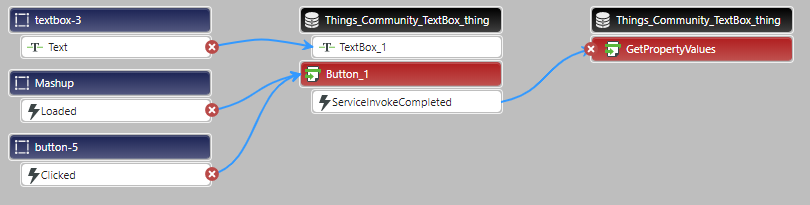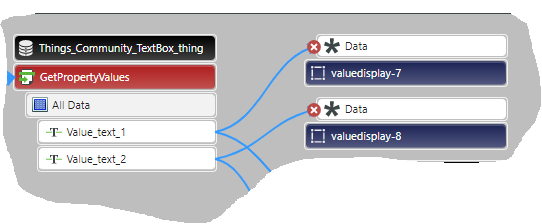- Community
- ThingWorx
- ThingWorx Developers
- Re: How to show text box data in value display
- Subscribe to RSS Feed
- Mark Topic as New
- Mark Topic as Read
- Float this Topic for Current User
- Bookmark
- Subscribe
- Mute
- Printer Friendly Page
How to show text box data in value display
- Mark as New
- Bookmark
- Subscribe
- Mute
- Subscribe to RSS Feed
- Permalink
- Notify Moderator
How to show text box data in value display
My mashup has two text box widgets, two button widgets and two value display widgets as shown in the attached image. Now I want to store the text box data in a table once the ok buttons are pressed and show the data in their corresponding value display widgets.
Though it is very basic and fundamental, step by step instructions would be much appreciated.
Solved! Go to Solution.
- Labels:
-
Best Practices
-
Design
-
Examples
-
Mashup-Widget
Accepted Solutions
- Mark as New
- Bookmark
- Subscribe
- Mute
- Subscribe to RSS Feed
- Permalink
- Notify Moderator
Hello @Rajesh_Kumar
The guide being referenced from Rajesh, will assist you in developing a solution.
I thought I would provide some additional direction for your exact question. You already have a mashup.
- Create a THING object.
- Provide a “Properties” item for each field. This is to hold the value to be linked back to the valuedisplay.
- Create a service to update each valuedisplay with the value text from a text box. Since you have 2 buttons, I would guess 2 services.
- The next step is to link everything together.
- Text Box to the service which uses the value
- Button to service to activate the service
- ServiceInvokeCompleted to GetPropertyValues to update the ValueDisplays
- The fields returned from the GetPropertyValues are linked to the Value Display.
- Mark as New
- Bookmark
- Subscribe
- Mute
- Subscribe to RSS Feed
- Permalink
- Notify Moderator
Hi @ Rajesh_Kumar.
We have a number of guides available on our Developer portal that can walk you through this type of design. You may want to start with Get Started with ThingWorx for IoT but there are many others available.
Regards.
--Sharon
- Mark as New
- Bookmark
- Subscribe
- Mute
- Subscribe to RSS Feed
- Permalink
- Notify Moderator
Hello @Rajesh_Kumar
The guide being referenced from Rajesh, will assist you in developing a solution.
I thought I would provide some additional direction for your exact question. You already have a mashup.
- Create a THING object.
- Provide a “Properties” item for each field. This is to hold the value to be linked back to the valuedisplay.
- Create a service to update each valuedisplay with the value text from a text box. Since you have 2 buttons, I would guess 2 services.
- The next step is to link everything together.
- Text Box to the service which uses the value
- Button to service to activate the service
- ServiceInvokeCompleted to GetPropertyValues to update the ValueDisplays
- The fields returned from the GetPropertyValues are linked to the Value Display.
- Mark as New
- Bookmark
- Subscribe
- Mute
- Subscribe to RSS Feed
- Permalink
- Notify Moderator
Hi @ Rajesh_Kumar.
If one of the previous responses allowed you to find a solution to your question, please mark the appropriate one as the Accepted Solution, for the benefit of others with the same question.
Regards.
--Sharon