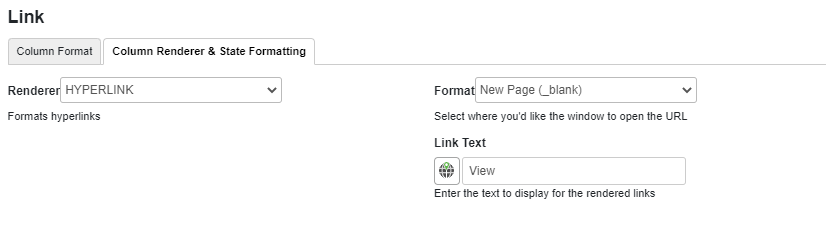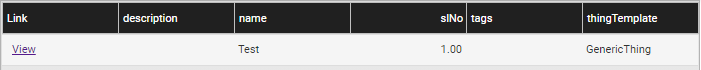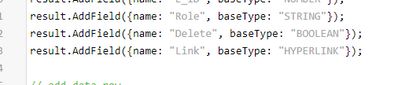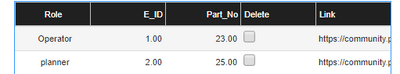- Community
- ThingWorx
- ThingWorx Developers
- Hyperlink in Grid Advanced (Thingworx 8.5.2)
- Subscribe to RSS Feed
- Mark Topic as New
- Mark Topic as Read
- Float this Topic for Current User
- Bookmark
- Subscribe
- Mute
- Printer Friendly Page
Hyperlink in Grid Advanced (Thingworx 8.5.2)
- Mark as New
- Bookmark
- Subscribe
- Mute
- Subscribe to RSS Feed
- Permalink
- Notify Moderator
Hyperlink in Grid Advanced (Thingworx 8.5.2)
Hi ,
I have a Grid Advance in Mashup , running on Thingworx 8.5.2 , i had to add Hyperlink as Column Value. and i added it using Column Base Type as 'Hyperlink' but at runtime in grid its not Clickable. please see below screen..
Thanks
Solved! Go to Solution.
- Labels:
-
Best Practices
Accepted Solutions
- Mark as New
- Bookmark
- Subscribe
- Mute
- Subscribe to RSS Feed
- Permalink
- Notify Moderator
Hi @VS_9760165 ,
It may be due to grid settings, Please follow below steps
- Click on grid
- Click on Configure and Bindings
- Select Link column
- Click on Column Renderer & State Formatting tab
- Select Renderer : HYPERLINK
- Select Other parameters as shown in the image below
- Tags:
- lick O
- Mark as New
- Bookmark
- Subscribe
- Mute
- Subscribe to RSS Feed
- Permalink
- Notify Moderator
Hi @VS_9760165 ,
Maybe this post can assist further https://community.ptc.com/t5/ThingWorx-Developers/how-to-add-link-in-grid-advanced/td-p/686780
Hope it helps,
- Mark as New
- Bookmark
- Subscribe
- Mute
- Subscribe to RSS Feed
- Permalink
- Notify Moderator
above post is more about Checkbox but they have provided below Answer for Hyperlink . see below screenshot of that post..and already i did the same but not clickable.
Thanks
- Mark as New
- Bookmark
- Subscribe
- Mute
- Subscribe to RSS Feed
- Permalink
- Notify Moderator
Create a field/column with Hyperlink as datatype and bind data to advanced grid. The Link will appear as below
When view is clicked , navigates to target link .
- Mark as New
- Bookmark
- Subscribe
- Mute
- Subscribe to RSS Feed
- Permalink
- Notify Moderator
Hi @Ashritha ,
I have added field like below in infotable..
In datashape have added Link Field with Basetype Hyperlink as below...
getting output as..
But still not clickable...its highlighting complete row when i move cursor to row as in above 1st post . what do i need ?
Thanks
- Tags:
- best practices
- Mark as New
- Bookmark
- Subscribe
- Mute
- Subscribe to RSS Feed
- Permalink
- Notify Moderator
Hi @VS_9760165 ,
It may be due to grid settings, Please follow below steps
- Click on grid
- Click on Configure and Bindings
- Select Link column
- Click on Column Renderer & State Formatting tab
- Select Renderer : HYPERLINK
- Select Other parameters as shown in the image below
- Tags:
- lick O