- Community
- ThingWorx
- ThingWorx Developers
- I am getting access denied error while Reading CSV...
- Subscribe to RSS Feed
- Mark Topic as New
- Mark Topic as Read
- Float this Topic for Current User
- Bookmark
- Subscribe
- Mute
- Printer Friendly Page
I am getting access denied error while Reading CSV file
- Mark as New
- Bookmark
- Subscribe
- Mute
- Subscribe to RSS Feed
- Permalink
- Notify Moderator
I am getting access denied error while Reading CSV file
Hi,
I am getting access denied error while reading CSV file.
Steps Perform to reach this,
- Created a Thing
- Created a DataShape
- Imported CSV extension
- Click on Magnifier
- Go to services
- Click on "ReadCSVFile --> Test"
- Copied CSV file to "ThingworxStorage\repository\GetCSVDetails"
- Fill below items
- fileRepository
- dataShape
- Click on "Execute Service"
After that I am getting Error as
"Unable To Open [/] in [GetCSVDetails] : \ThingworxStorage\repository\GetCSVDetails (Access is denied)"
Attached is the screen shot.
Regards,
Mahesh Lohokare
Solved! Go to Solution.
- Labels:
-
Extensions
Accepted Solutions
- Mark as New
- Bookmark
- Subscribe
- Mute
- Subscribe to RSS Feed
- Permalink
- Notify Moderator
Firstly you check the csv file resides in the repository thing you created using the service GetFileListing to male sure
Then to test ReadCsvFile you need to set correct path .. i think you are giving the whole path as like
repository/Repositorything/store instead you give path /store/Book6.csv and give it a go !
Hope this helps !
- Mark as New
- Bookmark
- Subscribe
- Mute
- Subscribe to RSS Feed
- Permalink
- Notify Moderator
Firstly you check the csv file resides in the repository thing you created using the service GetFileListing to male sure
Then to test ReadCsvFile you need to set correct path .. i think you are giving the whole path as like
repository/Repositorything/store instead you give path /store/Book6.csv and give it a go !
Hope this helps !
- Mark as New
- Bookmark
- Subscribe
- Mute
- Subscribe to RSS Feed
- Permalink
- Notify Moderator
Hi Nilesh,
Thanks.
Now I am able to read my csv file.
Regards,
Mahesh
- Mark as New
- Bookmark
- Subscribe
- Mute
- Subscribe to RSS Feed
- Permalink
- Notify Moderator
Hi Mahesh,
Could you load the content to grid???
Regards,
Hariprasadh
- Mark as New
- Bookmark
- Subscribe
- Mute
- Subscribe to RSS Feed
- Permalink
- Notify Moderator
Hi Hariprasadh,
I am able show my CSV data into grid on Mashup with onload.
It was dummy data and can be viewed as attached image here.
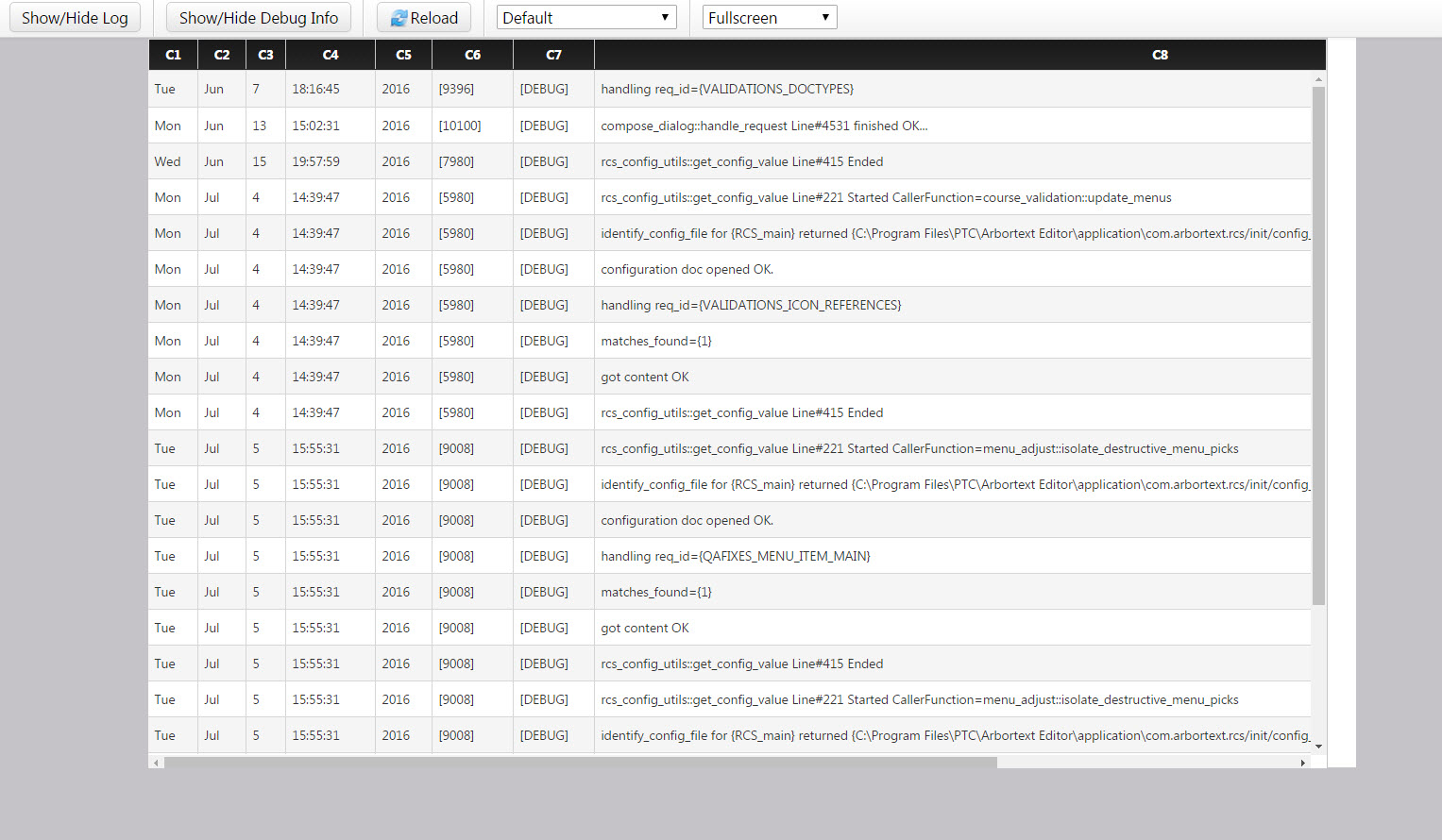
Regards,
Mahesh
- Mark as New
- Bookmark
- Subscribe
- Mute
- Subscribe to RSS Feed
- Permalink
- Notify Moderator
Exactly Mahesh... This is what I wanted... Can you please explain how you passed the data from csv service to grid.(Javascript service). Coz, I got exceptions like datashape must be specified.
- Mark as New
- Bookmark
- Subscribe
- Mute
- Subscribe to RSS Feed
- Permalink
- Notify Moderator
Hi,
I followed below steps,
- Create a Thing
- Create a Datashape
- Create a Service under thing
Set Local (JavaScript)
Base type - Infotable
DataShape - Shape name
Infotable type - Just Infotable
Use CSVParserFunction
in Script Area I have written as below -
var params = {
path: "/test.csv" /* STRING */,
columnMappings: undefined /* STRING */,
hasHeader: undefined /* BOOLEAN */,
longitudeField: undefined /* NUMBER */,
dateFormat: undefined /* STRING */,
fileRepository: "GetCSVDetails" /* THINGNAME */,
latitudeField: undefined /* NUMBER */,
fieldDelimiter: undefined /* STRING */,
stringDelimiter: undefined /* STRING */,
dataShape: "GetCSVDataShape" /* DATASHAPENAME */
};
// result: INFOTABLE dataShape: "undefined"
var result = Resources["CSVParserFunctions"].ReadCSVFile(params);
- Create a Mashup
Add Grid
Add Entity
Assign All Data to Grid with Mashup Loaded property
Note: I have kept my CSV file into following location
"DRIVE:\ThingworxStorage\repository\GetCSVDetails\File"
Hope this will help you.
Regards,
Mahesh
- Mark as New
- Bookmark
- Subscribe
- Mute
- Subscribe to RSS Feed
- Permalink
- Notify Moderator
Thank you so much!!
- Mark as New
- Bookmark
- Subscribe
- Mute
- Subscribe to RSS Feed
- Permalink
- Notify Moderator
Hi Nilesh,
whn i try to read my csvfile as you said appears to me:
Unable to Invoke Service ReadCSVFile on CSVParserFunctions : Unable To Convert From java.lang.String to NUMBER
Do you know why?
Than's so much!
- Mark as New
- Bookmark
- Subscribe
- Mute
- Subscribe to RSS Feed
- Permalink
- Notify Moderator
Hey
First you check all the fields in datashape you have binded (mapping) are of same type (same name as header as well as type) to the field which
you are parsing through ReadCSVFile follow this Keri Wright suggested solution . In this case the error you are facing is the type error
of the datashape fields you have binded to the data which is coming through CSV ,one of fields of CSV field is string type but you have binded the field as
number(Base Type)
If you are still facing the problem, you may try to store a simple CSV in repository and then bind datashape of same fields and give it a go ! Let me know for any help
- Mark as New
- Bookmark
- Subscribe
- Mute
- Subscribe to RSS Feed
- Permalink
- Notify Moderator
Thank you Nilesh.
Tomorrow i will try it.
- Mark as New
- Bookmark
- Subscribe
- Mute
- Subscribe to RSS Feed
- Permalink
- Notify Moderator
Hi Maurizio,
How did you resolve this issue : "Unable To Convert From java.lang.String to NUMBER". I am facing the same issue but couldn't find any workaround?
Can you please tell me what solution you have applied. I have float values in my CSV file and I have Number columns in DataShape but I keep receiving this error.
Regards,
Neetu







