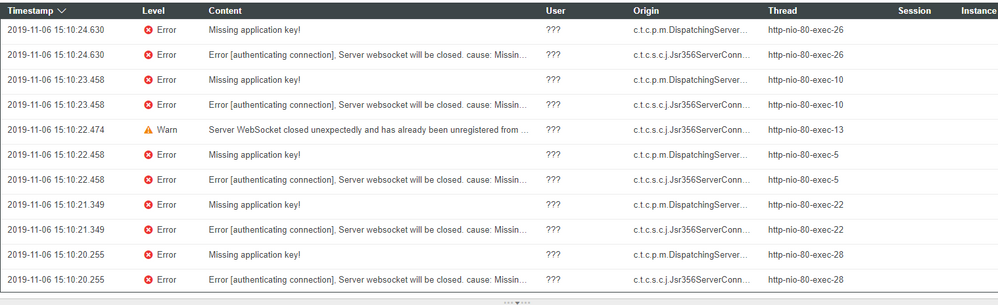- Community
- ThingWorx
- ThingWorx Developers
- Re: I installed Thingworx 8.5 but in Application L...
- Subscribe to RSS Feed
- Mark Topic as New
- Mark Topic as Read
- Float this Topic for Current User
- Bookmark
- Subscribe
- Mute
- Printer Friendly Page
I installed ThingWorx 8.5 but in Application Log I am getting the below errors
- Mark as New
- Bookmark
- Subscribe
- Mute
- Subscribe to RSS Feed
- Permalink
- Notify Moderator
I installed ThingWorx 8.5 but in Application Log I am getting the below errors
i am getting these errors with a consistency of 1 sec and in between I am getting that stack is growing Large I just installed 8.5 new version didnot create anything application keys or any sort of connectivity just installed it fresh and these were the errors.Can any one help me with this issue?
Solved! Go to Solution.
Accepted Solutions
- Mark as New
- Bookmark
- Subscribe
- Mute
- Subscribe to RSS Feed
- Permalink
- Notify Moderator
Hi Slangley,
we connected our ThingWorx to Kepware OPC data and send tags information to thingworx(using Simulator driver)
and the errors were gone. I am not sure if this is what stopped errors even after disconnecting kepware I don't see errors so I hope this is the solution.I am marking this as Solution if anyone have other queries regarding this please post it here.
- Mark as New
- Bookmark
- Subscribe
- Mute
- Subscribe to RSS Feed
- Permalink
- Notify Moderator
I am guessing that either you had a Kepware, an Edge SDK implementation or some Mashup with GetProperty Values that was connected to a previous ThingWorx version.
Was this a clean install, or did you upgrade?
- Mark as New
- Bookmark
- Subscribe
- Mute
- Subscribe to RSS Feed
- Permalink
- Notify Moderator
This was a clean install.yeah we have previous instance connected to kepware but we disabled all kepware connections in kepserverEX.Can you specify why this error is present like I dont have any appkeys and industrial connections in the 8.5 as it is new and how to solve these errors? I was able to connect to kepserverEX with new appkey and Industrial Connection but these errors are still present
- Mark as New
- Bookmark
- Subscribe
- Mute
- Subscribe to RSS Feed
- Permalink
- Notify Moderator
I would try to go in Tomcat's log folder, then look at the latest access_log file to detect at least from which IP those requests come (an example in my machine is this localhost_access_log.2019-10-03.txt).
You might find out this information in the CommunicationLog.
Another way to understand where that connection comes from is by using netstat or TCP view, to see the actual TCP connection that arrives in your ThingWorx Tomcat port.
I still believe it's a process that was not killed. Try to hard kill the the Kepware process, make sure you did not have the Academic simulator open.
I hope these pointers help.
- Mark as New
- Bookmark
- Subscribe
- Mute
- Subscribe to RSS Feed
- Permalink
- Notify Moderator
Thanks VladimirRosu for insights but the communication log is empty and the tomcat catalina logs is just having 20 lines with time of 8.5 installation and info that it is deployed succesfully.I don't have idea about about netstat and tcp view i will look into it
- Mark as New
- Bookmark
- Subscribe
- Mute
- Subscribe to RSS Feed
- Permalink
- Notify Moderator
Hi @jaswanth.
Have you been able to make progress on resolving the issue identified in the logs of your ThingWorx installation?
If the response from @VladimirRosu helped you to find the solution, please mark the appropriate post as the Accepted Solution for the benefit of others with the same issue.
Regards.
--Sharon
- Mark as New
- Bookmark
- Subscribe
- Mute
- Subscribe to RSS Feed
- Permalink
- Notify Moderator
hi @slangley No I was not able to resolve the issue,My friend also installed 8.5 even for him the same issue is present we haven't figured the solution yet
- Mark as New
- Bookmark
- Subscribe
- Mute
- Subscribe to RSS Feed
- Permalink
- Notify Moderator
Hi @jaswanth.
Are you or your friend able to log a support case for this? It sounds like we would need to walk you through the process to track down what is trying to connect.
Regards.
--Sharon
- Mark as New
- Bookmark
- Subscribe
- Mute
- Subscribe to RSS Feed
- Permalink
- Notify Moderator
hi @slangley yes we have raised a ticket and its in process and we are checking the installation process again and if i have a solution, I will post it in here.
- Mark as New
- Bookmark
- Subscribe
- Mute
- Subscribe to RSS Feed
- Permalink
- Notify Moderator
Hi @jaswanth.
Can you share an update from the case that was opened? If the case is still pending, it would also be helpful if you could provide the case number so I can track it.
Regards.
--Sharon
- Mark as New
- Bookmark
- Subscribe
- Mute
- Subscribe to RSS Feed
- Permalink
- Notify Moderator
Hi Slangley,
we connected our ThingWorx to Kepware OPC data and send tags information to thingworx(using Simulator driver)
and the errors were gone. I am not sure if this is what stopped errors even after disconnecting kepware I don't see errors so I hope this is the solution.I am marking this as Solution if anyone have other queries regarding this please post it here.