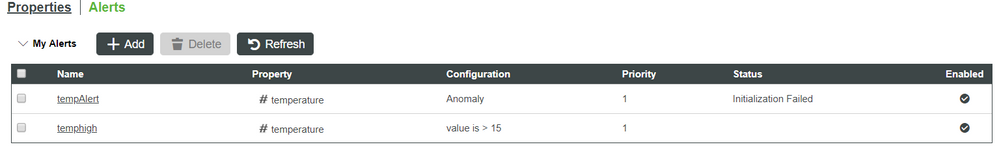- Community
- ThingWorx
- ThingWorx Developers
- Re: Initialization Failed: Anomaly detection on Th...
- Subscribe to RSS Feed
- Mark Topic as New
- Mark Topic as Read
- Float this Topic for Current User
- Bookmark
- Subscribe
- Mute
- Printer Friendly Page
Initialization Failed: Anomaly detection on Thing created from Generic thing
- Mark as New
- Bookmark
- Subscribe
- Mute
- Subscribe to RSS Feed
- Permalink
- Notify Moderator
Initialization Failed: Anomaly detection on Thing created from Generic thing
Hi, i am trying to use anomaly detection with the alert system on a Thing that is created from a generic thing.
The sensor readings are coming in via REST and i can plot a time series chart on the mashup. However after i tried using the anomaly detection alert in the new composer platform, it shows initialization failed.
Is this because i am using a Generic thing instead of Remote Thing as mentioned in tutorials?? I am still a student so i do not have access/ connection to industrial software like kepserverex to connect to. I assume it can work since i can access the functionality on the new composer.
Solved! Go to Solution.
- Labels:
-
Analytics
-
Troubleshooting
Accepted Solutions
- Mark as New
- Bookmark
- Subscribe
- Mute
- Subscribe to RSS Feed
- Permalink
- Notify Moderator
Hi @hujingrui
You first need to identify what version of ThingWorx you are using.
In Composer select Help > About. You should see either 8.3.x or 8.4.x at the bottom of the screen.
Then in Composer, select Browse > SYSTEM > Subsystem > AlertProcessingSubsystem > Configuration
Depending on the version you use you will see 2 fields to indicate the training and result microservice url (if you are in 8.3) or one field to select the AnalyticsGateway (if you are in 8.4).
If in 8.3, if the training and result microservices have been filled, then you will see on what machine those are running. And you will need to check the log on that machine to see what is wrong.
If they are not filled, or you are in 8.4, then you need to check with some administrator to know if the microservies or ThingWorx Analytics Server has been installed somewhere.
Kind regards
Christophe
- Mark as New
- Bookmark
- Subscribe
- Mute
- Subscribe to RSS Feed
- Permalink
- Notify Moderator
Hi @hujingrui
Anomaly detection will work with a generic thing, so that should not be an issue.
If you get an Initialization Failed, it is more likely that the configuration is not right.
So either the microservices (ThingWorx 8.3) are not started or not configure ok, or ThingWorx Analytics Server (if using ThingWorx 8.4) is not up and configured.
If you are using ThingWorx 8.3, check the video "Deploying Training and result microservices - Jar deployment" at https://www.ptc.com/en/support/article?n=CS265488
If you are using ThingWorx 8.4, check https://www.ptc.com/en/support/article?n=CS299231
Hope this helps
Kind regards
Christophe
- Mark as New
- Bookmark
- Subscribe
- Mute
- Subscribe to RSS Feed
- Permalink
- Notify Moderator
sorry i am new to this as i am using the thingworx from my school.
How do i find out the thingworx Analytics Server / micro services version in my school?
How to i find out if it is configured correctly.
- Mark as New
- Bookmark
- Subscribe
- Mute
- Subscribe to RSS Feed
- Permalink
- Notify Moderator
Hi @hujingrui
You first need to identify what version of ThingWorx you are using.
In Composer select Help > About. You should see either 8.3.x or 8.4.x at the bottom of the screen.
Then in Composer, select Browse > SYSTEM > Subsystem > AlertProcessingSubsystem > Configuration
Depending on the version you use you will see 2 fields to indicate the training and result microservice url (if you are in 8.3) or one field to select the AnalyticsGateway (if you are in 8.4).
If in 8.3, if the training and result microservices have been filled, then you will see on what machine those are running. And you will need to check the log on that machine to see what is wrong.
If they are not filled, or you are in 8.4, then you need to check with some administrator to know if the microservies or ThingWorx Analytics Server has been installed somewhere.
Kind regards
Christophe
- Mark as New
- Bookmark
- Subscribe
- Mute
- Subscribe to RSS Feed
- Permalink
- Notify Moderator
ok sure thx. I am on 8.3.x and the two fields(Anomaly Detection Training Service URI and Anomaly Detection Results Service URI) are not filled in. I will contact the administrators. Thank you so much for the help!
- Mark as New
- Bookmark
- Subscribe
- Mute
- Subscribe to RSS Feed
- Permalink
- Notify Moderator
Hi,
just a follow up. I am trying to get my administrator to reset the mircroservices and add the url.
However, it seems the initialization fails again.
So the question is: How do i confirm that the microservices are up and running as i do not want to bother the administrator time and time again.
eg url:
http://123.123.123.31:8091/training
http://123.123.123.31:8096/results/models
will i be able to ping these urls? or if i paste these urls in a browser, will i be able to see anything??
- Mark as New
- Bookmark
- Subscribe
- Mute
- Subscribe to RSS Feed
- Permalink
- Notify Moderator
Hi @hujingrui
Yes, if you paste those urls in a browser you should be able to access them.
You won't see much tough, if no models have ever been created you mostly see [] in the page, but they do load and you should be able to access those urls.
If you can't access those urls, then either the microservices are not started or they are not started on those port or host.
You can also check the Application log, in Composer > Monitor > Logs you may have some interesting error about the failed initialization.
Kind regards
Christophe
- Mark as New
- Bookmark
- Subscribe
- Mute
- Subscribe to RSS Feed
- Permalink
- Notify Moderator
Hi @cmorfin ,
Thanks for the reply. The issue have finally been resolved from the server's side.
Cheers,
JingRui