- Community
- ThingWorx
- ThingWorx Developers
- Re: Install and Configure Single DB Postgres SQL
- Subscribe to RSS Feed
- Mark Topic as New
- Mark Topic as Read
- Float this Topic for Current User
- Bookmark
- Subscribe
- Mute
- Printer Friendly Page
Install and Configure Single DB Postgres SQL
- Mark as New
- Bookmark
- Subscribe
- Mute
- Subscribe to RSS Feed
- Permalink
- Notify Moderator
Install and Configure Single DB Postgres SQL
I am having a problem making the Postgres SQL works with Thingworx. I want to install a fresh Thingworx server with PostgresSQL. I followed the instructions from https://support.ptc.com/appserver/cs/doc/refdoc.jsp?p=browse_results&Product=ThingWorx&Release=&DocType=&Role= to create the database in ThingworxPostgresqlStorage folder and create another folder-ThingworxPlatform to put the modelproviderconfig.Json file. I can see that the database is created in pgAdmin III.
I deployed the Thingworx.war for Postgres but could not connect to Thingworx server. I got the error page as shown below. It seems like the database is not connected.
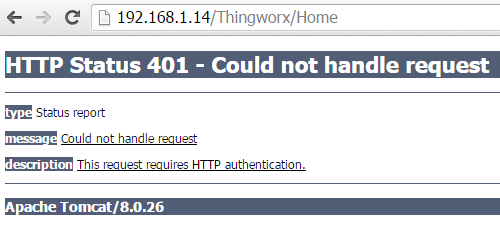
Can somebody help?
Thank you.
Solved! Go to Solution.
- Labels:
-
Install-Upgrade
Accepted Solutions
- Mark as New
- Bookmark
- Subscribe
- Mute
- Subscribe to RSS Feed
- Permalink
- Notify Moderator
I know where is the problem, the problem is with the directory created to store the database.
In the manual, it is written "thingworxpostgresDBSetup –a postgres –u thingworx –l C:\ThingworxPostgresqlStorage", but by default, Thingworx is link to C:\ThingworxStorage. To solve this, I just changed the cmd script to "thingworxPostgresDBSetup –d thingworx –LC:\ThingworxStorage", it works!
note: Remember to set permission to modify this folder (C:\ThingworxStorage) or you will encounter Permission Denied error.
- Mark as New
- Bookmark
- Subscribe
- Mute
- Subscribe to RSS Feed
- Permalink
- Notify Moderator
I know where is the problem, the problem is with the directory created to store the database.
In the manual, it is written "thingworxpostgresDBSetup –a postgres –u thingworx –l C:\ThingworxPostgresqlStorage", but by default, Thingworx is link to C:\ThingworxStorage. To solve this, I just changed the cmd script to "thingworxPostgresDBSetup –d thingworx –LC:\ThingworxStorage", it works!
note: Remember to set permission to modify this folder (C:\ThingworxStorage) or you will encounter Permission Denied error.
- Mark as New
- Bookmark
- Subscribe
- Mute
- Subscribe to RSS Feed
- Permalink
- Notify Moderator
In your case, can you please tell me if the database were created in the directory "ThingworxPostgresqlStorage" or in "ThingworxStorage".
- Mark as New
- Bookmark
- Subscribe
- Mute
- Subscribe to RSS Feed
- Permalink
- Notify Moderator
Hi QD N,
ThingworxStorage is created instead.
- Mark as New
- Bookmark
- Subscribe
- Mute
- Subscribe to RSS Feed
- Permalink
- Notify Moderator
Hi,
Is there a file PG_9.4_20... in your ThingworxStorage folder ?
- Mark as New
- Bookmark
- Subscribe
- Mute
- Subscribe to RSS Feed
- Permalink
- Notify Moderator
Hi,
I habe the same problem.
A folder with the name PG_9.4_20... exist in the folder ThingworxStorage.
If I use the SQL create statement from the file thingworx-database-setup.sql.
I get from PostgreSQL this error "FEHLER: konnte Verzeichnis „pg_tblspc/27596/PG_9.4_201409291/28056“ nicht erzeugen: No such file or directory"
If I remove the tablespace thingworx and use the standard tablespace I get no error.
Have you any ideas why the problem is the own tablespace?
Thanxs.
Sven
- Mark as New
- Bookmark
- Subscribe
- Mute
- Subscribe to RSS Feed
- Permalink
- Notify Moderator
Hi Sven,
I got the same error.
Then I found in batch file it set "SET tablespace_location=/ThingworxPostgresqlStorage", which I suppose is for Linux or alike.
This error disappeared after I changed the location to the path of ↑folder on my drive.
If you don't mind you could give it a go.
Many thanks
- Mark as New
- Bookmark
- Subscribe
- Mute
- Subscribe to RSS Feed
- Permalink
- Notify Moderator
Hi Yifu,
what does your folder structure look like?
- Siddharth
- Mark as New
- Bookmark
- Subscribe
- Mute
- Subscribe to RSS Feed
- Permalink
- Notify Moderator
Hi Siddharth,
My memory is a little bit vague, I suppose the folder path was "D:\ThingworxStorage", and I think I also wrote it in the batch.
Many thanks
Yifu







