- Community
- ThingWorx
- ThingWorx Developers
- Re: Installing Thingworx 6.6 : Error relation "roo...
- Subscribe to RSS Feed
- Mark Topic as New
- Mark Topic as Read
- Float this Topic for Current User
- Bookmark
- Subscribe
- Mute
- Printer Friendly Page
Installing Thingworx 6.6 : Error relation "root_entity_collection" does not exist
- Mark as New
- Bookmark
- Subscribe
- Mute
- Subscribe to RSS Feed
- Permalink
- Notify Moderator
Installing Thingworx 6.6 : Error relation "root_entity_collection" does not exist
Hello,
I'm getting ERROR: relation "root_entity_collection" does not exist, while installing Thingworx 6.6.
I've added 'SEARCH_PATH' item as mentioned in this blog
Frequently Seen Errors upon launching the ThingWorx application:
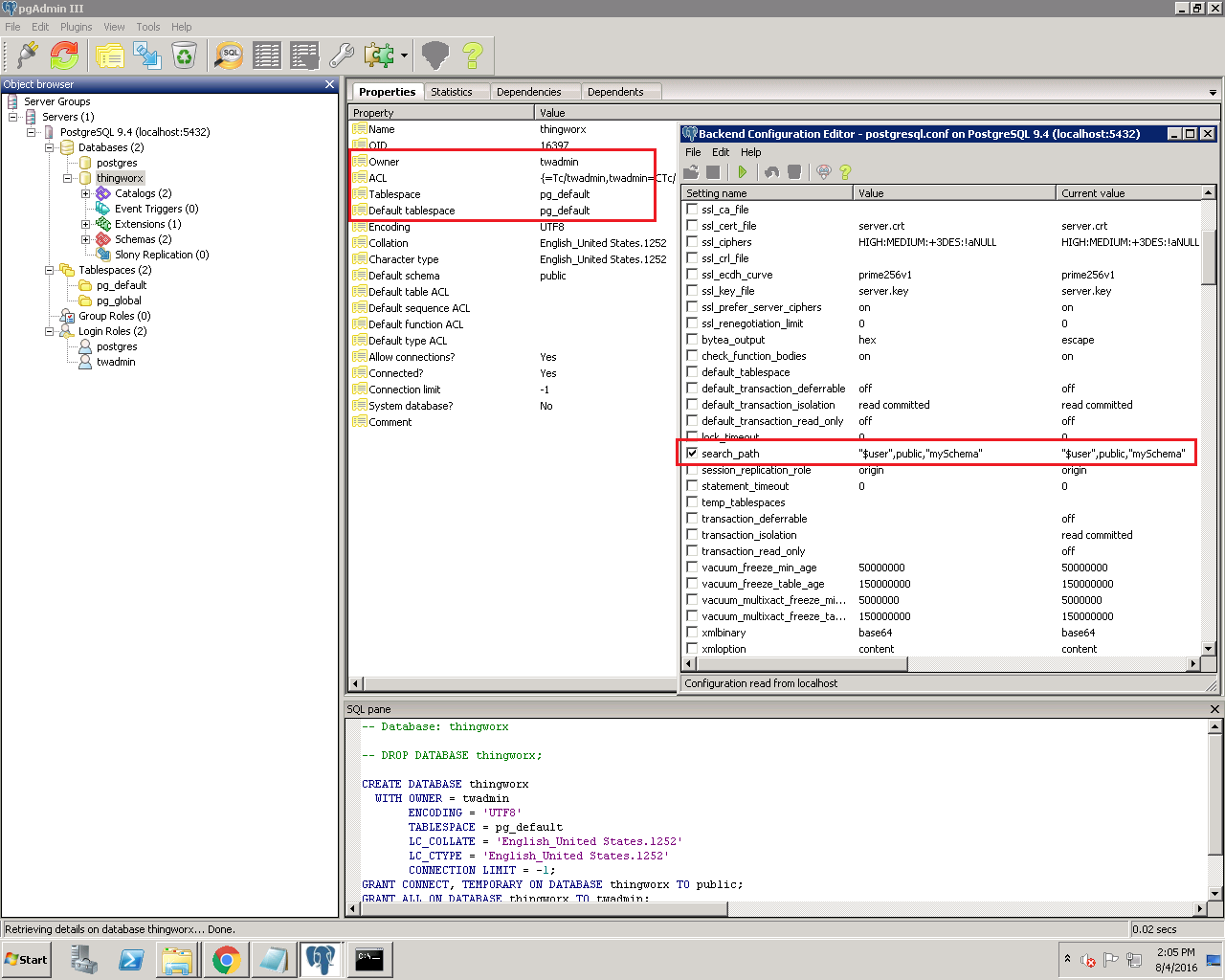
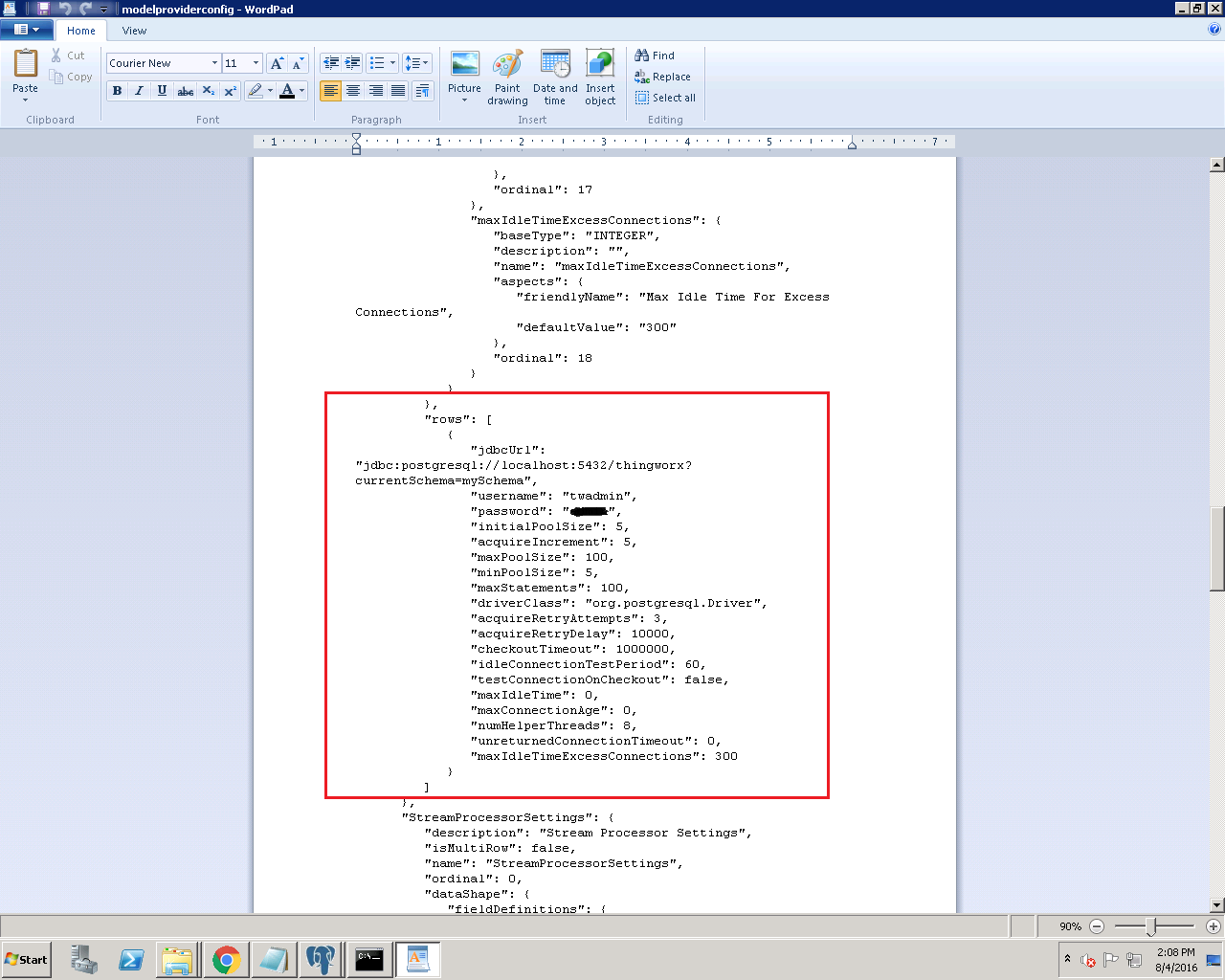
I've attached application logs along with the post.
- Mark as New
- Bookmark
- Subscribe
- Mute
- Subscribe to RSS Feed
- Permalink
- Notify Moderator
You should not have the words mySchema in your SEARCH_PATH. Instead, modify that to say only "$user",public instead.
*EDIT* You can have mySchema in there if you have created such a thing for the ThingWorx tables to reside in, but I'm assuming you did not and you should just use public instead. I would restart your database service after you do this, just to ensure the changes take effect.
Meghan
- Mark as New
- Bookmark
- Subscribe
- Mute
- Subscribe to RSS Feed
- Permalink
- Notify Moderator
Getting the same error after that modification. Yes I did restart the service
- Mark as New
- Bookmark
- Subscribe
- Mute
- Subscribe to RSS Feed
- Permalink
- Notify Moderator
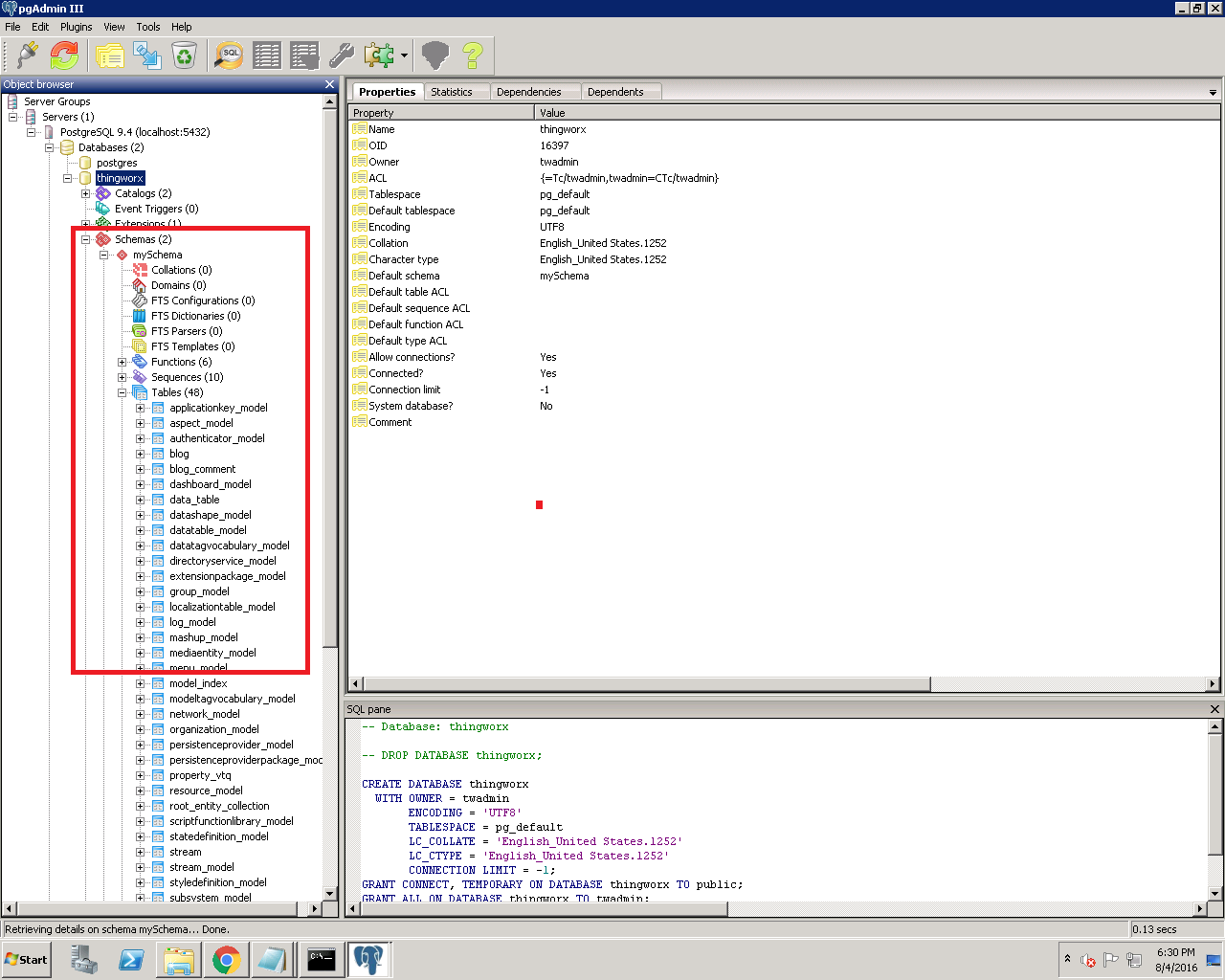
- Mark as New
- Bookmark
- Subscribe
- Mute
- Subscribe to RSS Feed
- Permalink
- Notify Moderator
Siddharth, just out of curiosity, why are you pointing the tablespace to pg_default instead of using a thingworx tablespace? The scripts should have created one; if not, create a tablespace called thingworx with the owner set to twadmin and run the schema scripts again.
- Mark as New
- Bookmark
- Subscribe
- Mute
- Subscribe to RSS Feed
- Permalink
- Notify Moderator
I'm getting error when I try to change the tablespace to thingworx.
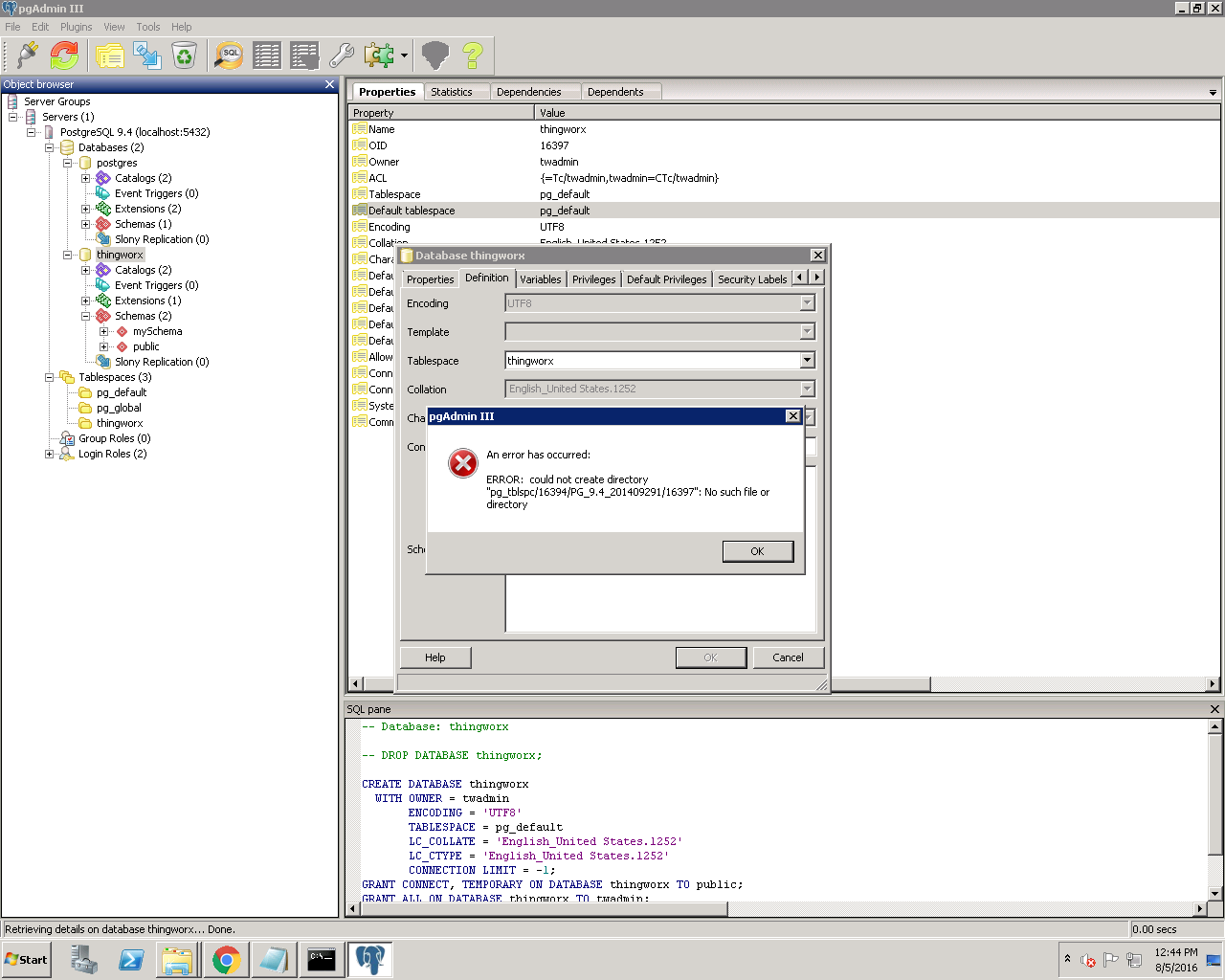
PS : I've installed thingworx and its working without errors currently. I believe the WAR file might be corrupted due to which it was throwing errors. Also I kept public as my default schema.
- Mark as New
- Bookmark
- Subscribe
- Mute
- Subscribe to RSS Feed
- Permalink
- Notify Moderator
@Siddarth the above error (could not create directory.....) might be caused due to the restricted permission level to access the /ThingworxPostgresqlStorage directory. PgAdmin runs the scripts/queries as a 'postgres' user (even if you run as admin), and if I'm not wrong, we can't add directory permissions to the 'postgres' user in windows. So, the only way should be assigning read/write permissions to everyone group.
I guess you are using Windows server edition, follow the article for adding everyone user. Once you are done with the setup, you can remove the everyone user permissions.
- Mark as New
- Bookmark
- Subscribe
- Mute
- Subscribe to RSS Feed
- Permalink
- Notify Moderator
Hi Giri,
I've already shared the folder with 'Everyone' and had given Read/Write permissions.
-Siddharth
- Mark as New
- Bookmark
- Subscribe
- Mute
- Subscribe to RSS Feed
- Permalink
- Notify Moderator
If you have your schema named mySchema, then adding that to the SEARCH_PATH was correct, and probably should have worked. I'm assuming you changed this when you ran the setup script for the schema? If you don't need to rename your schema and just want to get ThingWorx up and running I would recommend wiping out the schema and re-running that batch files.
I'll keep looking if there is another fix for this that we aren't seeing.
Meg
- Mark as New
- Bookmark
- Subscribe
- Mute
- Subscribe to RSS Feed
- Permalink
- Notify Moderator
Hi Meghan,
I did re installation, but this time kept public as schema and it worked.
As of now Thingworx is running fine.
Thanks for your help.
-Siddharth
- Mark as New
- Bookmark
- Subscribe
- Mute
- Subscribe to RSS Feed
- Permalink
- Notify Moderator
Postgres Error: root entity collection does not exist
The above link may be helpful as well.
**EDIT** Alright, one more thing, set the path to "$user",mySchema,public
The order matters, and it reads left to right. Since the $user schema most likely doesn't exist it'll ignore that and move on. I'm not sure if the public one exists by default but that may be why ThingWorx was confused because, it was looking there first because it exists and then doesn't find anything. Give it a shot and let me know if that still doesn't work.
Meg







