- Community
- ThingWorx
- ThingWorx Developers
- Re: Is there any way to generate a pdf of Mashup b...
- Subscribe to RSS Feed
- Mark Topic as New
- Mark Topic as Read
- Float this Topic for Current User
- Bookmark
- Subscribe
- Mute
- Printer Friendly Page
Is there any way to generate a pdf of Mashup by one click (Widget)/service in the Mashup?
- Mark as New
- Bookmark
- Subscribe
- Mute
- Subscribe to RSS Feed
- Permalink
- Notify Moderator
Is there any way to generate a pdf of Mashup by one click (Widget)/service in the Mashup?
Is there any way to generate a pdf of Mashup by one click (Widget)/service in the Mashup?
Have a Mashup with different type of data selection which is giving me final Report in Mashup which I want to send/share with someone in pdf format. Is there any way to do so? Thank you!
- Mark as New
- Bookmark
- Subscribe
- Mute
- Subscribe to RSS Feed
- Permalink
- Notify Moderator
You could use the File/Print option in your browser and output to pdf format.
- Mark as New
- Bookmark
- Subscribe
- Mute
- Subscribe to RSS Feed
- Permalink
- Notify Moderator
Sorry. Looking for Thingworx service/widget to complete this task.
If it is possible. Could you tell any service/widget which reads the selection by click? If list is being used for selection purpose.
Thank you!
- Mark as New
- Bookmark
- Subscribe
- Mute
- Subscribe to RSS Feed
- Permalink
- Notify Moderator
Looking for same functionality as we are having an option (As ACTIONS) View as PDF in the left-middle of Is there any way to generate a pdf of Mashup by one click (Widget)/service in the Mashup? this page. Thank you!
- Mark as New
- Bookmark
- Subscribe
- Mute
- Subscribe to RSS Feed
- Permalink
- Notify Moderator
Looking for same functionality as we are having an option (As ACTIONS) View as PDF in the left-middle of Is there any way to generate a pdf of Mashup by one click (Widget)/service in the Mashup? this page. Can we get it in Thingworx as Widget/service? Else how we can create this functionality for Thingworx Mashup (Which is having gauge, LED, Table, Map and etc.) after selecting the item/s from list?
Thank you!
- Mark as New
- Bookmark
- Subscribe
- Mute
- Subscribe to RSS Feed
- Permalink
- Notify Moderator
Hi Rahul,
You can have look at this thread,
Hyunkoo has created this widget which can ease some of your work. Hope this helps!
- Mark as New
- Bookmark
- Subscribe
- Mute
- Subscribe to RSS Feed
- Permalink
- Notify Moderator
Thanks Ketan for informing me. Already created a widget for the same.
- Mark as New
- Bookmark
- Subscribe
- Mute
- Subscribe to RSS Feed
- Permalink
- Notify Moderator
If possible please share it. It might help others
- Mark as New
- Bookmark
- Subscribe
- Mute
- Subscribe to RSS Feed
- Permalink
- Notify Moderator
Hi
can you please share how to create the pdf in Mashup...........
- Mark as New
- Bookmark
- Subscribe
- Mute
- Subscribe to RSS Feed
- Permalink
- Notify Moderator
Hi Rahul,
Can you share the Widget?
It will be helpful.
Thanks
Saby
- Mark as New
- Bookmark
- Subscribe
- Mute
- Subscribe to RSS Feed
- Permalink
- Notify Moderator
Sabarish, we now have a PDF Extension on the Marketplace to create/ generate PDFs.
- Mark as New
- Bookmark
- Subscribe
- Mute
- Subscribe to RSS Feed
- Permalink
- Notify Moderator
Hi, Aanjan Ravi and Vladimir Rosu, I just imported the wiget, but it doesn't works. I have the same issue than Quang-Dung Ngo (below in this threat). Do you have some information for us to solve it? I'm using ThingWorx 8.1.0-b52 Trial Edition.
- Mark as New
- Bookmark
- Subscribe
- Mute
- Subscribe to RSS Feed
- Permalink
- Notify Moderator
Hi Sabarish,
As Aanjan already replied, we have in the marketplace the PDF Extension (I'm its creator).
It is doing all the rendering and pdf generation server-side, as I didn't want to rely on print styles that my be overridden client side.
It should be pretty simple to be used and you can simulate different resolutions or portrait or layout aspect.
You can wrap a call to that in a service which you can trigger from a Button in the mashup.
Please tell me if it works for you:)
Best regards,
Vladi
- Mark as New
- Bookmark
- Subscribe
- Mute
- Subscribe to RSS Feed
- Permalink
- Notify Moderator
Hi Vladimir,
Thanks.
I have already implemented this one.
Sabarish
- Mark as New
- Bookmark
- Subscribe
- Mute
- Subscribe to RSS Feed
- Permalink
- Notify Moderator
Hi
i downloaded the PDF extension and imported on composer but How to use PDF in composer..Can u tell me
Can you share the Widget?
- Mark as New
- Bookmark
- Subscribe
- Mute
- Subscribe to RSS Feed
- Permalink
- Notify Moderator
Hi,
You have to use the CreatePDF service.
Configure the Server Address, Username and Password, Output File Name.
Trigger this Service by adding a Button or by other means.
The pdf file will be create in your File Repository.
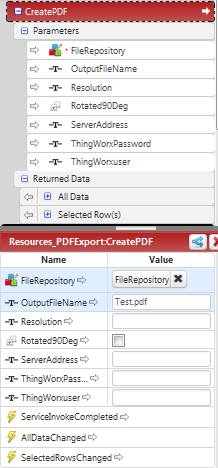
- Mark as New
- Bookmark
- Subscribe
- Mute
- Subscribe to RSS Feed
- Permalink
- Notify Moderator
Hi Will this pdf extension work in TX6 composer? I am using TX6.
- Mark as New
- Bookmark
- Subscribe
- Mute
- Subscribe to RSS Feed
- Permalink
- Notify Moderator
I am not sure. You can give it a try.
- Mark as New
- Bookmark
- Subscribe
- Mute
- Subscribe to RSS Feed
- Permalink
- Notify Moderator
Hi Will this pdf extension work in TX6 composer? I am using TX6.
- Mark as New
- Bookmark
- Subscribe
- Mute
- Subscribe to RSS Feed
- Permalink
- Notify Moderator
Hi Soumya,
If by TX6 you're referring to ThingWorx 6, then it should work OK.
Best regards,
Vladi
- Mark as New
- Bookmark
- Subscribe
- Mute
- Subscribe to RSS Feed
- Permalink
- Notify Moderator
HI Vladimir,
I am trying to import te extension in Thingworx 6 composer. It is failing with the attached error. Can you please help. we have a requirement to generate pdf or excel from mashup columns.
- Mark as New
- Bookmark
- Subscribe
- Mute
- Subscribe to RSS Feed
- Permalink
- Notify Moderator
Soumya,
It looks like that extension is only compatible with ThingWorx versions 7.0 and greater, so trying to import into 6.0, 6.5, or 6.6 will not work.
Meghan
- Mark as New
- Bookmark
- Subscribe
- Mute
- Subscribe to RSS Feed
- Permalink
- Notify Moderator
Hi,
I have a problem with the new version of March 2017 of the widget PDFExtension.
when I execute the service CreatePDF from the Composer, there's an error:
Unable to Invoke Service CreatePDF on PDFExport : Could not launch browser. Build info: version: '2.52.0', revision: '4c2593cfc3689a7fcd7be52549167e5ccc93ad28', time: '2016-02-11 11:22:43' System info: host: 'ubuntu', ip: '127.0.1.1', os.name: 'Linux', os.arch: 'amd64', os.version: '4.4.0-21-generic', java.version: '1.8.0_92' Driver info: driver.version: JBrowserDriver
The error in Logs Application:
[context: com.thingworx.webservices.context.HttpExecutionContext@75ac754e][message: Unable to Invoke Service CreatePDF on PDFExport : Could not launch browser.
The error in Tomcat (catalina.out):
java.lang.NoClassDefFoundError: com/sun/webkit/network/CookieManager
at com.machinepublishers.jbrowserdriver.JBrowserDriverServer.main(JBrowserDriverServer.java:74)
Caused by: java.lang.ClassNotFoundException: com.sun.webkit.network.CookieManager
at java.net.URLClassLoader.findClass(URLClassLoader.java:381)
at java.lang.ClassLoader.loadClass(ClassLoader.java:424)
at sun.misc.Launcher$AppClassLoader.loadClass(Launcher.java:331)
at java.lang.ClassLoader.loadClass(ClassLoader.java:357)
... 1 more
Based on this issue (Linux: can not start the driver · Issue #186 · MachinePublishers/jBrowserDriver · GitHub), I tried to install the package "openjfx" but it doesn't resolve the problem.
I tried to replace some .jar in the widget with new version ones but it doesn't work.
Did you have this error ?
- Mark as New
- Bookmark
- Subscribe
- Mute
- Subscribe to RSS Feed
- Permalink
- Notify Moderator
Quang-Dung Ngo escribió:
Hi,
I have a problem with the new version of March 2017 of the widget PDFExtension.
when I execute the service CreatePDF from the Composer, there's an error:
Unable to Invoke Service CreatePDF on PDFExport : Could not launch browser. Build info: version: '2.52.0', revision: '4c2593cfc3689a7fcd7be52549167e5ccc93ad28', time: '2016-02-11 11:22:43' System info: host: 'ubuntu', ip: '127.0.1.1', os.name: 'Linux', os.arch: 'amd64', os.version: '4.4.0-21-generic', java.version: '1.8.0_92' Driver info: driver.version: JBrowserDriver
The error in Logs Application:
[context: com.thingworx.webservices.context.HttpExecutionContext@75ac754e][message: Unable to Invoke Service CreatePDF on PDFExport : Could not launch browser.
The error in Tomcat (catalina.out):
java.lang.NoClassDefFoundError: com/sun/webkit/network/CookieManager
at com.machinepublishers.jbrowserdriver.JBrowserDriverServer.main(JBrowserDriverServer.java:74)
Caused by: java.lang.ClassNotFoundException: com.sun.webkit.network.CookieManager
at java.net.URLClassLoader.findClass(URLClassLoader.java:381)
at java.lang.ClassLoader.loadClass(ClassLoader.java:424)
at sun.misc.Launcher$AppClassLoader.loadClass(Launcher.java:331)
at java.lang.ClassLoader.loadClass(ClassLoader.java:357)
... 1 more
Based on this issue (Linux: can not start the driver · Issue #186 · MachinePublishers/jBrowserDriver · GitHub), I tried to install the package "openjfx" but it doesn't resolve the problem.
I tried to replace some .jar in the widget with new version ones but it doesn't work.
Did you have this error ?
I have the same issue. Did you already solved it ?
- Mark as New
- Bookmark
- Subscribe
- Mute
- Subscribe to RSS Feed
- Permalink
- Notify Moderator
Hello, I reinstalled Java jdk and it's solved
- Mark as New
- Bookmark
- Subscribe
- Mute
- Subscribe to RSS Feed
- Permalink
- Notify Moderator
Hi Quang-Dung,
I'm curious, did you reinstall the same version or another more recent version? Could you provide the version number that worked and the one that did not work in the later case?
Thanks,







