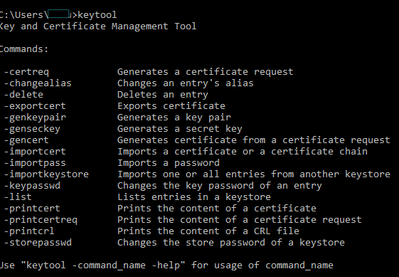- Community
- ThingWorx
- ThingWorx Developers
- Re: Issue installing Thingworx 8.5.4
- Subscribe to RSS Feed
- Mark Topic as New
- Mark Topic as Read
- Float this Topic for Current User
- Bookmark
- Subscribe
- Mute
- Printer Friendly Page
Issue installing Thingworx 8.5.4
- Mark as New
- Bookmark
- Subscribe
- Mute
- Subscribe to RSS Feed
- Permalink
- Notify Moderator
Issue installing Thingworx 8.5.4
Hello community,
i have a issue in last step of thingworx installation.
this is my the last rows of my log:
Install ThingWorx Using Chef
Configuring Installer...
Executing C:\opscode\chef\embedded\bin\openssl
Configuring Installer...
Executing C:\opscode\chef\embedded\bin\openssl
Configuring Installer keystore...
Executing C:\opscode\chef\bin\knife
Encrypting installer secrets...
Executing C:\opscode\chef\bin\knife
ThingWorx Foundation for PostgreSQL Installation in Progress...
Executing C:\opscode\chef\bin\chef-client
Error running C:\opscode\chef\bin\chef-client -z --config "C:/THINGW~1\installer\foundation\knife.rb" -j "C:/THINGW~1\installer\foundation.json" -L "C:/THINGW~1\installer\logs\foundation-20200324180642.log": Program ended with an error exit code
[18:09:20] ThingWorx Foundation for PostgreSQL: rc=1
[18:09:20] foundation Installation Failed
[18:09:20] - Post Installation Action List: Step install via chef script failed :: 1
A problem occurred during installation that may cause an unsuccessful installation.
foundation Installation Failed
[18:09:30] - Clearing C:/THINGW~1\scripts" Directory
Post Installation Actions
[18:09:30] -
Default Install Dir :C:\Program Files (x86)\ThingWorxFoundation-8.5.4
Current Install Dir : C:\THINGW~1
[18:09:30] -
Clearing Default Installation Directory
Software is installed on Windows server 2016 with java version
C:\Users\Administrator>java -version
java version "1.8.0_241"
Java(TM) SE Runtime Environment (build 1.8.0_241-b07)
Java HotSpot(TM) 64-Bit Server VM (build 25.241-b07, mixed mode)
and postgres 10
attached my path settings
Could someone help me with this?
Thank you.
- Labels:
-
Install-Upgrade
-
Troubleshooting
- Mark as New
- Bookmark
- Subscribe
- Mute
- Subscribe to RSS Feed
- Permalink
- Notify Moderator
Hi @Giovanni.
Try removing JAVA_HOME from the environment variables and change the path to use the JRE instead of the JDK. Before re-running the installer, you'll need to make sure artifacts from the previous attempt are removed, such as the service, etc., otherwise the next attempt may also fail.
Of your next installation attempt fails, once you get the message regarding the failure, hold off on hitting the OK button. Then navigate to the installation folder on the file system and search for the installer logs. Attach that here and then you can hit OK to proceed with the cleanup.
Regards.
--Sharon
- Mark as New
- Bookmark
- Subscribe
- Mute
- Subscribe to RSS Feed
- Permalink
- Notify Moderator
Hello Sharon,
thank you for your reply.
Attached the logs requested.
Just for you information my server is a vm so i reverted the machine to original installation so the installation was made with clear windows settings.
Regards
- Mark as New
- Bookmark
- Subscribe
- Mute
- Subscribe to RSS Feed
- Permalink
- Notify Moderator
Hi,
JAVA_HOME should not contain bin, please change JAVA_HOME path without bin, e.g. C:\Program Files\Java\jdk1.8.0_191
After this, redo the installation on a clean VM.
Thanks,
Raluca Edu
- Mark as New
- Bookmark
- Subscribe
- Mute
- Subscribe to RSS Feed
- Permalink
- Notify Moderator
Hi Raluca Edu,
i just reinstalled as for you suggest but unfortunately with same issue.
Thank you.
Regards.
- Mark as New
- Bookmark
- Subscribe
- Mute
- Subscribe to RSS Feed
- Permalink
- Notify Moderator
Hi,
Please attach c:/progra~2/thingw~1/installer/foundation/local-mode-cache/cache/chef-stacktrace.out
Check if you can run keytool from any cmd , I saw some error regarding the keystore.
Also, before clicking Ok when install is failing, check the Tomcat logs (these are created if tomcat starts in the location e.g. Program Files/Apache/...../logs)
Thanks,
Raluca Edu
- Mark as New
- Bookmark
- Subscribe
- Mute
- Subscribe to RSS Feed
- Permalink
- Notify Moderator
Hi,
i can't find the folder local-mode-cache in thingworx folder and i can't find any file or folder name "keytool".
In Apache Tomcat folder there is no any log, the folder is empty.
Thanks.
Regards.
- Mark as New
- Bookmark
- Subscribe
- Mute
- Subscribe to RSS Feed
- Permalink
- Notify Moderator
Hi,
This is working for you? Just type keytool in cmd
- Mark as New
- Bookmark
- Subscribe
- Mute
- Subscribe to RSS Feed
- Permalink
- Notify Moderator
Yes, this command is working.
- Mark as New
- Bookmark
- Subscribe
- Mute
- Subscribe to RSS Feed
- Permalink
- Notify Moderator
Hi @Giovanni.
I don't think JAVA_HOME is needed. I recently worked with 2 different customers on issues running the installer and it was not needed in either case, though in both cases we were running the SQL Server version.
Here is a link to the ThingWorx Help Center containing system requirements, etc. Can you confirm that you are installing on a supported operating system? Did you install a supported version of PostgreSQL? Is the database configured per the instructions on the Help Center? Does your system have adequate space, RAM, cores?
If you confirm that all system requirements have been met and the database has been configured per the instructions, I recommend we open a case. Please let us know and we will be happy to open the case on your behalf.
Regards.
--Sharon
- Mark as New
- Bookmark
- Subscribe
- Mute
- Subscribe to RSS Feed
- Permalink
- Notify Moderator
Hi @Giovanni.
If you have resolved your issue, please post the solution here. If not, please advise if a case would be helpful.
Regards.
--Sharon